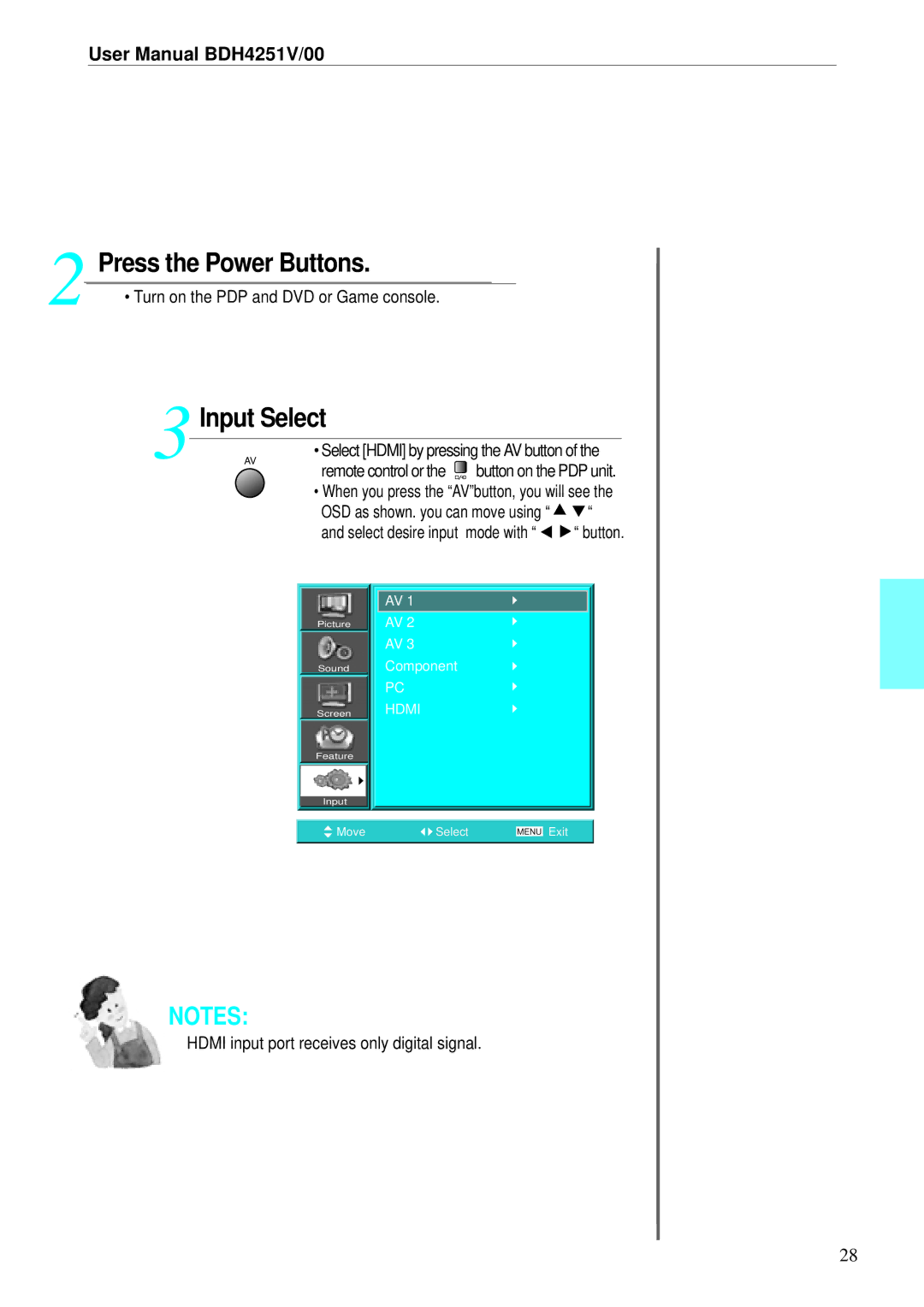User Manual BDH4251V/00
2 Press the Power Buttons.
• Turn on the PDP and DVD or Game console.
3 | AV |
|
|
| |
|
| Input Select |
|
|
|
|
| • Select [HDMI] by pressing the AV button of the | |||
|
| remote control or the | button on the PDP unit. | ||
|
| • When you press the “AV”button, you will see the | |||
|
| OSD as shown. you can move using “ | “ | ||
|
| and select desire input | mode with “ | “button. | |
Picture
Sound
Screen
Feature
Input
AV 1
AV 2
AV 3
Component
PC
HDMI
Move | Select | MENU | Exit |
|
|
|
|
NOTES:
HDMI input port receives only digital signal.
28