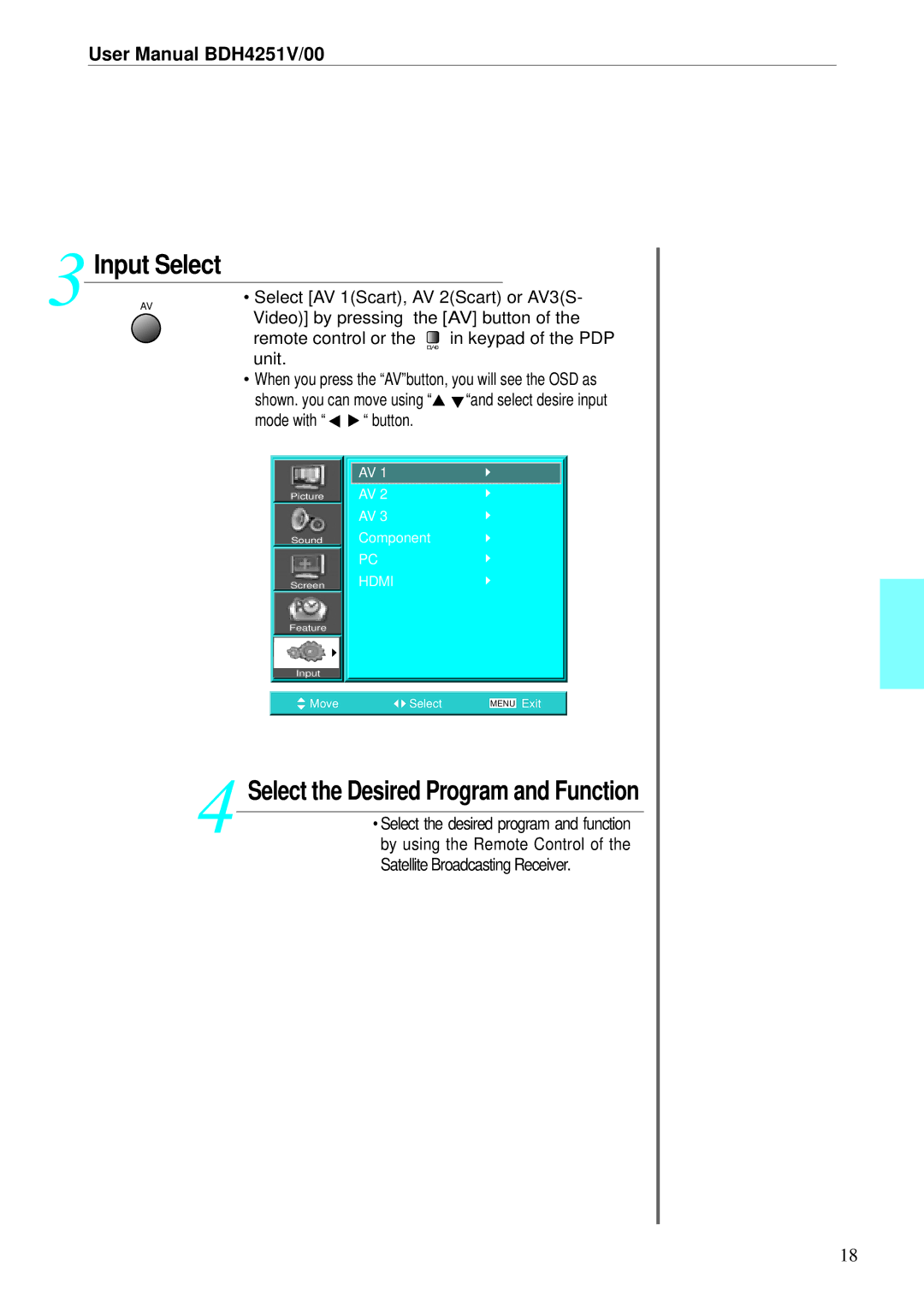User Manual BDH4251V/00
Input Select
3 | AV | • Select [AV 1(Scart), AV 2(Scart) or AV3(S- | ||
Video)] by pressing the [AV] button of the | ||||
|
| remote control or the | in keypad of the PDP | |
|
| unit. |
|
|
|
| • When you press the “AV”button, you will see the OSD as | ||
|
| shown. you can move using “ | “and select desire input | |
|
| mode with “ | “button. |
|
Picture
Sound
Screen
Feature
Input
AV 1
AV 2
AV 3
Component
PC
HDMI
Move | Select | MENU | Exit |
|
|
|
|
4 Select the Desired Program and Function
• Select the desired program and function by using the Remote Control of the Satellite Broadcasting Receiver.
18