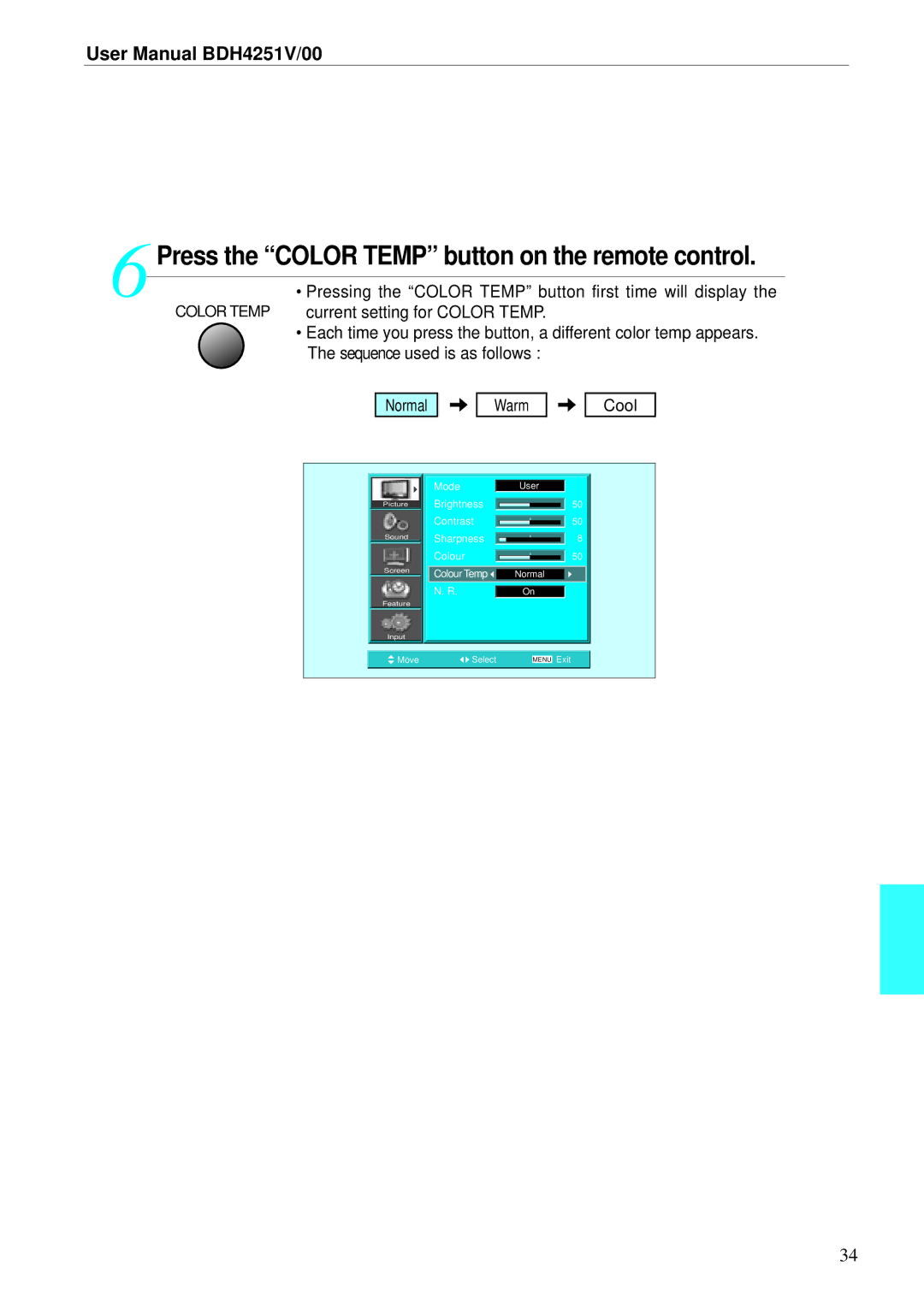User Manual BDH4251V/00
6 Press the “COLOR TEMP” button on the remote control.
• Pressing the “COLOR TEMP” button first time will display the
COLOR TEMP current setting for COLOR TEMP.
• Each time you press the button, a different color temp appears. The sequence used is as follows :
Normal
Warm
Cool
Picture
Sound
Screen
Feature
Input
![]() Move
Move
ModeUser
Brightness ![]()
![]()
![]() 50
50
Contrast |
|
|
| 50 |
Sharpness |
| 8 | ||
|
|
| ||
Colour |
|
| ||
|
|
| 50 | |
|
| |||
Colour Temp | Normal |
| ||
N. R. |
|
|
|
|
On | ||||
Select |
|
| Exit | |
| MENU | |||
34