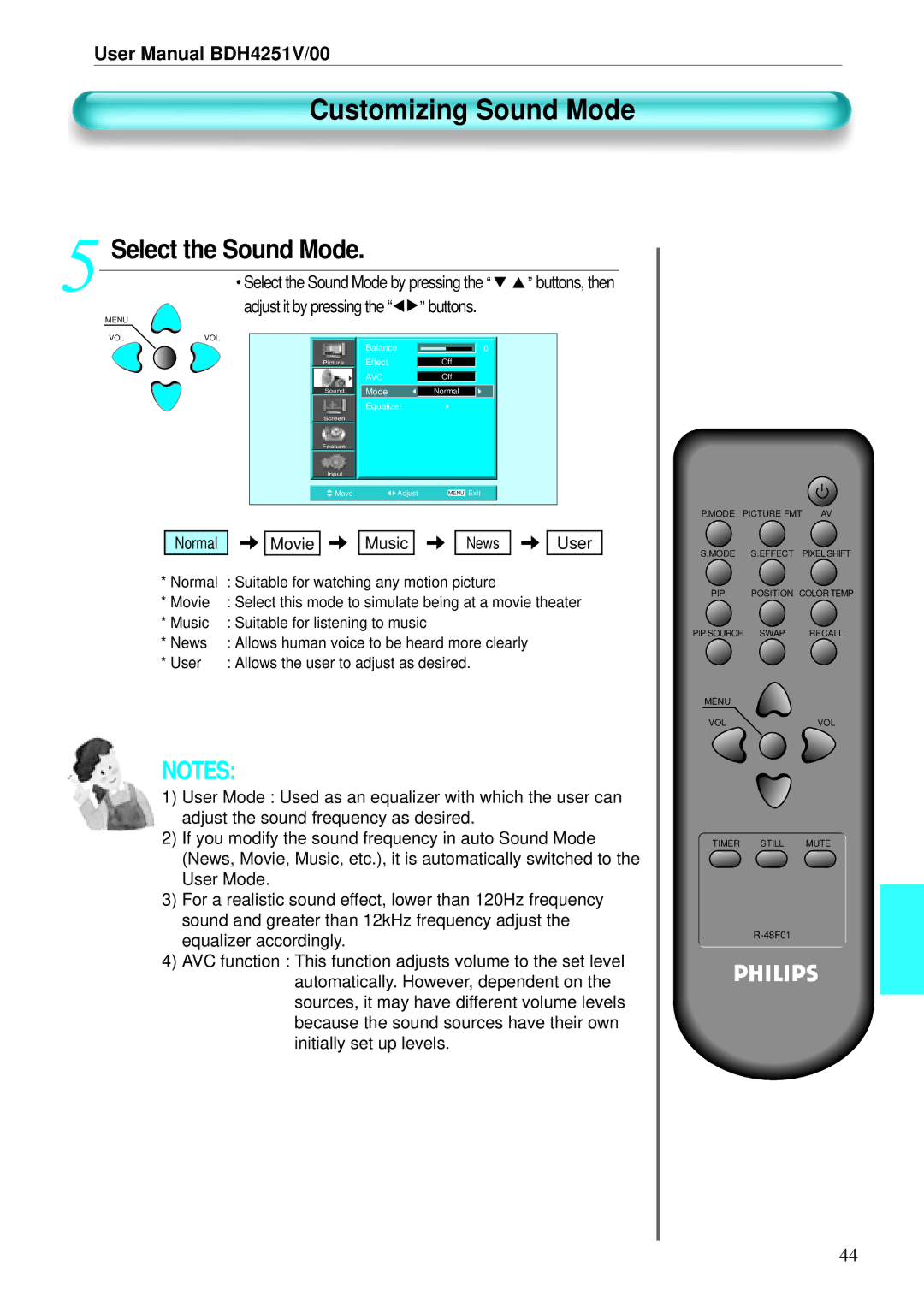User Manual BDH4251V/00
Customizing Sound Mode
5 | Select the Sound Mode. |
| ||||
|
|
| ||||
|
|
| • Select the Sound Mode by pressing the “ buttons,” | then | ||
|
| MENU | adjust it by pressing the “ ” buttons. |
| ||
|
|
|
|
|
| |
|
|
|
|
| ||
|
| VOL | VOL |
|
|
|
Picture
Sound
Screen
Feature
Input
![]() Move
Move
Balance ![]() 0
0
EffectOff
AVCOff
ModeNormal
Equalizer
Adjust | MENU | Exit |
| Normal |
| Movie |
| Music |
| News |
| User |
* Normal | : Suitable for watching any motion picture |
| |||||||
* Movie | : Select this mode to simulate being at a movie theater | ||||||||
* Music | : Suitable for listening to music |
|
|
| |||||
* News | : Allows human voice to be heard more clearly |
| |||||||
* User | : Allows the user to adjust as desired. |
| |||||||
NOTES:
1)User Mode : Used as an equalizer with which the user can adjust the sound frequency as desired.
2)If you modify the sound frequency in auto Sound Mode (News, Movie, Music, etc.), it is automatically switched to the User Mode.
3)For a realistic sound effect, lower than 120Hz frequency sound and greater than 12kHz frequency adjust the equalizer accordingly.
4)AVC function : This function adjusts volume to the set level automatically. However, dependent on the sources, it may have different volume levels because the sound sources have their own initially set up levels.
P.MODE PICTURE FMT | AV | |
S.MODE | S.EFFECT | PIXEL SHIFT |
PIP | POSITION COLOR TEMP | |
PIP SOURCE | SWAP | RECALL |
MENU |
|
|
VOL |
| VOL |
TIMER STILL MUTE
44