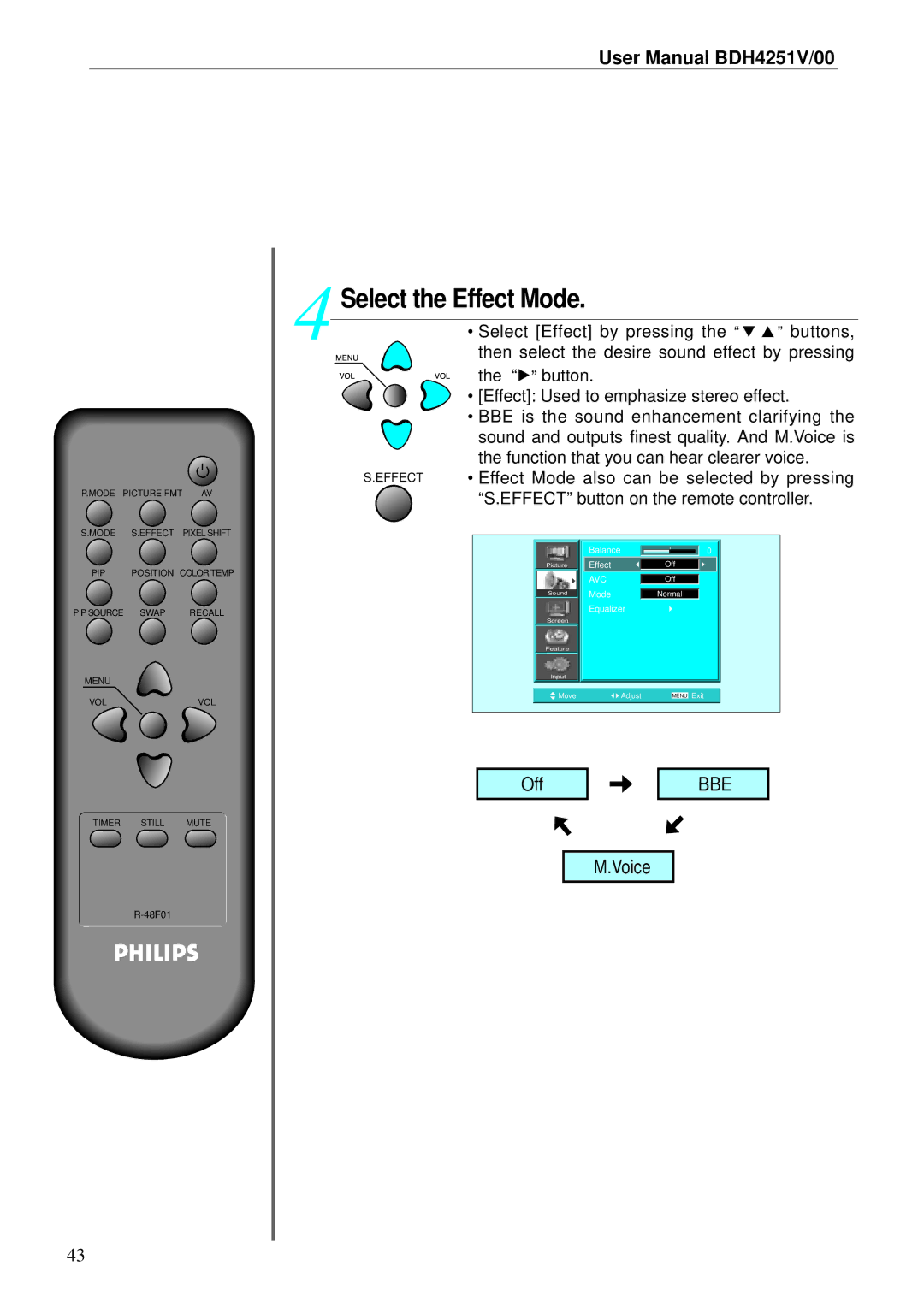User Manual BDH4251V/00
P.MODE | PICTURE FMT | AV |
S.MODE | S.EFFECT | PIXEL SHIFT |
4 | Select the Effect Mode. |
| |
|
|
| |
|
| • Select [Effect] by pressing the “ | ”buttons, |
|
| then select the desire sound effect by pressing | |
the “ ” button.
• [Effect]: Used to emphasize stereo effect.
•BBE is the sound enhancement clarifying the sound and outputs finest quality. And M.Voice is the function that you can hear clearer voice.
S.EFFECT | • Effect Mode also can be selected by pressing |
| “S.EFFECT” button on the remote controller. |
PIP | POSITION COLOR TEMP | |
PIP SOURCE | SWAP | RECALL |
MENU |
|
|
VOL |
| VOL |
Picture
Sound
Screen
Feature
Input
![]() Move
Move
Balance ![]() 0
0
EffectOff
AVCOff
ModeNormal
Equalizer
Adjust | MENU | Exit |
TIMER STILL MUTE
Off |
| BBE |
|
|
|
M.Voice
43