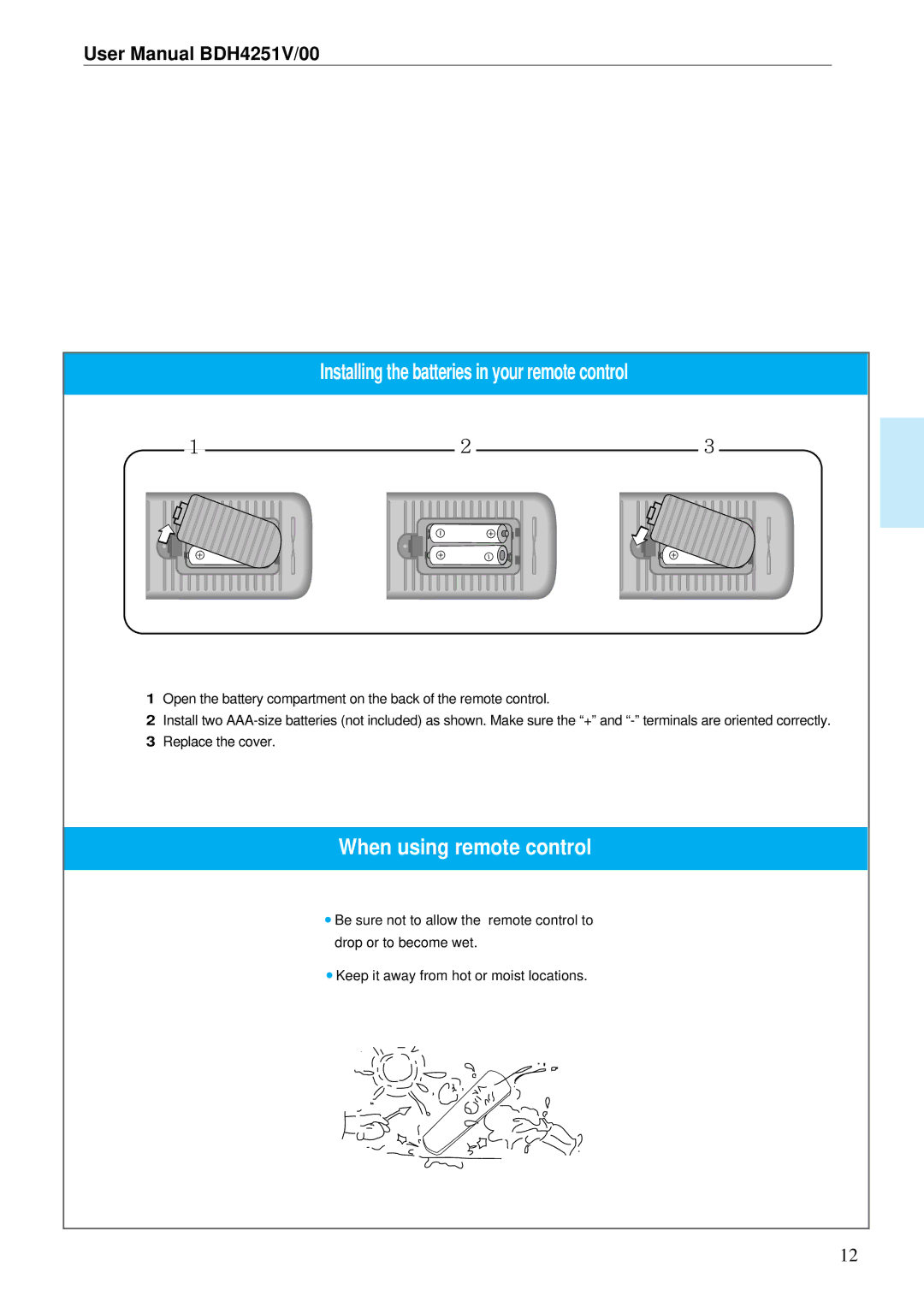User Manual BDH4251V/00
Installing the batteries in your remote control
1Open the battery compartment on the back of the remote control.
2Install two
3Replace the cover.
When using remote control
•
•
Be sure not to allow the remote control to drop or to become wet.
Keep it away from hot or moist locations.
12