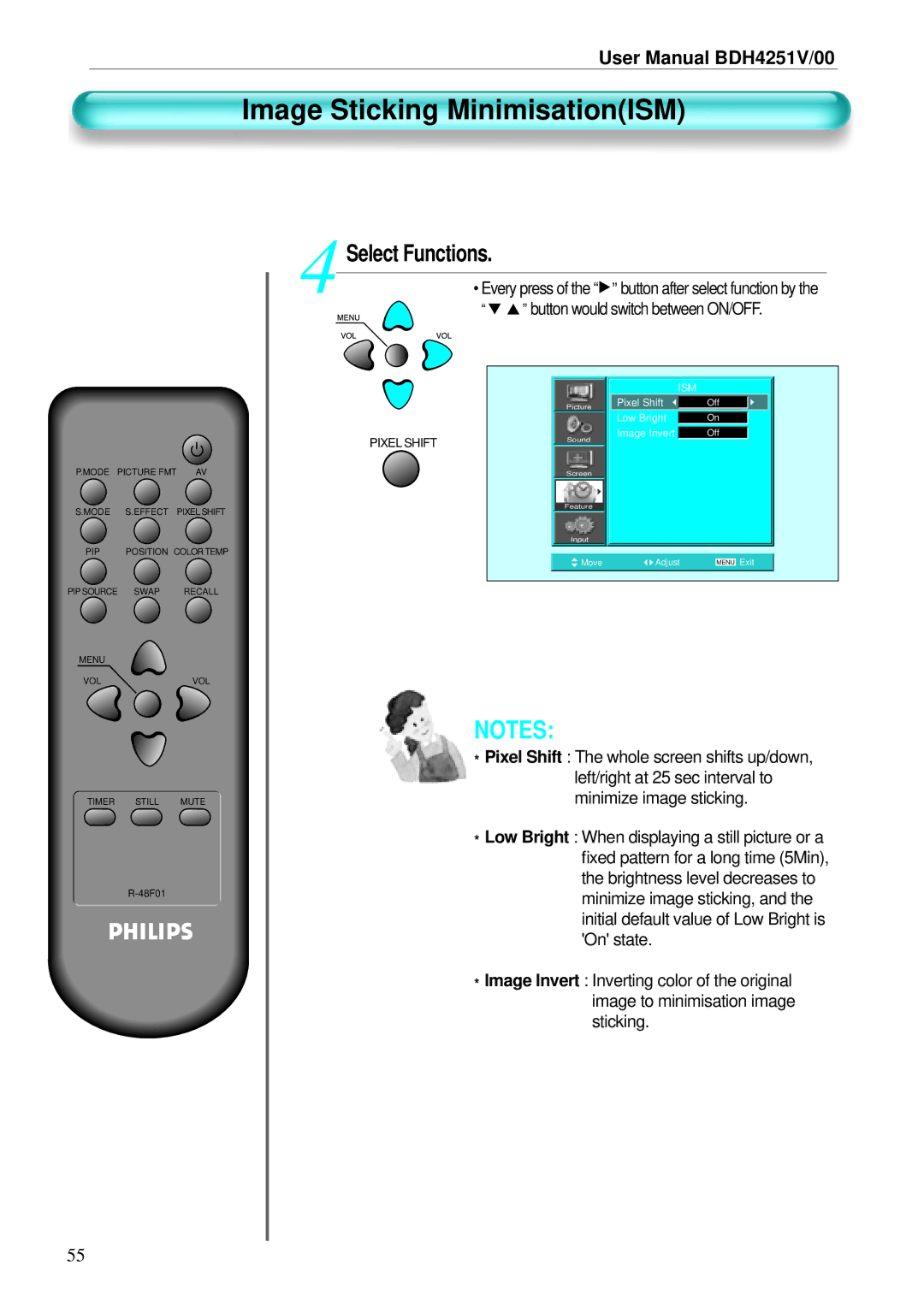User Manual BDH4251V/00
Image Sticking Minimisation(ISM)
4 Select Functions.
• Every press of the “ ” button after select function by the
“ ![]() button” would switch between ON/OFF.
button” would switch between ON/OFF.
P.MODE PICTURE FMT | AV | |
S.MODE | S.EFFECT | PIXEL SHIFT |
PIP | POSITION COLOR TEMP | |
PIP SOURCE | SWAP | RECALL |
MENU |
|
|
VOL |
| VOL |
PIXEL SHIFT
Picture
Sound
Screen
Feature
Input
![]() Move
Move
| ISM | |
Pixel Shift | Off |
|
Low Bright | On |
|
Image Invert | Off |
|
|
|
|
Adjust | MENU | Exit |
TIMER STILL MUTE
NOTES:
*Pixel Shift : The whole screen shifts up/down, left/right at 25 sec interval to minimize image sticking.
*Low Bright : When displaying a still picture or a fixed pattern for a long time (5Min), the brightness level decreases to minimize image sticking, and the initial default value of Low Bright is 'On' state.
*Image Invert : Inverting color of the original image to minimisation image sticking.
55