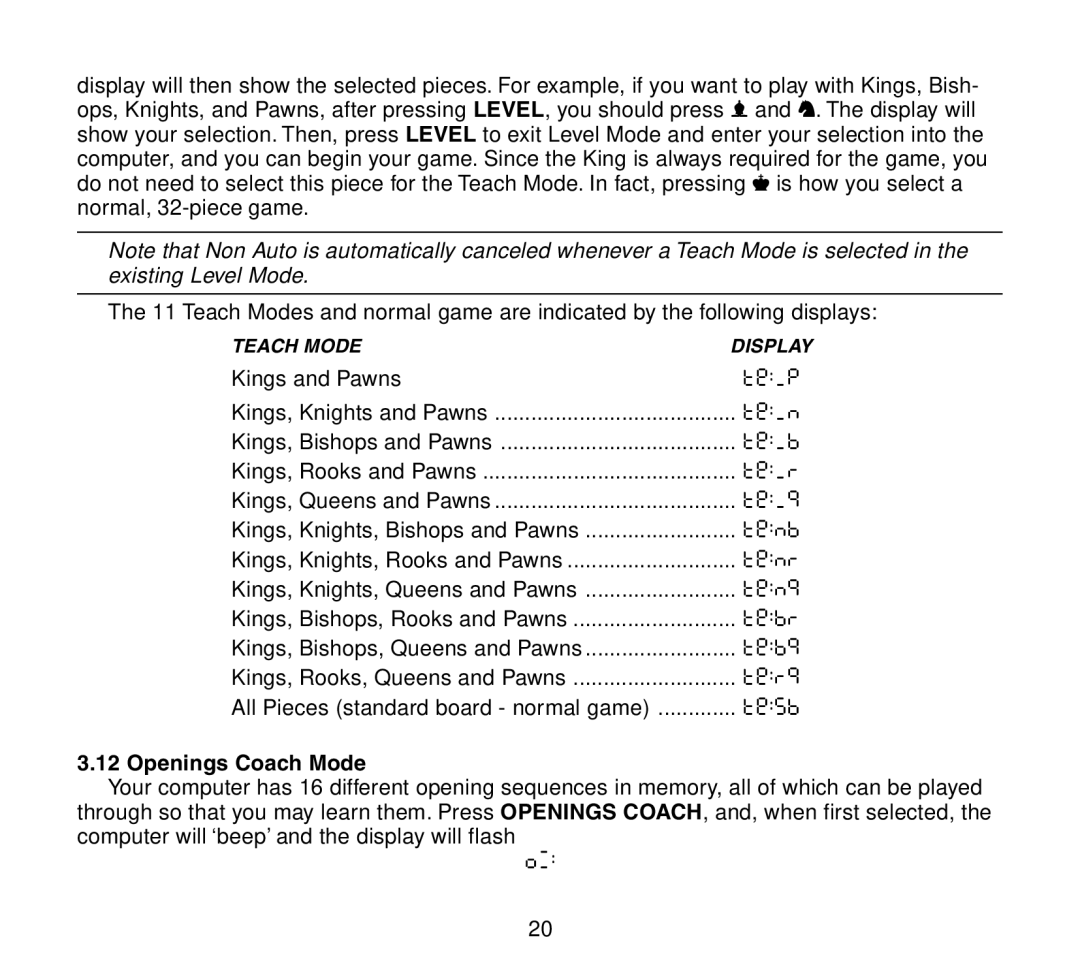Travel Chess
Quick Start
Table of Contents
Keys and Features
High tone
Symbols
Sound
Introduction
Using Your Chess Computer
Battery Installation
Making Moves
Computer’s Move
Change Your Mind? Take Back
Change Levels
Check, Mate, or Draw
Start a New Game
Chess Clocks
Additional Computer Features
Openings Coach
Capturing and Special Moves
Illegal Moves
Game Memory and Automatic Power Down
Interrupting the Computer’s Search
Changing Sides with the Computer
Getting Hints from the Computer
Levels and Special Modes
Openings Library
Levels of Play
Bronstein Levels E1 to E4. The game
Fun Levels
Casual Levels
Blitz Levels
Tournament Levels
Bonus Timer Levels
Bronstein Levels
Tournament Level Chart
Teach Modes
Fixed Depth Levels
Tactical Level
Selecting Levels and Teach Modes
Level , Level
Openings Coach Mode
Moves in Openings Coach
Verify Mode Check Piece Positions
NF6
Non Auto Mode
Care and Maintenance
Technical Specifications
Technical Details
ACL Function
Conditions of Warranty
Information for Customers in the United States
Troubleshooting Guide
Symptoms Possible Causes What YOU should do
Kurzanleitung FÜR DEN Schnellen Einstieg
Inhaltsverzeichnis
Zusätzliche Computerausstattungsmerkmale
Stufen UND Spezialfunktionen
Technische Daten
Tasten UND Ausstattungsmerkmale
Spieltasten
Symbole
Töne
Einlegen der Batterien
Einführung
Gebrauch Ihres Schachcomputers
Züge ausführen
Der Computer ist am Zug
Sie haben Ihre Meinung geändert? Nehmen Sie den Zug zurück
Änderung einer Stufe
Schach, Matt oder Remis
Eine neue Partie beginnen
Schachuhren
Zusätzliche Computerausstattung
Eröffnungstrainer
Schlagen und Spezialzüge
Tauschen der Seiten mit dem Computer
Unzulässige Züge
Unterbrechung der Suche des Computers
Hinweise vom Computer bekommen
Der Computer spielt gegen sich selbst
Partienspeicher und Abschaltautomatik
Eröffnungsbibliothek
Stufen UND Spezialfunktionen
Die Spielstufen
Bronstein-Spielstufen E1 bis E4. Die
Bonuszeit-Spielstufen E5 bis E8. Die
Leichtstufen
Normalspielstufen
Blitzspielstufen
Tournierspielstufen
Bronstein-Spielstufen
Bonuszeit-Spielstufen
Minuten LF1/30/030 Stunde 30 Minuten
Lehrfunktionen
Festgelegte Tiefenstufen
Taktische Spielstufen
Auswahl der Stufen und Lehrfunktionen
LEVEL, Level
LEVEL, Feld, Level
12 Eröffnungstrainingsfunktion
Abbildung 3-1. Züge im Eröffnungstraining
13 Überprüfungsfunktion Prüfen der Figurenstellung
Die ACL Funktion
Technische Daten
Manueller Modus
Pflege und Handhabung
Technische Spezifikationen
Symptome Mögliche Ursachen WAS SIE TUN Sollten
Fehlersuche
Mise EN Route Rapide
Table DES Matieres
’AUTRES Caracteristiques DE Base
Niveaux ET Modes Speciaux
Details Techniques
Les touches-symboles des pièces &Roi
LES Touches ET Leurs Fonctions
Symboles
Installation des piles
Utilisation DE L’ORDINATEUR D’ECHECS
Faites vos coups
L’ordinateur de jouer
Entamez une nouvelle partie
Vous changez d’avis ? Revenez en arrière
Echec, mat ou nul
’AUTRES Caracteristiques DE Base
Changez de niveau
Entraînement aux ouvertures
Les pendules d’échecs
Prises et coups spéciaux
Promotion ET SOUS-PROMOTION DES Pions
Coups illégaux
Interruption de la recherche de l’ordinateur
Changement de camp avec l’ordinateur
Demandez conseil à l’ordinateur
L’ordinateur joue contre lui-même
Niveaux ET Modes Speciaux
Bibliothèque d’ouvertures
Les Niveaux de Jeu
Les Niveaux Divertissement A1 à A8
Les Niveaux Divertissement
Les Niveaux Amateur
Les Niveaux Blitz
Les Niveaux Bronstein
Les Niveaux à Temps Supplémentaire
Les Niveaux Tournoi
Les Niveaux Profondeur Fixe
Les Niveaux Tactiques
Les Modes Enseignement
11 Sélection des niveaux et des modes d’enseignement
LEVEL, Case, Level
Le Mode Entraînement aux Ouvertures
Case Nom Coups
Le Mode Vérification. Vérifiez les positions des pièces
Le Mode Non Automatique
Details Techniques
La Fonction ACL
Entretien
Fiche Technique
Symptomes Causes Possibles QUE Faire ?
Guide DE Depannage
Inizio Rapido
Guida Alla Soluzione DI Problemi
Indice
Funzioni Addizionali DEL Computer
Livelli DI Gioco E Funzioni Speciali
Tasti E Caratteristiche
Silenzioso
Simboli
Suoni
Come Usare IL Vostro Computer Scacchistico
Installazione delle pile
Introduzione
Come muovere
Figura 1-5a
La mossa del computer
Avete cambiato idea? Ritirate la mossa
Cambio di livello
Scacco, scaccomatto e patta
Iniziare una nuova partita
Orologi
Funzioni Addizionali DEL Computer
Guida alle Aperture
Catture e Mosse Speciali
Promozione DI Pedone E Sottopromozione Quando promuovete un
Mosse Illecite
Interrompere la Ricerca del computer
Scambiare di lato con il computer
Ottenere suggerimenti dal computer
Livelli E Funzioni Speciali
Memoria di Partita e Spegnimento Automatico
Libreria d’Aperture
Livelli di Gioco
Livelli Divertenti
Livelli Disinvolti
Livelli Blitz
Livelli Bronstein
Livelli ad Orologio Bonus
Livelli di Torneo
Livelli a Profondità Fissa
Livelli Tattici
Funzione di Apprendimento
Selezionare Livelli e Funzioni di Apprendimento
Level , Casa, Level
Funzione Guida alle Aperture
Figura 3-1. Mosse della Guida alle Aperture
Funzione di Verifica. Controllare la Posizione dei Pezzi
Funzione Non Auto
Cure e Manutenzione
Dettagli Tecnici
La funzione ACL
Consumo d’energia 10 mW Dimensioni 176 x 100 x 35 mm
Specifiche tecniche
Guida Alla Soluzione DI Problemi
Comienzo Rapido
Guia Para Solucionar Problemas
MÁS Características DEL Ordenador
Niveles Y Modos Especiales
Detalles Tecnicos
Teclas Y Caracteristicas
Simbolos
Sonidos
Instalación de las Pilas
Introduccion
Utilizacion DE SU Ordenador DE Ajedrez
Ejecutar jugadas
Las Jugadas del Ordenador
Cambio de Opinión? Retroceso
Para cambiar de niveles
Jaque, Mate o Tablas
Para empezar una nueva partida
Relojes de Ajedrez
MAS Caracteristicas DEL Ordenador
Entrenamiento de aperturas
Las capturas y las Jugadas Especiales
Jugadas Ilegales
Para interrumpir la Búsqueda del Ordenador
Para cambiar Bandos con el Ordenador
Obtener Recomendaciones de parte del Ordenador
Niveles Y Modos Especiales
El ordenador Juega contra sí Mismo
Memoria de la Partida y Apagado Automático
Biblioteca de Aperturas
Más sobre el juego
Niveles de Diversión
Niveles de Juego Casual
Niveles Blitz
Niveles Bronstein
Niveles de Grateficación de Tiempo
Niveles de Torneo
Niveles de Profundidad Fijada
Niveles de Táctica
Modos de Enseñanza
Escoger los Modos de Niveles y Enseñanza
Modos de Entrenamiento de Aperturas
Dibujo 3-1. Jugadas en Entrenamiento de Aperturas
Verifique el modo. ¡Compruebe las Posiciones de Piezas
Modo No Automático
Detalles Tecnicos
La función ACL
Cuidado y Mantenimiento
Especificaciones Técnicas
Guia DE Solucion DE Problemas
EEN Snelle Start
Inhoudsopgave
Bijkomende Computerkenmerken
Niveaus EN Speciale Modi
Technische Bijzonderheden
Toetsen EN Kenmerken
Klank
Batterijen Inzetten
Inleiding
Gebruik VAN UW Schaakcomputer
Zetten Uitvoeren
Een Zet van de Computer
Van Gedachten Veranderd? Neem Uw Zet Terug
Veranderen van Niveau’s
Schaak, Mat, of Remise
Om een nieuwe partij te beginnen
Bijkomende Computer Kenmerken
Schaakklokken
Slaan en Bijzondere Zetten
Zetten Tegen de Regels van het Spel
Het Stopzetten van het Zoeken van de Computer
Van Kleur Verwisselen met de Computer
Tips van de Computer Ontvangen
NIVEAU’S EN Speciale Modi
De computer Speelt tegen Zichzelf
Partijgeheugen en Automatisch Uitzetten
Openingenboek
Toernooi
Gewone Spelniveau’s
Snelschaakniveau’s
Bronstein Niveau’s
Bonustijd Niveau’s
Toernooiniveau’s
Niveau’s met Bepaalde Diepte
Tactisch niveau
Trainings modi
Keuze van Niveau’s en Trainings Modi
LEVEL, Veld, Level
Openings Coach Modus
Figuur 3-1. Zetten in Openings Coach
Verificatie Modus. Controleer Opstelling van Stukken
Manueel Schaken Modus
Technische Bijzonderheden
De ACL Functie
Verzorging en Onderhoud
Technische Gegevens
Symptomen Mogelijke Oorzaken WAT U Moet Doen
Probleemoplossingsgids