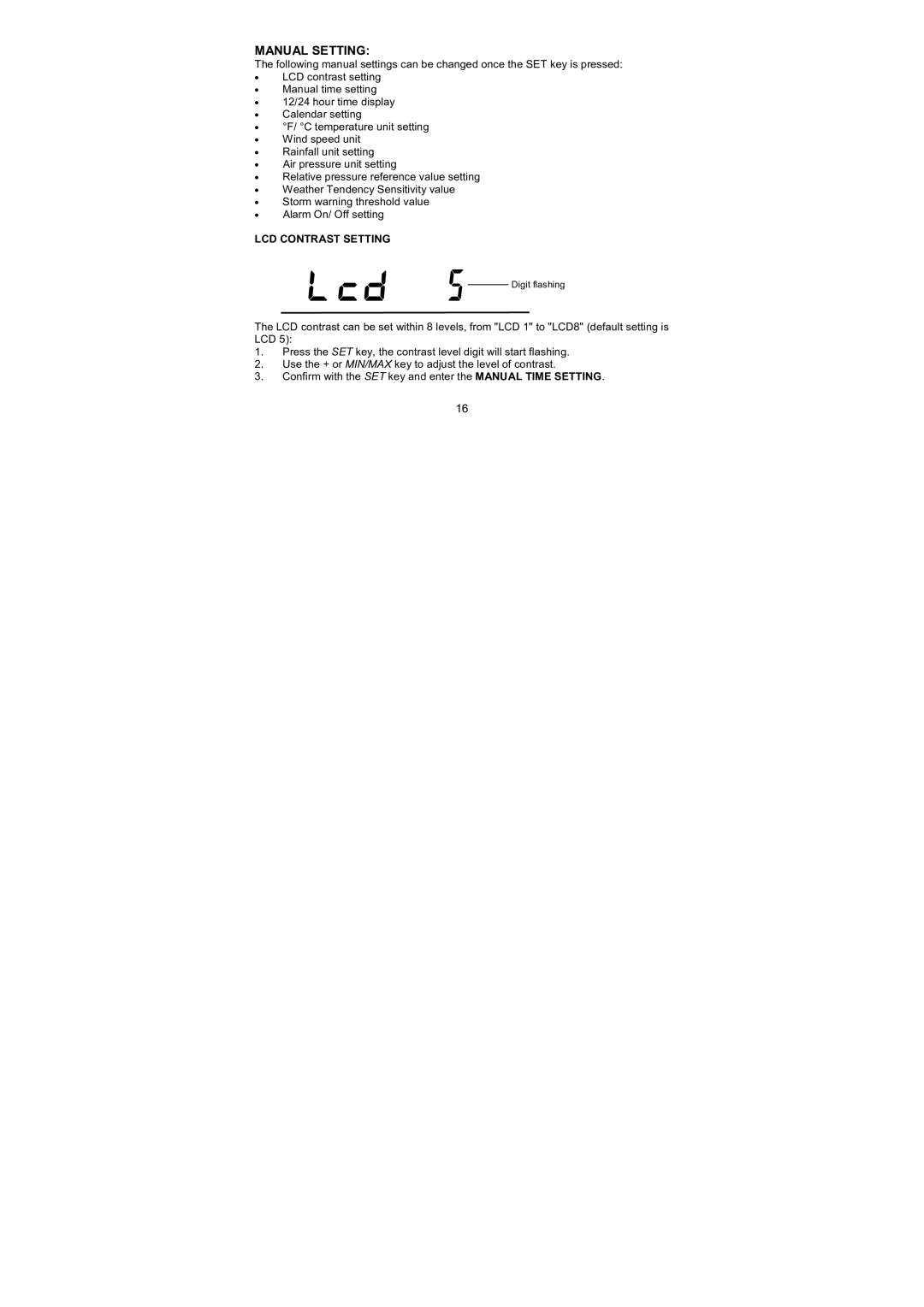MANUAL SETTING:
The following manual settings can be changed once the SET key is pressed:
•LCD contrast setting
•Manual time setting
•12/24 hour time display
•Calendar setting
•°F/ °C temperature unit setting
•Wind speed unit
•Rainfall unit setting
•Air pressure unit setting
•Relative pressure reference value setting
•Weather Tendency Sensitivity value
•Storm warning threshold value
•Alarm On/ Off setting
LCD CONTRAST SETTING
Digit flashing
The LCD contrast can be set within 8 levels, from "LCD 1" to "LCD8" (default setting is LCD 5):
1.Press the SET key, the contrast level digit will start flashing.
2.Use the + or MIN/MAX key to adjust the level of contrast.
3.Confirm with the SET key and enter the MANUAL TIME SETTING.
16