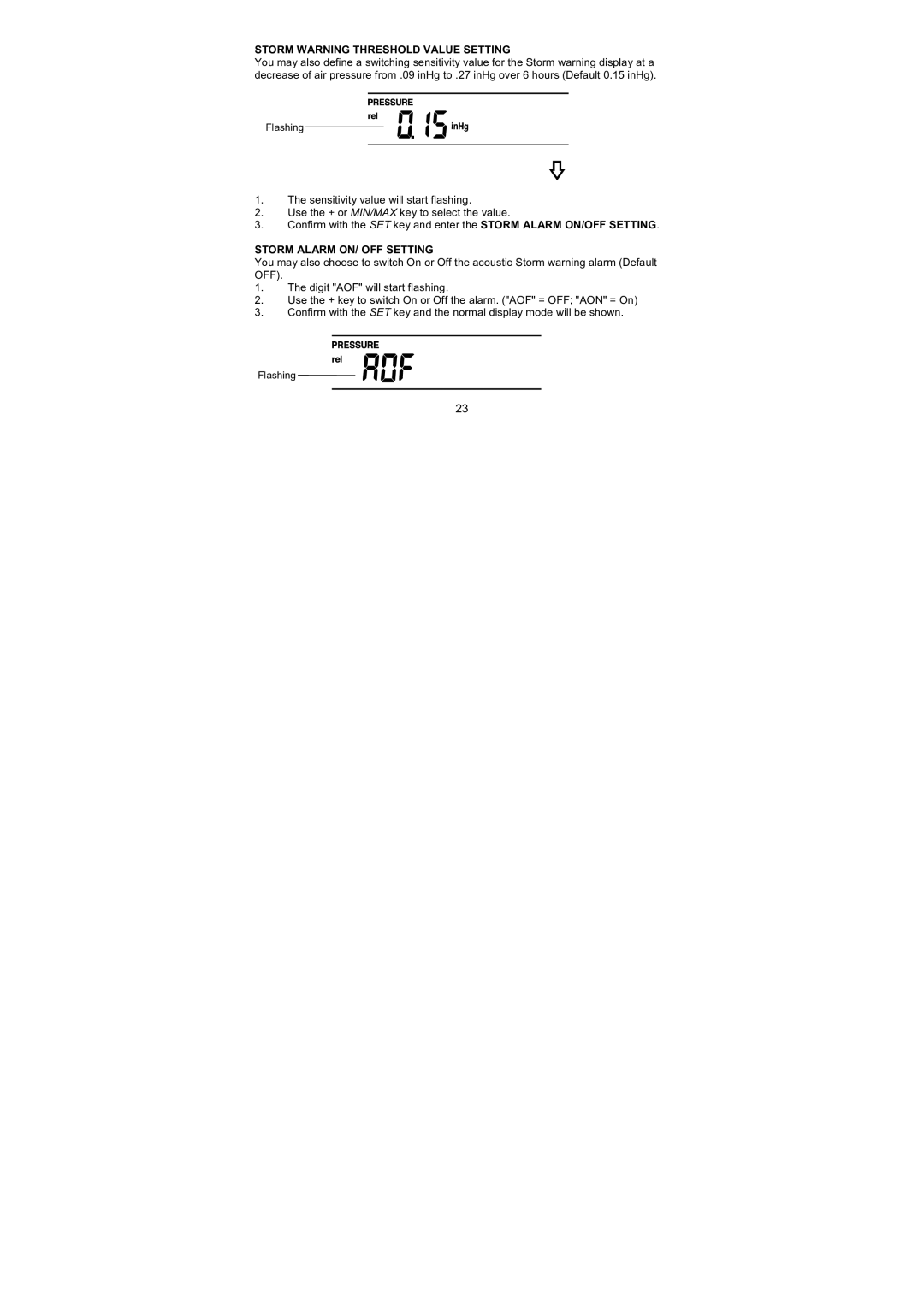STORM WARNING THRESHOLD VALUE SETTING
You may also define a switching sensitivity value for the Storm warning display at a decrease of air pressure from .09 inHg to .27 inHg over 6 hours (Default 0.15 inHg).
Flashing
1.The sensitivity value will start flashing.
2.Use the + or MIN/MAX key to select the value.
3.Confirm with the SET key and enter the STORM ALARM ON/OFF SETTING.
STORM ALARM ON/ OFF SETTING
You may also choose to switch On or Off the acoustic Storm warning alarm (Default OFF).
1.The digit "AOF" will start flashing.
2.Use the + key to switch On or Off the alarm. ("AOF" = OFF; "AON" = On)
3.Confirm with the SET key and the normal display mode will be shown.
Flashing
23