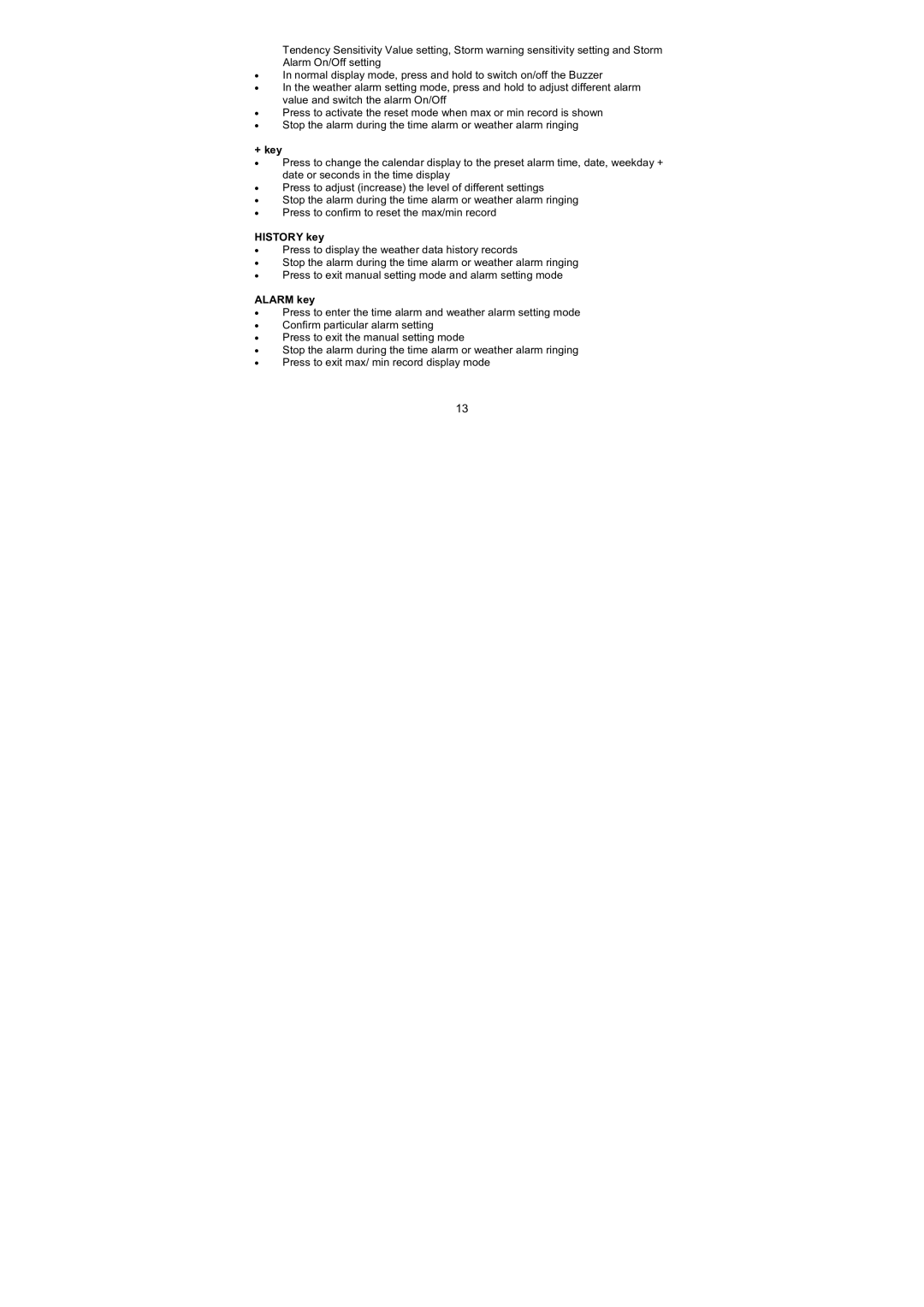Tendency Sensitivity Value setting, Storm warning sensitivity setting and Storm Alarm On/Off setting
•In normal display mode, press and hold to switch on/off the Buzzer
•In the weather alarm setting mode, press and hold to adjust different alarm value and switch the alarm On/Off
•Press to activate the reset mode when max or min record is shown
•Stop the alarm during the time alarm or weather alarm ringing
+ key
•Press to change the calendar display to the preset alarm time, date, weekday + date or seconds in the time display
•Press to adjust (increase) the level of different settings
•Stop the alarm during the time alarm or weather alarm ringing
•Press to confirm to reset the max/min record
HISTORY key
•Press to display the weather data history records
•Stop the alarm during the time alarm or weather alarm ringing
•Press to exit manual setting mode and alarm setting mode
ALARM key
•Press to enter the time alarm and weather alarm setting mode
•Confirm particular alarm setting
•Press to exit the manual setting mode
•Stop the alarm during the time alarm or weather alarm ringing
•Press to exit max/ min record display mode
13