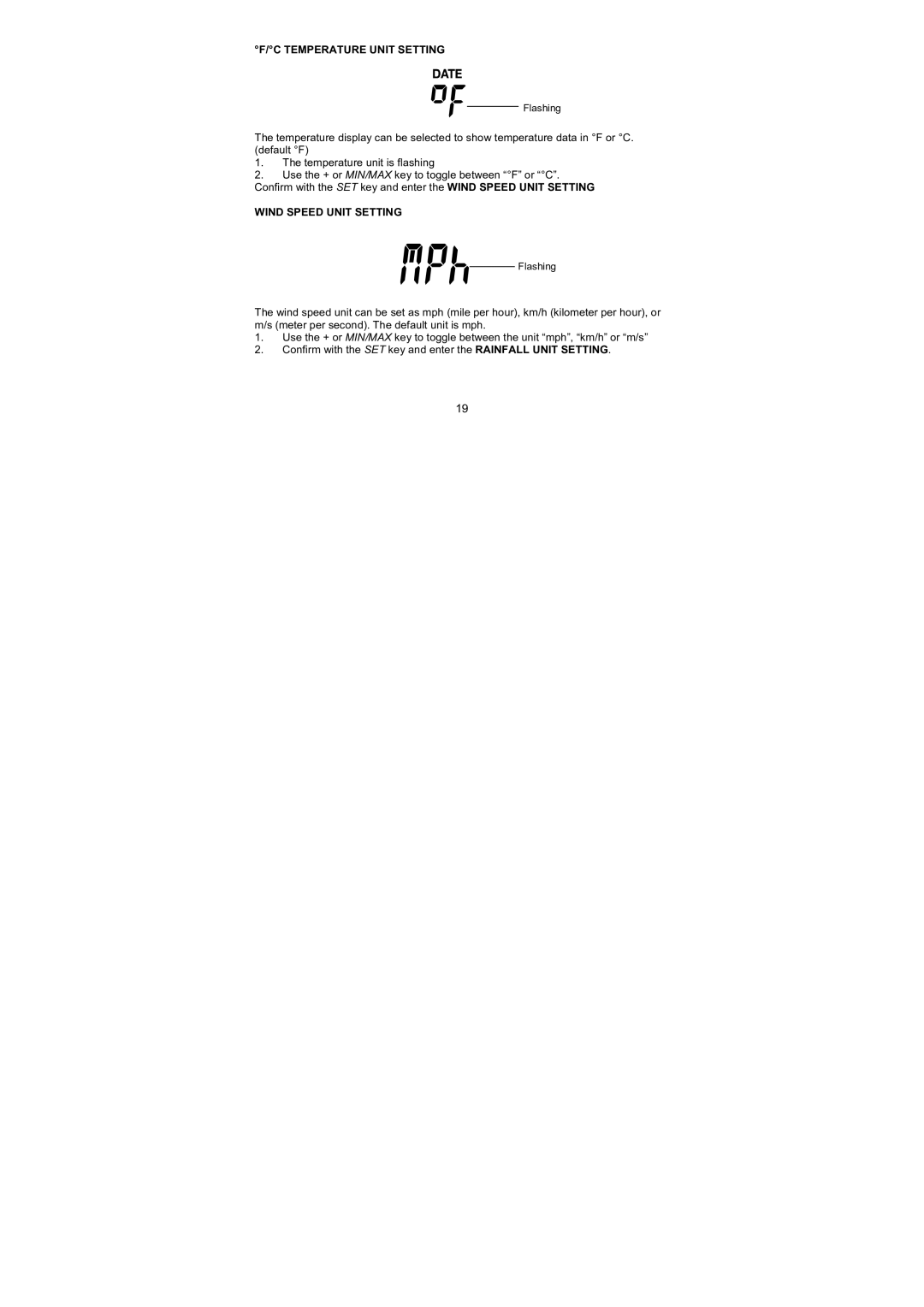°F/°C TEMPERATURE UNIT SETTING
Flashing
The temperature display can be selected to show temperature data in °F or °C. (default °F)
1.The temperature unit is flashing
2.Use the + or MIN/MAX key to toggle between “°F” or “°C”. Confirm with the SET key and enter the WIND SPEED UNIT SETTING
WIND SPEED UNIT SETTING
Flashing
The wind speed unit can be set as mph (mile per hour), km/h (kilometer per hour), or m/s (meter per second). The default unit is mph.
1.Use the + or MIN/MAX key to toggle between the unit “mph”, “km/h” or “m/s”
2.Confirm with the SET key and enter the RAINFALL UNIT SETTING.
19