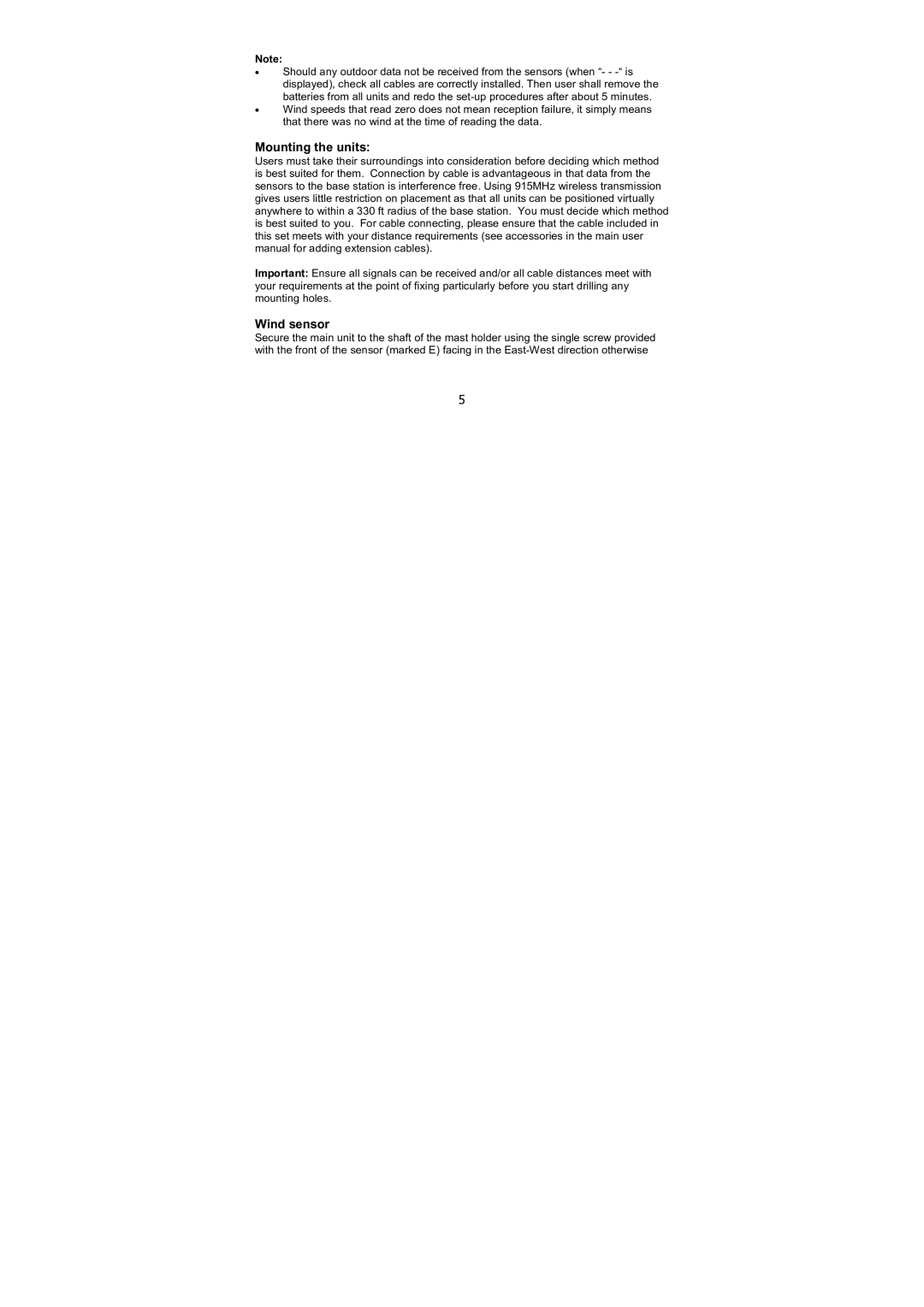Note:
•Should any outdoor data not be received from the sensors (when “- -
•Wind speeds that read zero does not mean reception failure, it simply means that there was no wind at the time of reading the data.
Mounting the units:
Users must take their surroundings into consideration before deciding which method is best suited for them. Connection by cable is advantageous in that data from the sensors to the base station is interference free. Using 915MHz wireless transmission gives users little restriction on placement as that all units can be positioned virtually anywhere to within a 330 ft radius of the base station. You must decide which method is best suited to you. For cable connecting, please ensure that the cable included in this set meets with your distance requirements (see accessories in the main user manual for adding extension cables).
Important: Ensure all signals can be received and/or all cable distances meet with your requirements at the point of fixing particularly before you start drilling any mounting holes.
Wind sensor
Secure the main unit to the shaft of the mast holder using the single screw provided with the front of the sensor (marked E) facing in the
5