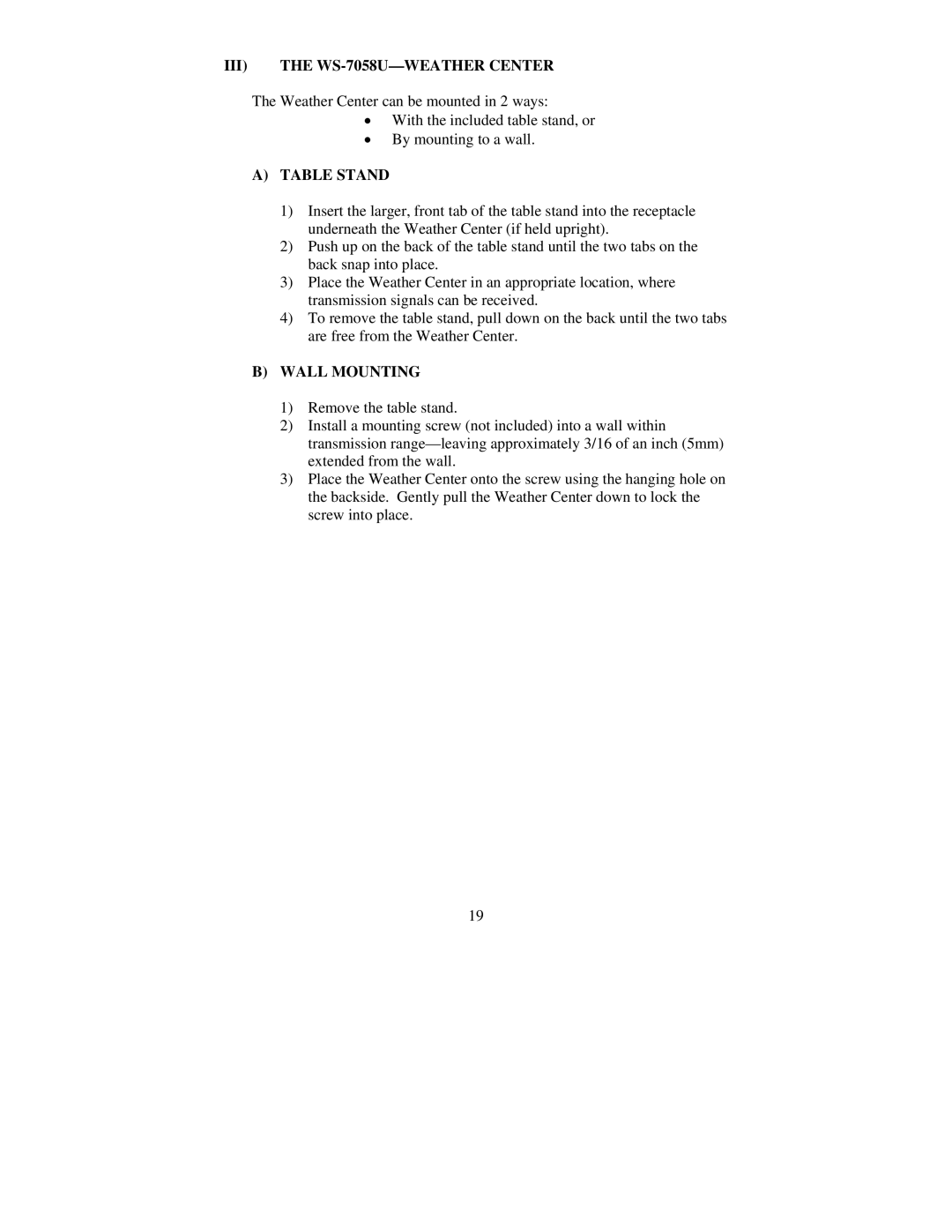III)THE WS-7058U—WEATHER CENTER
The Weather Center can be mounted in 2 ways:
•With the included table stand, or
•By mounting to a wall.
A)TABLE STAND
1)Insert the larger, front tab of the table stand into the receptacle underneath the Weather Center (if held upright).
2)Push up on the back of the table stand until the two tabs on the back snap into place.
3)Place the Weather Center in an appropriate location, where transmission signals can be received.
4)To remove the table stand, pull down on the back until the two tabs are free from the Weather Center.
B)WALL MOUNTING
1)Remove the table stand.
2)Install a mounting screw (not included) into a wall within transmission
3)Place the Weather Center onto the screw using the hanging hole on the backside. Gently pull the Weather Center down to lock the screw into place.
19