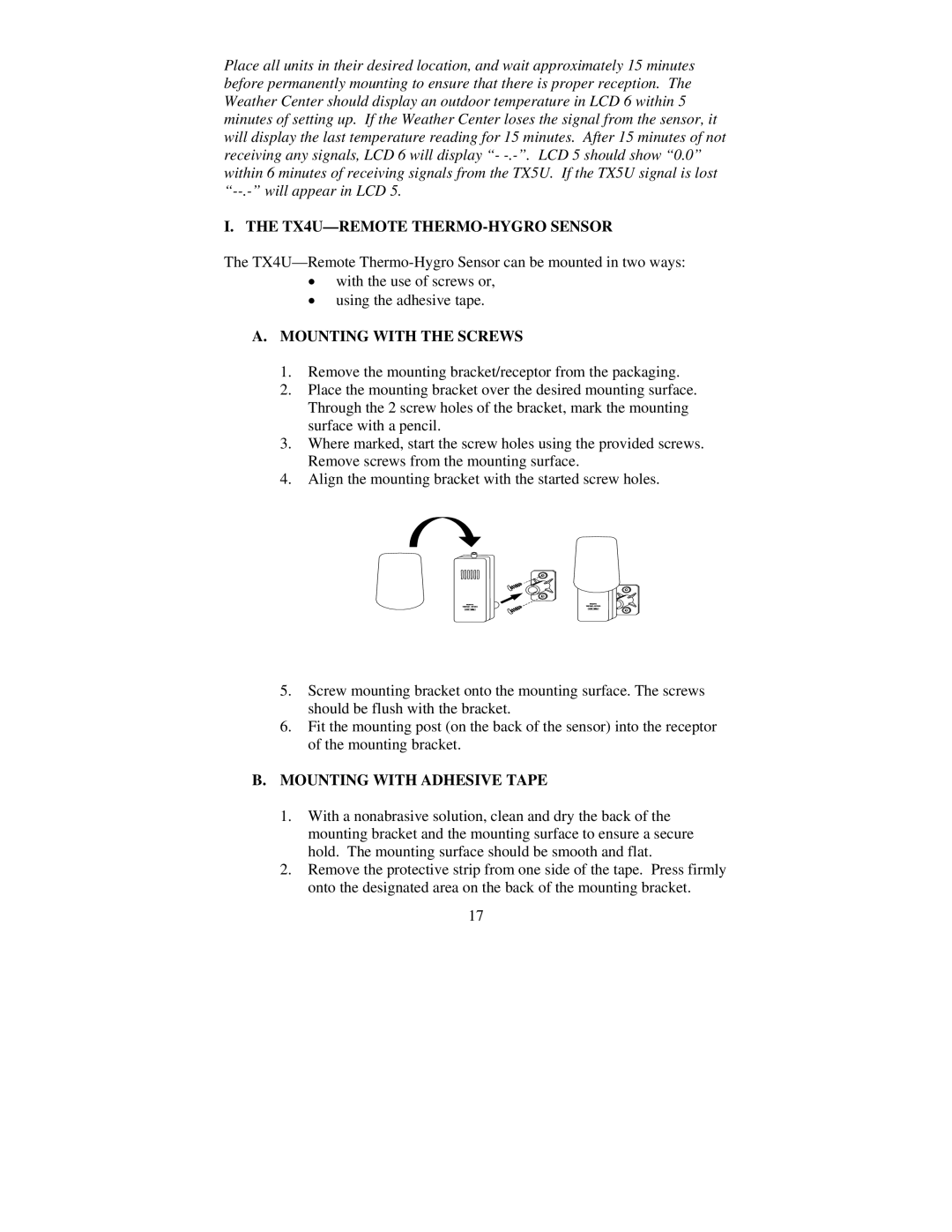Place all units in their desired location, and wait approximately 15 minutes before permanently mounting to ensure that there is proper reception. The Weather Center should display an outdoor temperature in LCD 6 within 5 minutes of setting up. If the Weather Center loses the signal from the sensor, it will display the last temperature reading for 15 minutes. After 15 minutes of not receiving any signals, LCD 6 will display “-
I. THE TX4U—REMOTE THERMO-HYGRO SENSOR
The
•with the use of screws or,
•using the adhesive tape.
A. MOUNTING WITH THE SCREWS
1.Remove the mounting bracket/receptor from the packaging.
2.Place the mounting bracket over the desired mounting surface. Through the 2 screw holes of the bracket, mark the mounting surface with a pencil.
3.Where marked, start the screw holes using the provided screws. Remove screws from the mounting surface.
4.Align the mounting bracket with the started screw holes.
5.Screw mounting bracket onto the mounting surface. The screws should be flush with the bracket.
6.Fit the mounting post (on the back of the sensor) into the receptor of the mounting bracket.
B.MOUNTING WITH ADHESIVE TAPE
1.With a nonabrasive solution, clean and dry the back of the mounting bracket and the mounting surface to ensure a secure hold. The mounting surface should be smooth and flat.
2.Remove the protective strip from one side of the tape. Press firmly onto the designated area on the back of the mounting bracket.
17