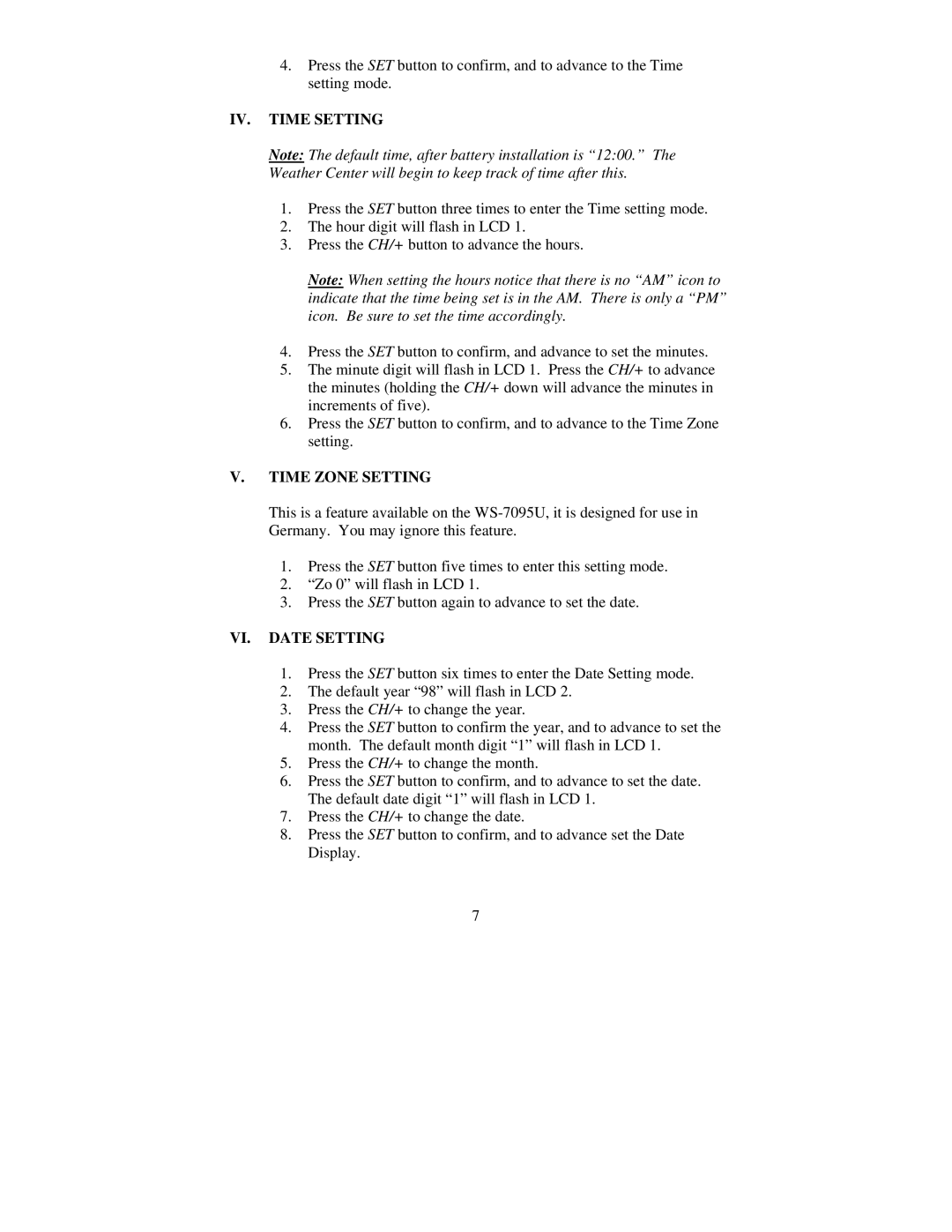4.Press the SET button to confirm, and to advance to the Time setting mode.
IV. TIME SETTING
Note: The default time, after battery installation is “12:00.” The Weather Center will begin to keep track of time after this.
1.Press the SET button three times to enter the Time setting mode.
2.The hour digit will flash in LCD 1.
3.Press the CH/+ button to advance the hours.
Note: When setting the hours notice that there is no “AM” icon to indicate that the time being set is in the AM. There is only a “PM” icon. Be sure to set the time accordingly.
4.Press the SET button to confirm, and advance to set the minutes.
5.The minute digit will flash in LCD 1. Press the CH/+ to advance the minutes (holding the CH/+ down will advance the minutes in increments of five).
6.Press the SET button to confirm, and to advance to the Time Zone setting.
V.TIME ZONE SETTING
This is a feature available on the
1.Press the SET button five times to enter this setting mode.
2.“Zo 0” will flash in LCD 1.
3.Press the SET button again to advance to set the date.
VI. DATE SETTING
1.Press the SET button six times to enter the Date Setting mode.
2.The default year “98” will flash in LCD 2.
3.Press the CH/+ to change the year.
4.Press the SET button to confirm the year, and to advance to set the month. The default month digit “1” will flash in LCD 1.
5.Press the CH/+ to change the month.
6.Press the SET button to confirm, and to advance to set the date. The default date digit “1” will flash in LCD 1.
7.Press the CH/+ to change the date.
8.Press the SET button to confirm, and to advance set the Date Display.
7