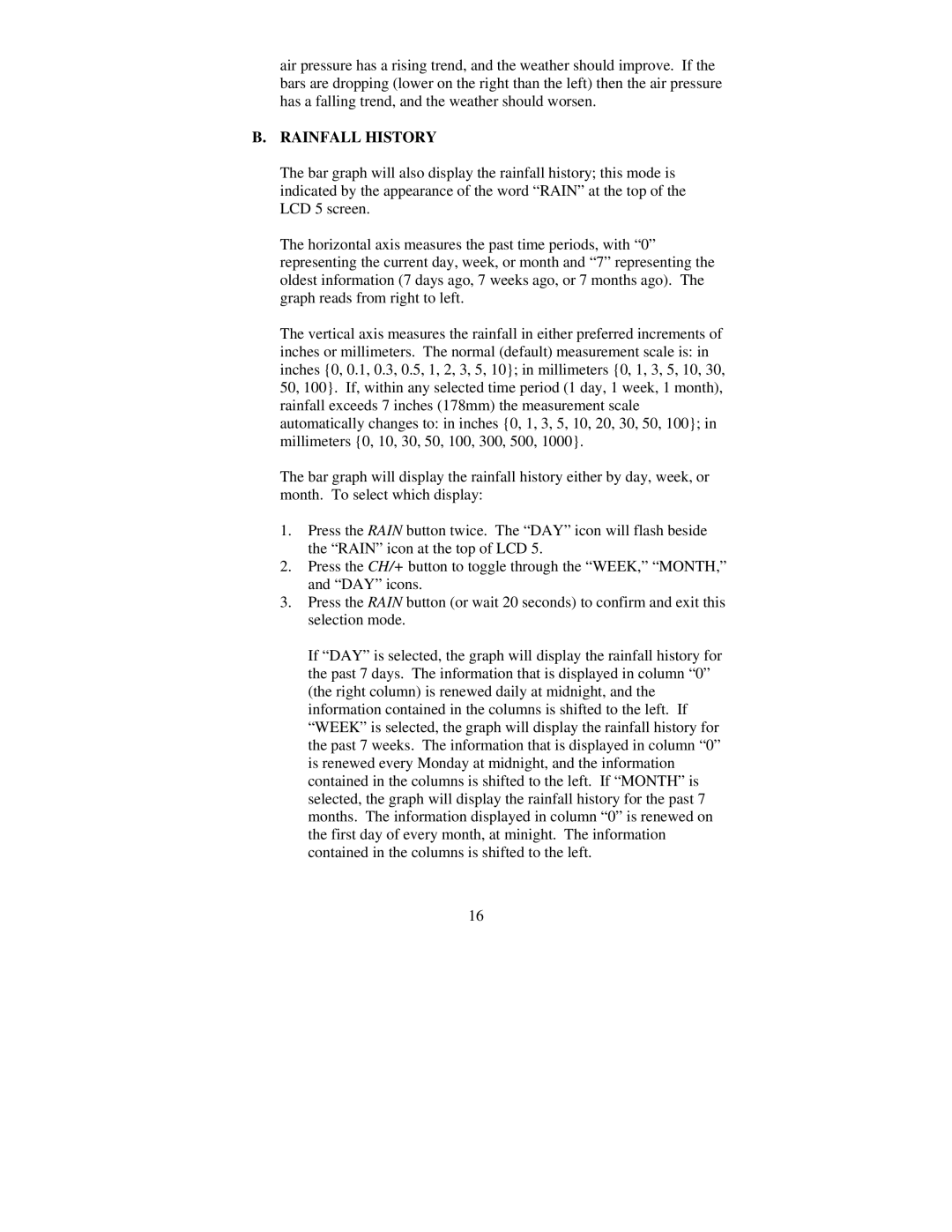air pressure has a rising trend, and the weather should improve. If the bars are dropping (lower on the right than the left) then the air pressure has a falling trend, and the weather should worsen.
B.RAINFALL HISTORY
The bar graph will also display the rainfall history; this mode is indicated by the appearance of the word “RAIN” at the top of the LCD 5 screen.
The horizontal axis measures the past time periods, with “0” representing the current day, week, or month and “7” representing the oldest information (7 days ago, 7 weeks ago, or 7 months ago). The graph reads from right to left.
The vertical axis measures the rainfall in either preferred increments of inches or millimeters. The normal (default) measurement scale is: in inches {0, 0.1, 0.3, 0.5, 1, 2, 3, 5, 10}; in millimeters {0, 1, 3, 5, 10, 30, 50, 100}. If, within any selected time period (1 day, 1 week, 1 month), rainfall exceeds 7 inches (178mm) the measurement scale automatically changes to: in inches {0, 1, 3, 5, 10, 20, 30, 50, 100}; in millimeters {0, 10, 30, 50, 100, 300, 500, 1000}.
The bar graph will display the rainfall history either by day, week, or month. To select which display:
1.Press the RAIN button twice. The “DAY” icon will flash beside the “RAIN” icon at the top of LCD 5.
2.Press the CH/+ button to toggle through the “WEEK,” “MONTH,” and “DAY” icons.
3.Press the RAIN button (or wait 20 seconds) to confirm and exit this selection mode.
If “DAY” is selected, the graph will display the rainfall history for the past 7 days. The information that is displayed in column “0” (the right column) is renewed daily at midnight, and the information contained in the columns is shifted to the left. If “WEEK” is selected, the graph will display the rainfall history for the past 7 weeks. The information that is displayed in column “0” is renewed every Monday at midnight, and the information contained in the columns is shifted to the left. If “MONTH” is selected, the graph will display the rainfall history for the past 7 months. The information displayed in column “0” is renewed on the first day of every month, at minight. The information contained in the columns is shifted to the left.
16