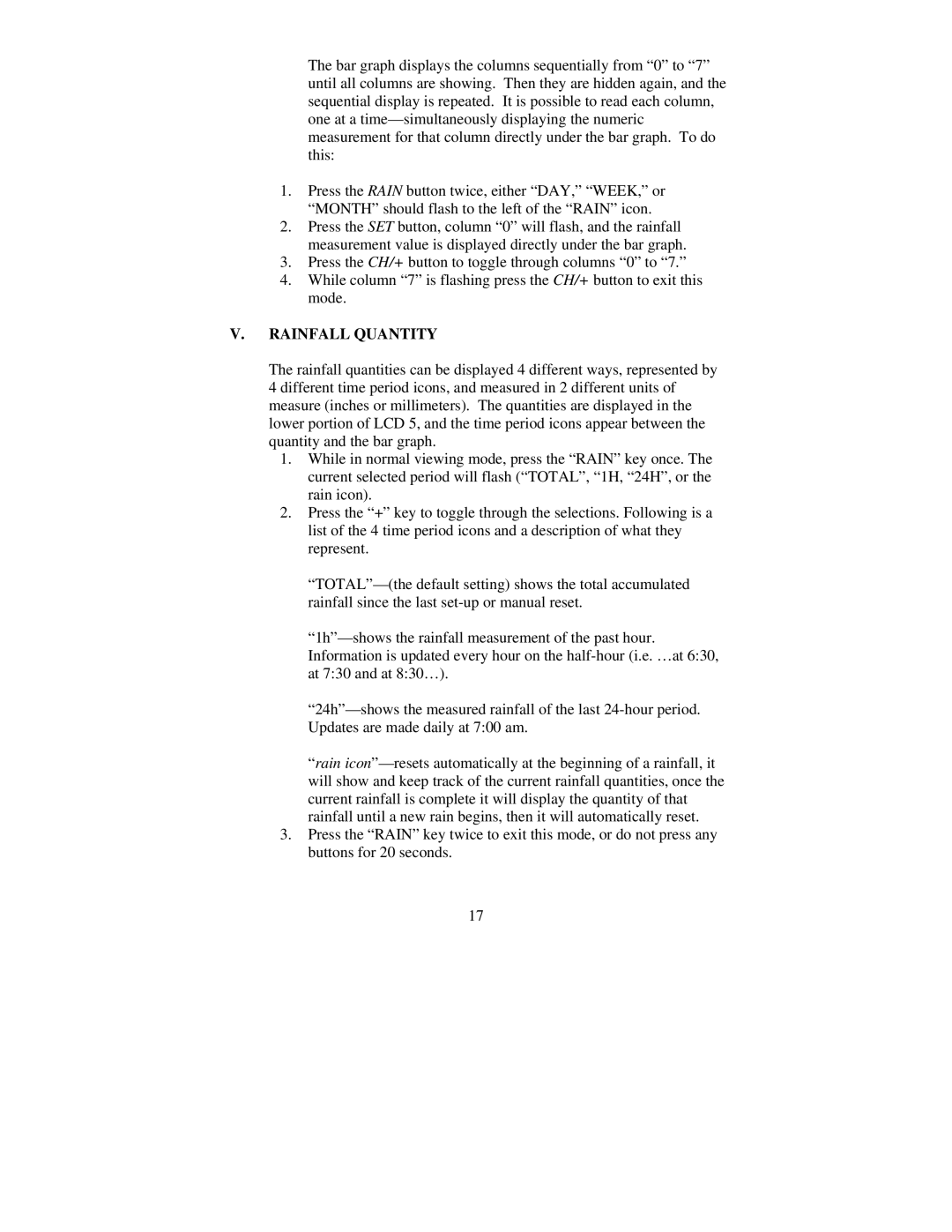The bar graph displays the columns sequentially from “0” to “7” until all columns are showing. Then they are hidden again, and the sequential display is repeated. It is possible to read each column, one at a
1.Press the RAIN button twice, either “DAY,” “WEEK,” or “MONTH” should flash to the left of the “RAIN” icon.
2.Press the SET button, column “0” will flash, and the rainfall measurement value is displayed directly under the bar graph.
3.Press the CH/+ button to toggle through columns “0” to “7.”
4.While column “7” is flashing press the CH/+ button to exit this mode.
V.RAINFALL QUANTITY
The rainfall quantities can be displayed 4 different ways, represented by 4 different time period icons, and measured in 2 different units of measure (inches or millimeters). The quantities are displayed in the lower portion of LCD 5, and the time period icons appear between the quantity and the bar graph.
1.While in normal viewing mode, press the “RAIN” key once. The current selected period will flash (“TOTAL”, “1H, “24H”, or the rain icon).
2.Press the “+” key to toggle through the selections. Following is a list of the 4 time period icons and a description of what they represent.
“rain
3.Press the “RAIN” key twice to exit this mode, or do not press any buttons for 20 seconds.
17