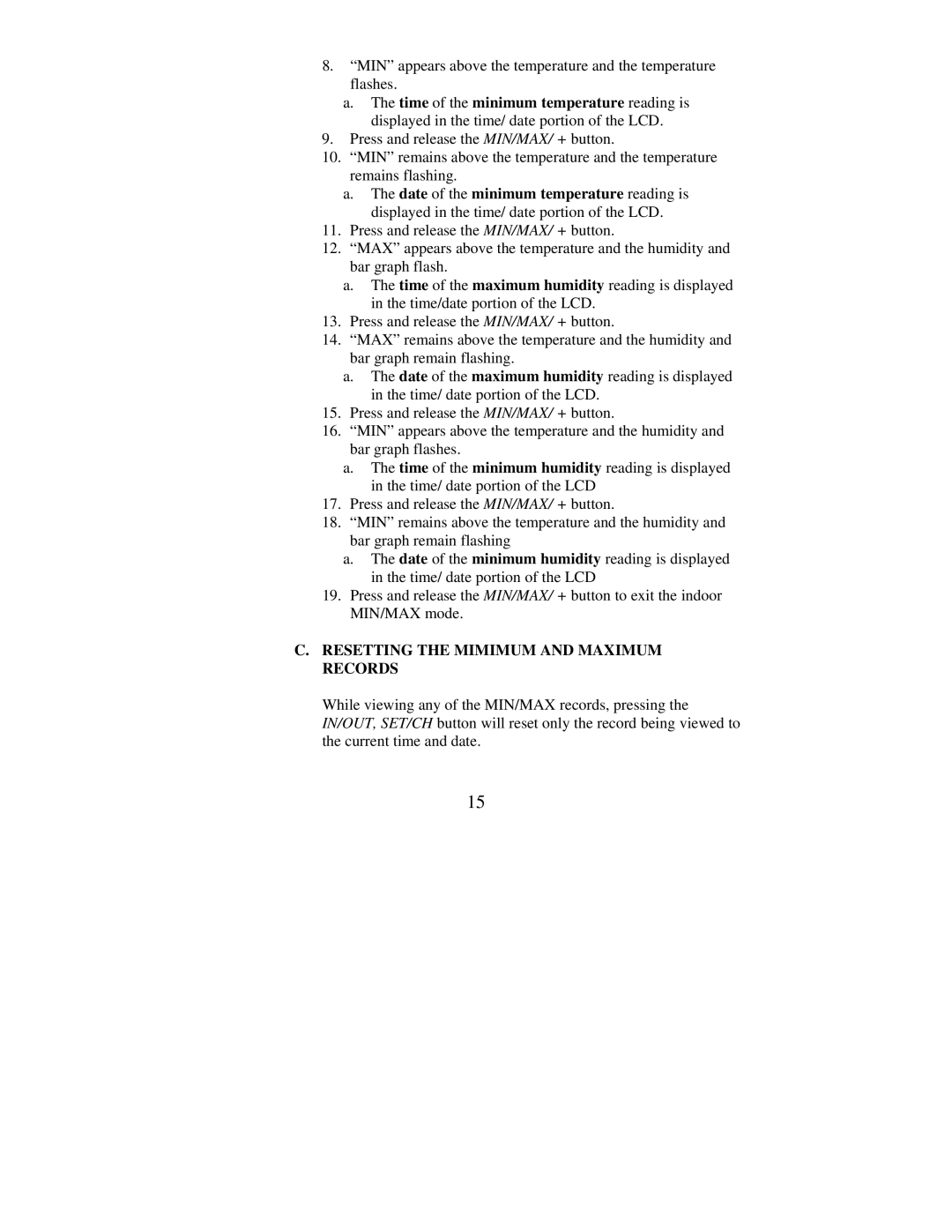8.“MIN” appears above the temperature and the temperature flashes.
a.The time of the minimum temperature reading is displayed in the time/ date portion of the LCD.
9.Press and release the MIN/MAX/ + button.
10.“MIN” remains above the temperature and the temperature remains flashing.
a.The date of the minimum temperature reading is displayed in the time/ date portion of the LCD.
11.Press and release the MIN/MAX/ + button.
12.“MAX” appears above the temperature and the humidity and bar graph flash.
a.The time of the maximum humidity reading is displayed in the time/date portion of the LCD.
13.Press and release the MIN/MAX/ + button.
14.“MAX” remains above the temperature and the humidity and bar graph remain flashing.
a.The date of the maximum humidity reading is displayed in the time/ date portion of the LCD.
15.Press and release the MIN/MAX/ + button.
16.“MIN” appears above the temperature and the humidity and bar graph flashes.
a.The time of the minimum humidity reading is displayed in the time/ date portion of the LCD
17.Press and release the MIN/MAX/ + button.
18.“MIN” remains above the temperature and the humidity and bar graph remain flashing
a.The date of the minimum humidity reading is displayed in the time/ date portion of the LCD
19.Press and release the MIN/MAX/ + button to exit the indoor MIN/MAX mode.
C.RESETTING THE MIMIMUM AND MAXIMUM RECORDS
While viewing any of the MIN/MAX records, pressing the IN/OUT, SET/CH button will reset only the record being viewed to the current time and date.
15