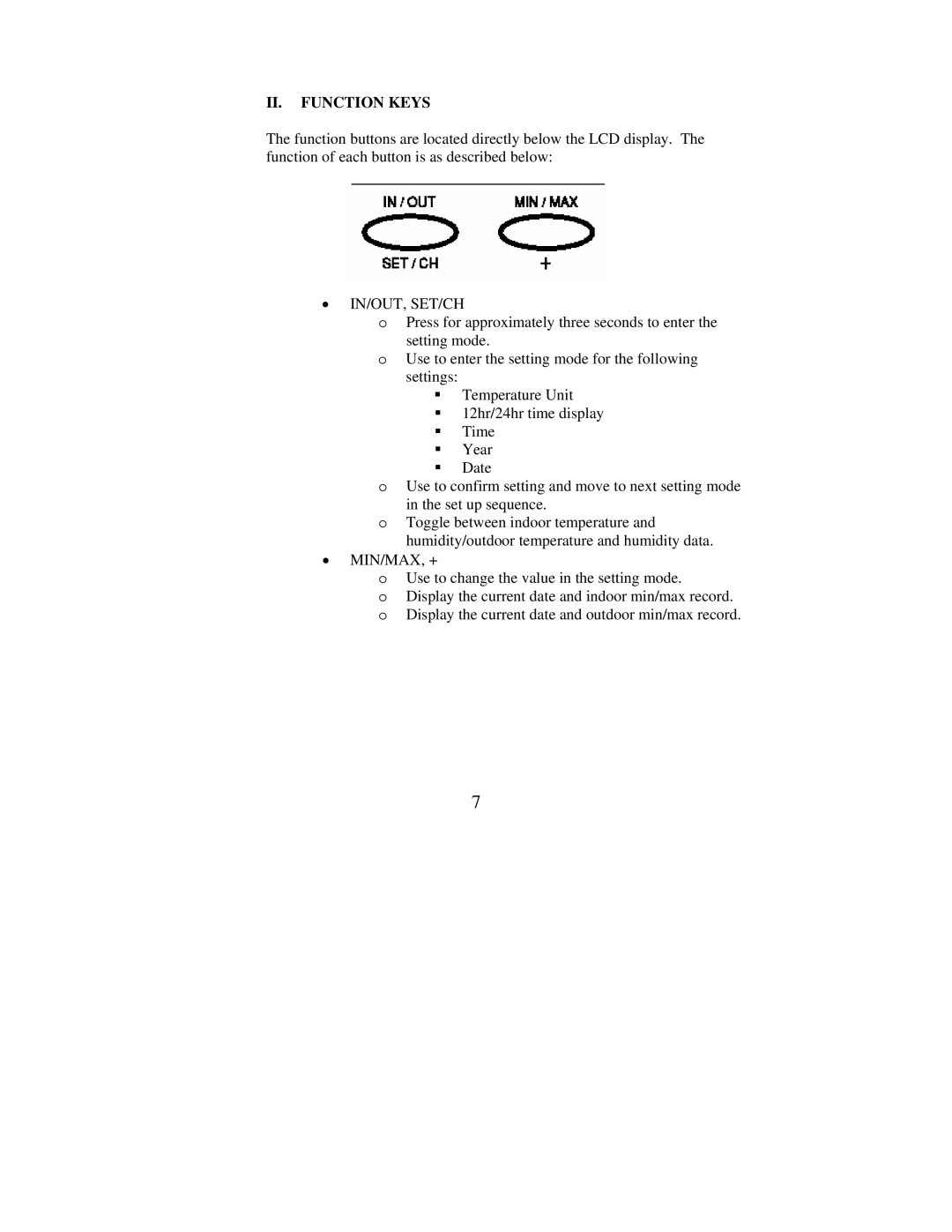II.FUNCTION KEYS
The function buttons are located directly below the LCD display. The function of each button is as described below:
•IN/OUT, SET/CH
oPress for approximately three seconds to enter the setting mode.
oUse to enter the setting mode for the following settings:
Temperature Unit
12hr/24hr time display
Time
Year
Date
oUse to confirm setting and move to next setting mode in the set up sequence.
oToggle between indoor temperature and humidity/outdoor temperature and humidity data.
•MIN/MAX, +
oUse to change the value in the setting mode.
oDisplay the current date and indoor min/max record. o Display the current date and outdoor min/max record.
7