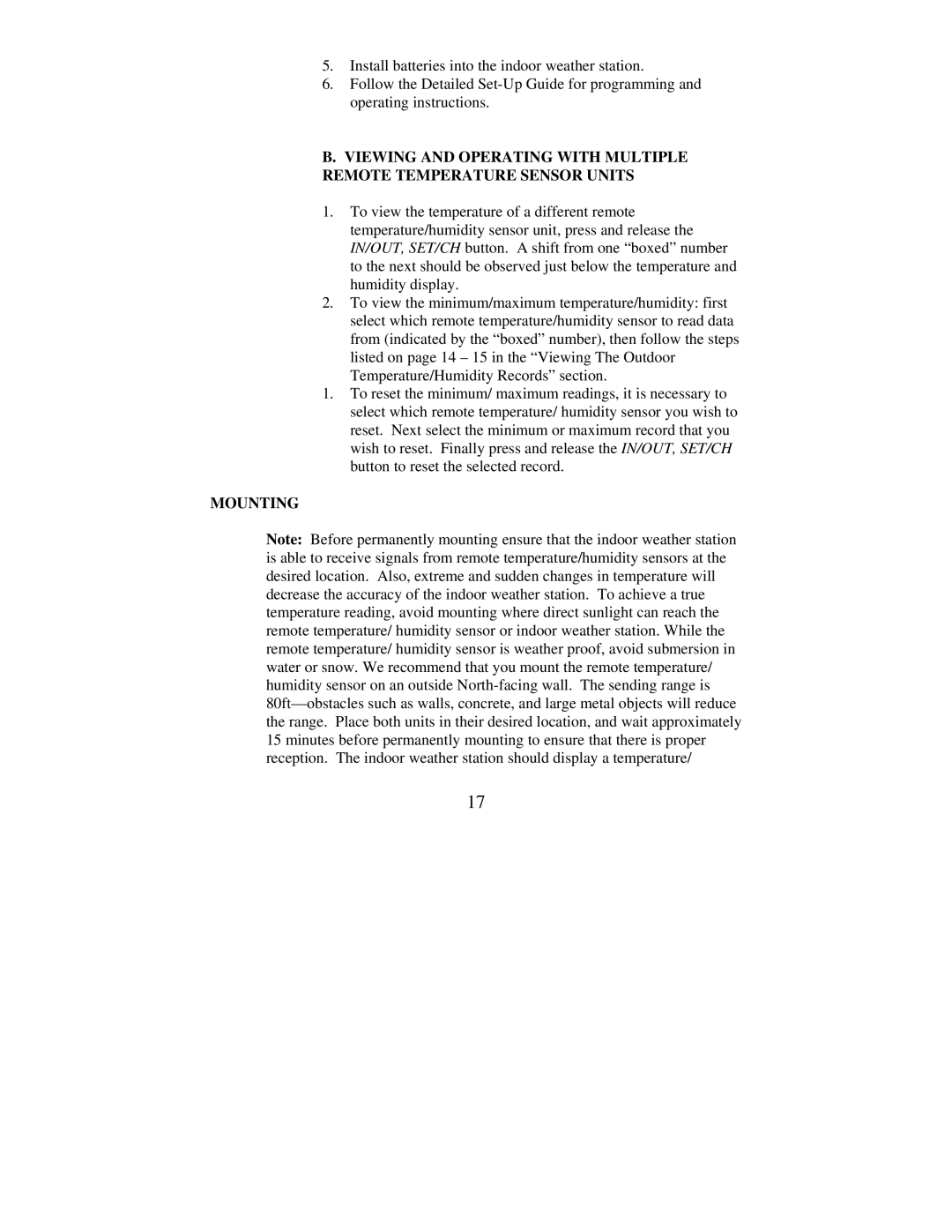5.Install batteries into the indoor weather station.
6.Follow the Detailed
B.VIEWING AND OPERATING WITH MULTIPLE REMOTE TEMPERATURE SENSOR UNITS
1.To view the temperature of a different remote temperature/humidity sensor unit, press and release the IN/OUT, SET/CH button. A shift from one “boxed” number to the next should be observed just below the temperature and humidity display.
2.To view the minimum/maximum temperature/humidity: first
select which remote temperature/humidity sensor to read data from (indicated by the “boxed” number), then follow the steps listed on page 14 – 15 in the “Viewing The Outdoor Temperature/Humidity Records” section.
1.To reset the minimum/ maximum readings, it is necessary to select which remote temperature/ humidity sensor you wish to reset. Next select the minimum or maximum record that you wish to reset. Finally press and release the IN/OUT, SET/CH button to reset the selected record.
MOUNTING
Note: Before permanently mounting ensure that the indoor weather station is able to receive signals from remote temperature/humidity sensors at the desired location. Also, extreme and sudden changes in temperature will decrease the accuracy of the indoor weather station. To achieve a true temperature reading, avoid mounting where direct sunlight can reach the remote temperature/ humidity sensor or indoor weather station. While the remote temperature/ humidity sensor is weather proof, avoid submersion in water or snow. We recommend that you mount the remote temperature/ humidity sensor on an outside
17