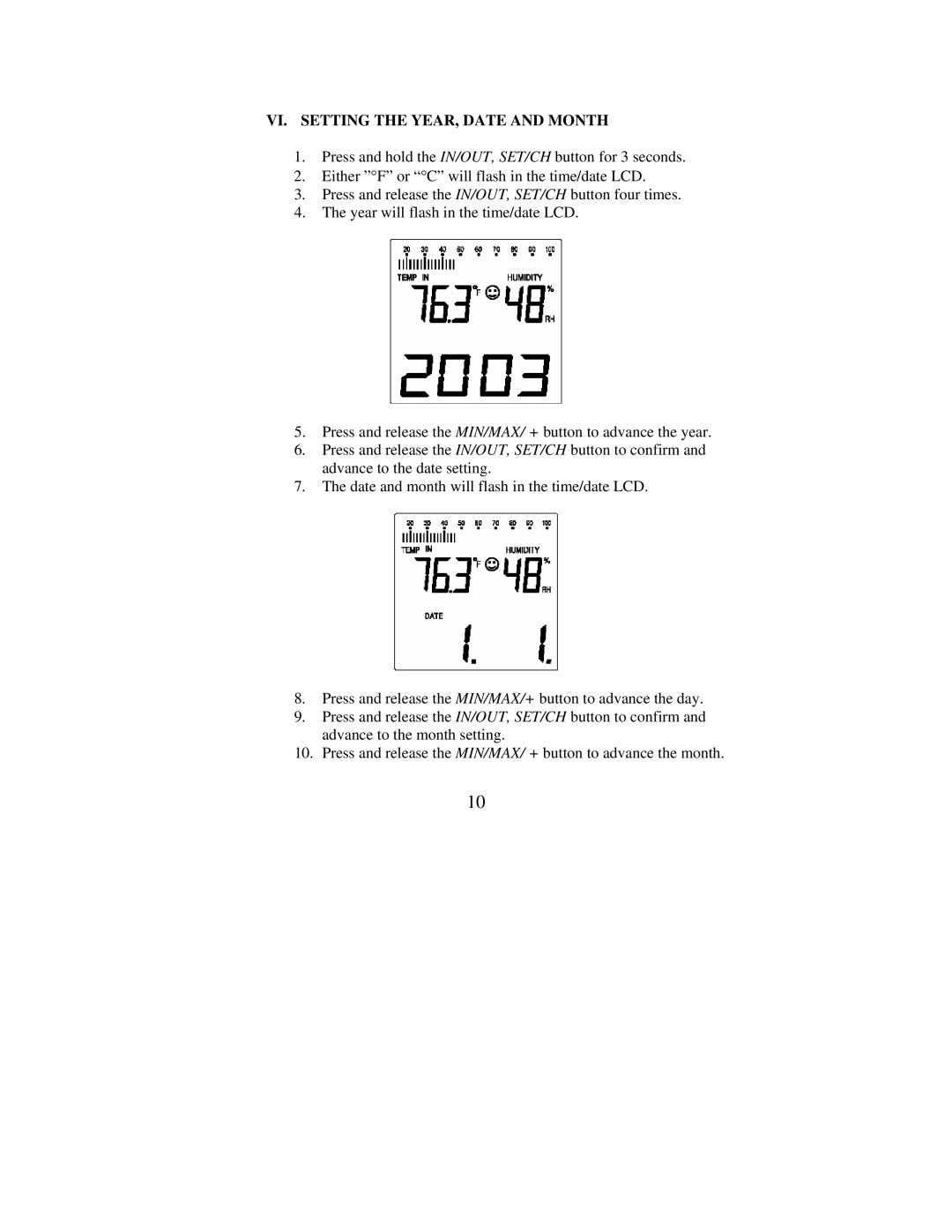VI. SETTING THE YEAR, DATE AND MONTH
1.Press and hold the IN/OUT, SET/CH button for 3 seconds.
2.Either ”°F” or “°C” will flash in the time/date LCD.
3.Press and release the IN/OUT, SET/CH button four times.
4.The year will flash in the time/date LCD.
5.Press and release the MIN/MAX/ + button to advance the year.
6.Press and release the IN/OUT, SET/CH button to confirm and advance to the date setting.
7.The date and month will flash in the time/date LCD.
8.Press and release the MIN/MAX/+ button to advance the day.
9.Press and release the IN/OUT, SET/CH button to confirm and advance to the month setting.
10.Press and release the MIN/MAX/ + button to advance the month.
10