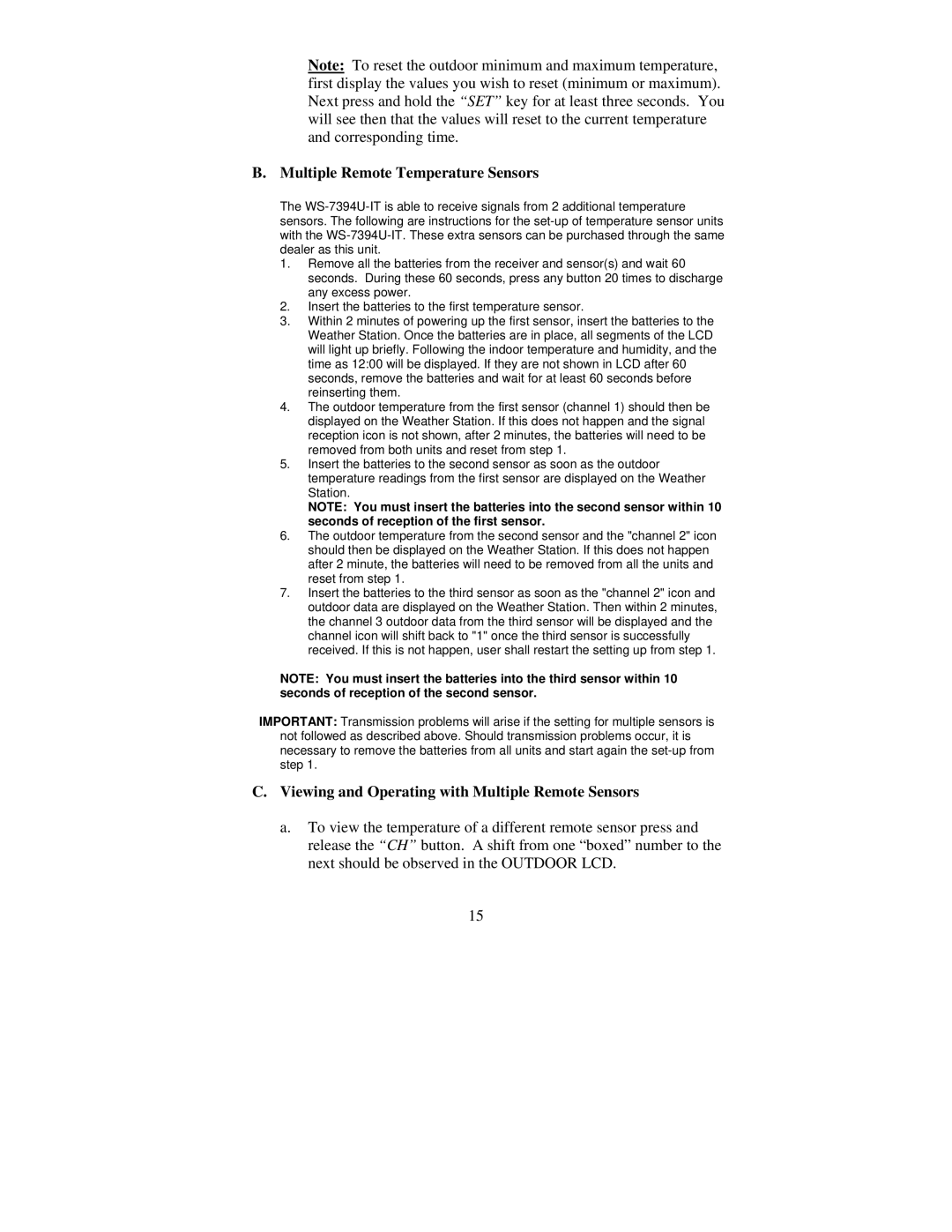Note: To reset the outdoor minimum and maximum temperature, first display the values you wish to reset (minimum or maximum). Next press and hold the “SET” key for at least three seconds. You will see then that the values will reset to the current temperature and corresponding time.
B. Multiple Remote Temperature Sensors
The
1.Remove all the batteries from the receiver and sensor(s) and wait 60 seconds. During these 60 seconds, press any button 20 times to discharge any excess power.
2.Insert the batteries to the first temperature sensor.
3.Within 2 minutes of powering up the first sensor, insert the batteries to the Weather Station. Once the batteries are in place, all segments of the LCD will light up briefly. Following the indoor temperature and humidity, and the time as 12:00 will be displayed. If they are not shown in LCD after 60 seconds, remove the batteries and wait for at least 60 seconds before reinserting them.
4.The outdoor temperature from the first sensor (channel 1) should then be displayed on the Weather Station. If this does not happen and the signal reception icon is not shown, after 2 minutes, the batteries will need to be removed from both units and reset from step 1.
5.Insert the batteries to the second sensor as soon as the outdoor temperature readings from the first sensor are displayed on the Weather Station.
NOTE: You must insert the batteries into the second sensor within 10 seconds of reception of the first sensor.
6.The outdoor temperature from the second sensor and the "channel 2" icon should then be displayed on the Weather Station. If this does not happen after 2 minute, the batteries will need to be removed from all the units and reset from step 1.
7.Insert the batteries to the third sensor as soon as the "channel 2" icon and outdoor data are displayed on the Weather Station. Then within 2 minutes, the channel 3 outdoor data from the third sensor will be displayed and the channel icon will shift back to "1" once the third sensor is successfully received. If this is not happen, user shall restart the setting up from step 1.
NOTE: You must insert the batteries into the third sensor within 10 seconds of reception of the second sensor.
IMPORTANT: Transmission problems will arise if the setting for multiple sensors is not followed as described above. Should transmission problems occur, it is necessary to remove the batteries from all units and start again the
C.Viewing and Operating with Multiple Remote Sensors
a.To view the temperature of a different remote sensor press and release the “CH” button. A shift from one “boxed” number to the next should be observed in the OUTDOOR LCD.
15