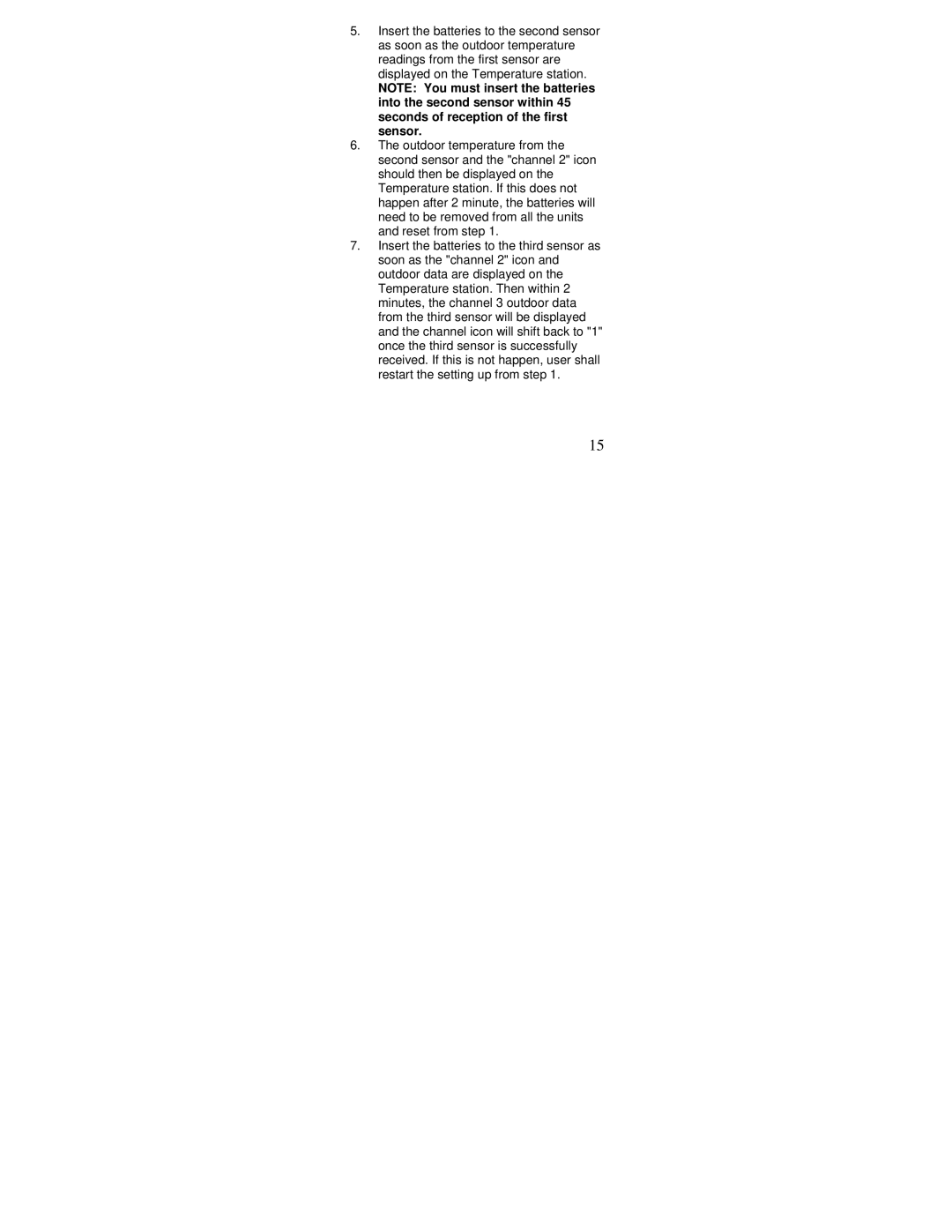5.Insert the batteries to the second sensor as soon as the outdoor temperature readings from the first sensor are displayed on the Temperature station.
NOTE: You must insert the batteries into the second sensor within 45 seconds of reception of the first sensor.
6.The outdoor temperature from the second sensor and the "channel 2" icon should then be displayed on the Temperature station. If this does not happen after 2 minute, the batteries will need to be removed from all the units and reset from step 1.
7.Insert the batteries to the third sensor as soon as the "channel 2" icon and outdoor data are displayed on the Temperature station. Then within 2 minutes, the channel 3 outdoor data from the third sensor will be displayed and the channel icon will shift back to "1" once the third sensor is successfully received. If this is not happen, user shall restart the setting up from step 1.
15