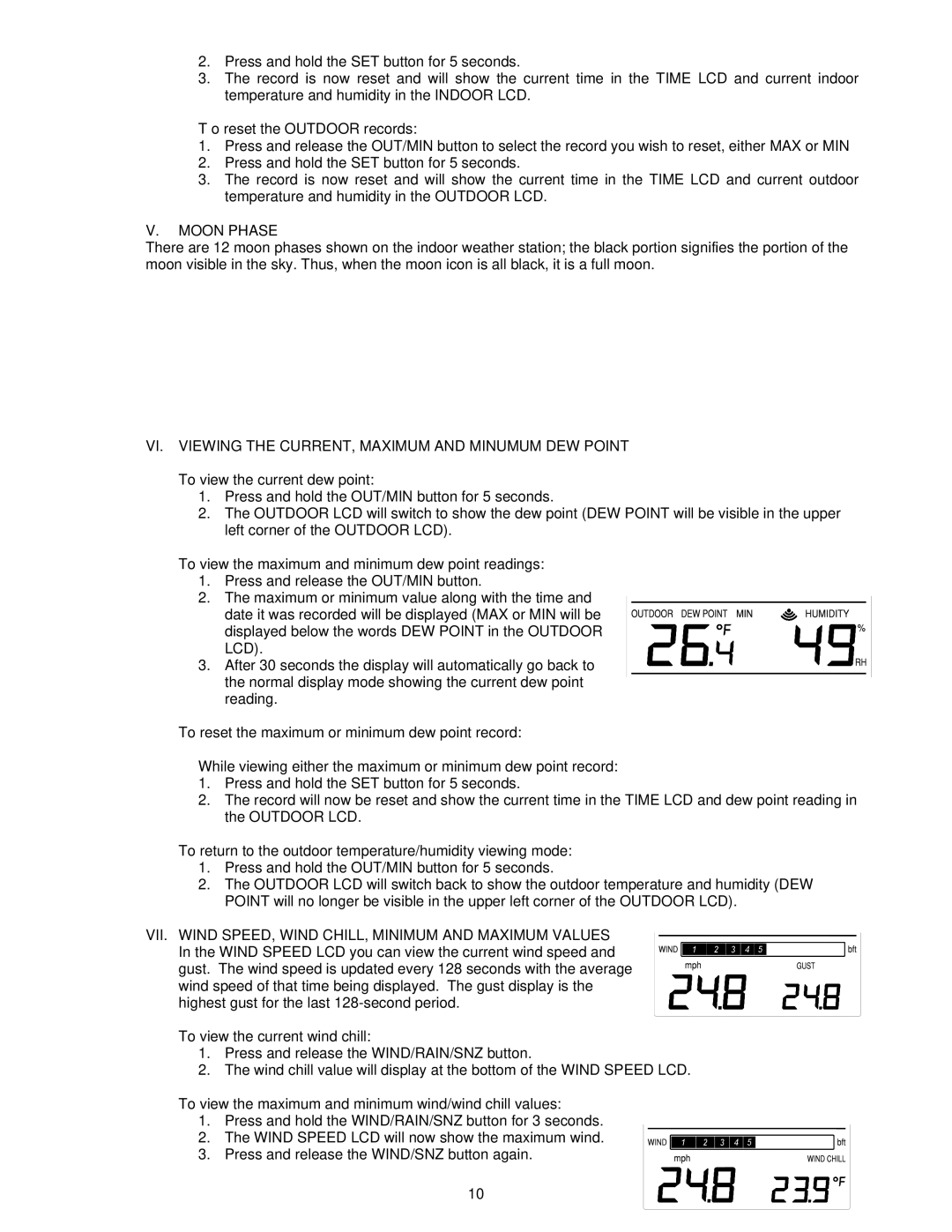2.Press and hold the SET button for 5 seconds.
3.The record is now reset and will show the current time in the TIME LCD and current indoor temperature and humidity in the INDOOR LCD.
T o reset the OUTDOOR records:
1.Press and release the OUT/MIN button to select the record you wish to reset, either MAX or MIN
2.Press and hold the SET button for 5 seconds.
3.The record is now reset and will show the current time in the TIME LCD and current outdoor temperature and humidity in the OUTDOOR LCD.
V.MOON PHASE
There are 12 moon phases shown on the indoor weather station; the black portion signifies the portion of the moon visible in the sky. Thus, when the moon icon is all black, it is a full moon.
VI. VIEWING THE CURRENT, MAXIMUM AND MINUMUM DEW POINT
To view the current dew point:
1.Press and hold the OUT/MIN button for 5 seconds.
2.The OUTDOOR LCD will switch to show the dew point (DEW POINT will be visible in the upper left corner of the OUTDOOR LCD).
To view the maximum and minimum dew point readings:
1.Press and release the OUT/MIN button.
2.The maximum or minimum value along with the time and
date it was recorded will be displayed (MAX or MIN will be displayed below the words DEW POINT in the OUTDOOR LCD).
3. After 30 seconds the display will automatically go back to the normal display mode showing the current dew point reading.
To reset the maximum or minimum dew point record:
While viewing either the maximum or minimum dew point record:
1.Press and hold the SET button for 5 seconds.
2.The record will now be reset and show the current time in the TIME LCD and dew point reading in the OUTDOOR LCD.
To return to the outdoor temperature/humidity viewing mode:
1.Press and hold the OUT/MIN button for 5 seconds.
2.The OUTDOOR LCD will switch back to show the outdoor temperature and humidity (DEW POINT will no longer be visible in the upper left corner of the OUTDOOR LCD).
VII. WIND SPEED, WIND CHILL, MINIMUM AND MAXIMUM VALUES In the WIND SPEED LCD you can view the current wind speed and gust. The wind speed is updated every 128 seconds with the average wind speed of that time being displayed. The gust display is the highest gust for the last
To view the current wind chill:
1.Press and release the WIND/RAIN/SNZ button.
2.The wind chill value will display at the bottom of the WIND SPEED LCD.
To view the maximum and minimum wind/wind chill values:
1. Press and hold the WIND/RAIN/SNZ button for 3 seconds.
2. The WIND SPEED LCD will now show the maximum wind.
3. Press and release the WIND/SNZ button again.
10