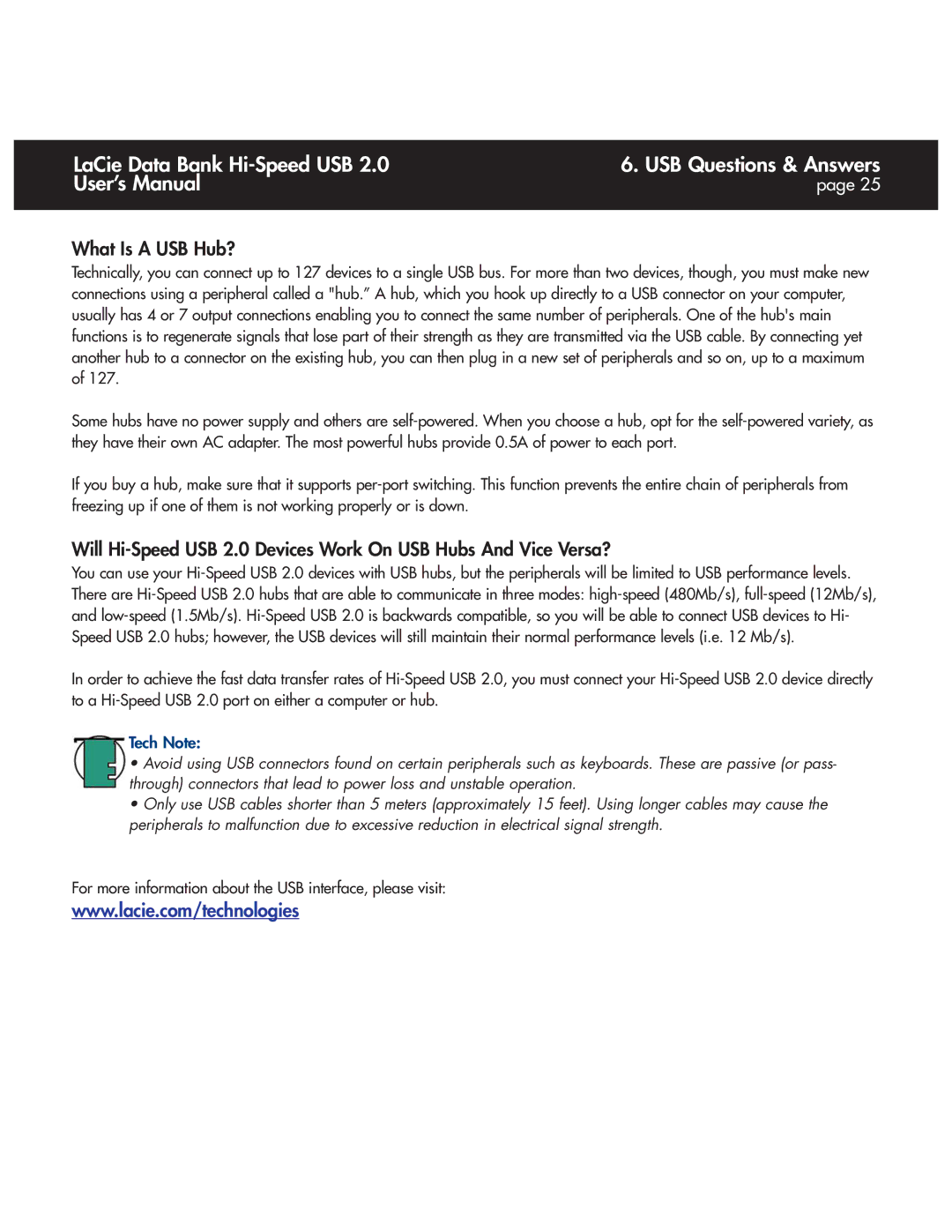LaCie Data Bank | 6. USB Questions & Answers |
User’s Manual | page 25 |
|
|
What Is A USB Hub?
Technically, you can connect up to 127 devices to a single USB bus. For more than two devices, though, you must make new connections using a peripheral called a "hub.” A hub, which you hook up directly to a USB connector on your computer, usually has 4 or 7 output connections enabling you to connect the same number of peripherals. One of the hub's main functions is to regenerate signals that lose part of their strength as they are transmitted via the USB cable. By connecting yet another hub to a connector on the existing hub, you can then plug in a new set of peripherals and so on, up to a maximum of 127.
Some hubs have no power supply and others are
If you buy a hub, make sure that it supports
Will
You can use your
In order to achieve the fast data transfer rates of
Tech Note:
•Avoid using USB connectors found on certain peripherals such as keyboards. These are passive (or pass- through) connectors that lead to power loss and unstable operation.
•Only use USB cables shorter than 5 meters (approximately 15 feet). Using longer cables may cause the peripherals to malfunction due to excessive reduction in electrical signal strength.
For more information about the USB interface, please visit:
www.lacie.com/technologies