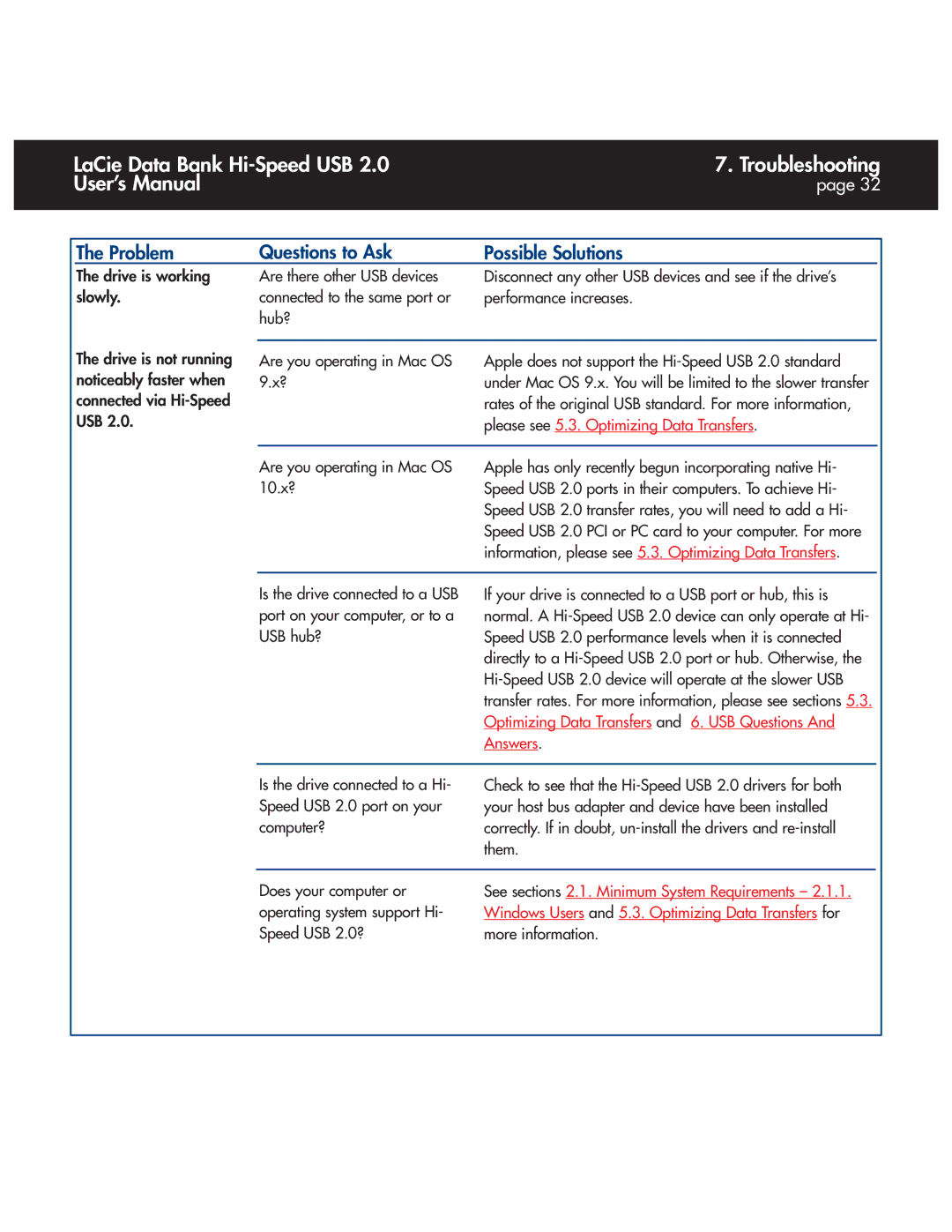| LaCie Data Bank | 7. Troubleshooting | ||||
| User’s Manual |
| page 32 | |||
|
|
|
|
|
|
|
|
|
|
|
|
|
|
|
| The Problem | Questions to Ask | Possible Solutions |
| |
The drive is working slowly.
The drive is not running noticeably faster when connected via
Are there other USB devices | Disconnect any other USB devices and see if the drive’s |
connected to the same port or | performance increases. |
hub? |
|
|
|
Are you operating in Mac OS | Apple does not support the |
9.x? | under Mac OS 9.x. You will be limited to the slower transfer |
| rates of the original USB standard. For more information, |
| please see 5.3. Optimizing Data Transfers. |
Are you operating in Mac OS 10.x?
Apple has only recently begun incorporating native Hi- Speed USB 2.0 ports in their computers. To achieve Hi- Speed USB 2.0 transfer rates, you will need to add a Hi- Speed USB 2.0 PCI or PC card to your computer. For more information, please see 5.3. Optimizing Data Transfers.
Is the drive connected to a USB port on your computer, or to a USB hub?
If your drive is connected to a USB port or hub, this is normal. A
Is the drive connected to a Hi- Speed USB 2.0 port on your computer?
Check to see that the
Does your computer or operating system support Hi- Speed USB 2.0?
See sections 2.1. Minimum System Requirements – 2.1.1. Windows Users and 5.3. Optimizing Data Transfers for more information.