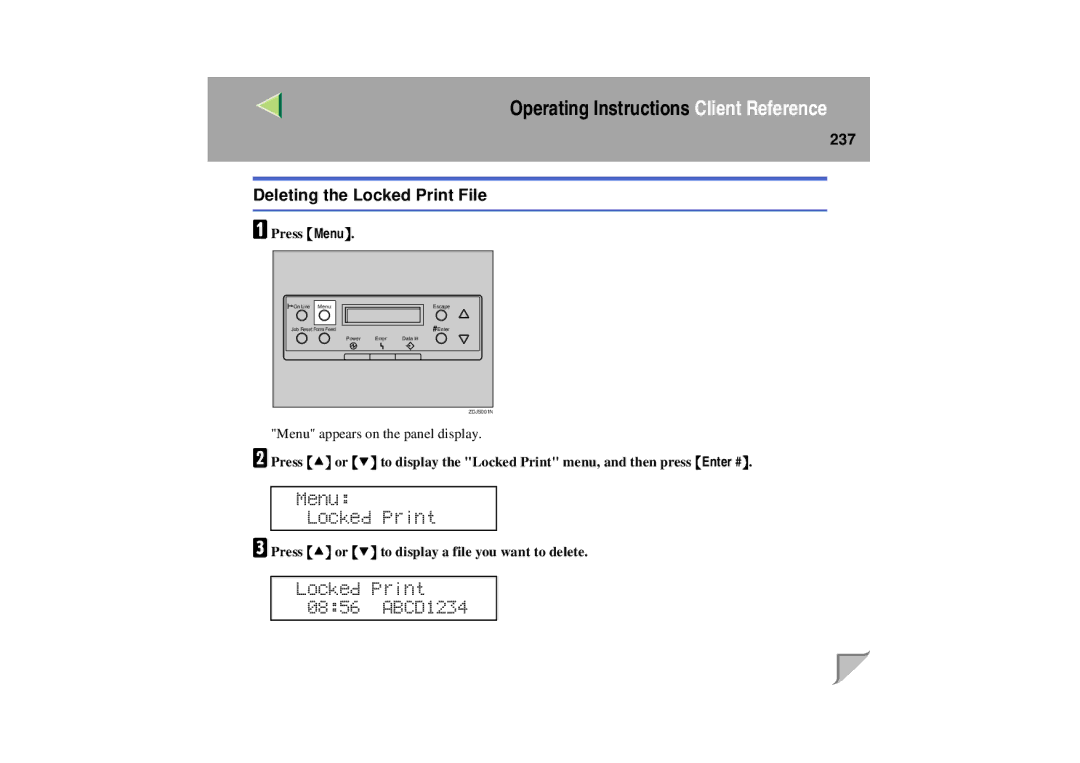LP 036c specifications
The Lanier LP 036c is a cutting-edge multifunction printer designed to meet the demands of modern office environments. This device excels in combining printing, copying, scanning, and faxing capabilities into a single compact unit, enhancing productivity and efficiency for users.One of the standout features of the Lanier LP 036c is its impressive print quality. With a resolution of up to 1200 x 1200 dpi, it produces sharp text and vibrant images that are essential for professional documents and presentations. Additionally, it offers a fast printing speed, capable of delivering up to 36 pages per minute for black and white prints, allowing users to handle high-volume tasks with ease.
The device also incorporates advanced printing technologies, including automatic duplex printing, which reduces paper consumption and helps businesses achieve their sustainability goals. This feature not only saves costs on materials but also minimizes waste, making it an environmentally-friendly choice.
Another key characteristic of the Lanier LP 036c is its user-friendly interface. The color touchscreen display simplifies navigation and allows users to access various functions with just a few taps. Customizable shortcuts can streamline workflows, enabling users to complete tasks more efficiently.
In terms of connectivity, the Lanier LP 036c offers a variety of options. It supports USB, Ethernet, and Wi-Fi connections, making it easy to integrate into diverse office networks. Furthermore, it is compatible with mobile printing solutions, allowing employees to print documents from their smartphones and tablets, enhancing mobility and flexibility.
Security is another critical aspect of the Lanier LP 036c. It features advanced security protocols to protect sensitive information and ensure that documents are printed only by authorized personnel. Encryption and user authentication technologies enhance data security, making it suitable for organizations with strict compliance requirements.
Overall, the Lanier LP 036c is a powerful and versatile multifunction printer that caters to the needs of dynamic workplaces. Its combination of high-quality output, efficient performance, user-friendly design, and robust security features makes it a valuable asset for businesses aiming to improve their productivity and streamline their printing operations. This model exemplifies innovation in printing technology, paving the way for future advancements in the industry.