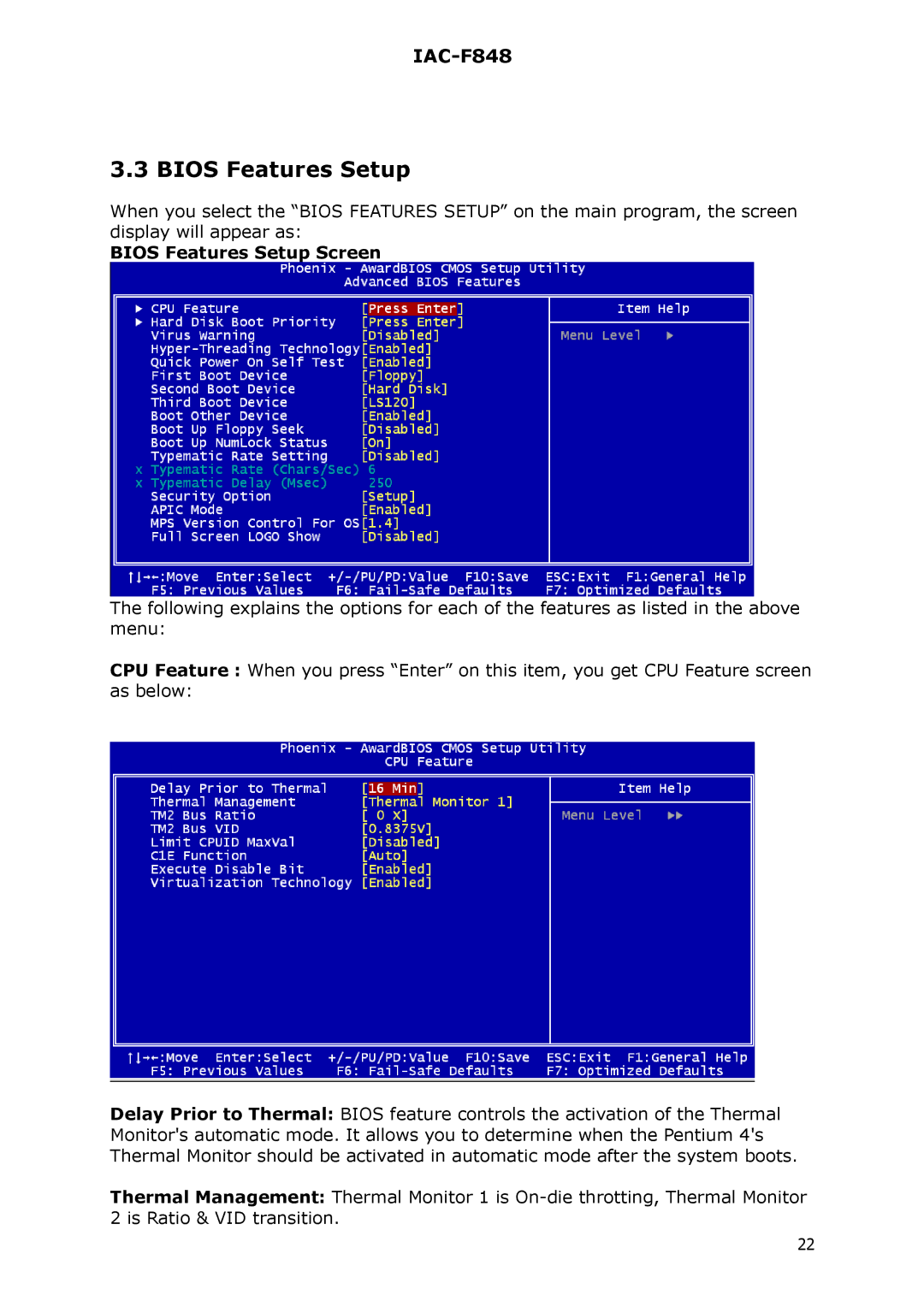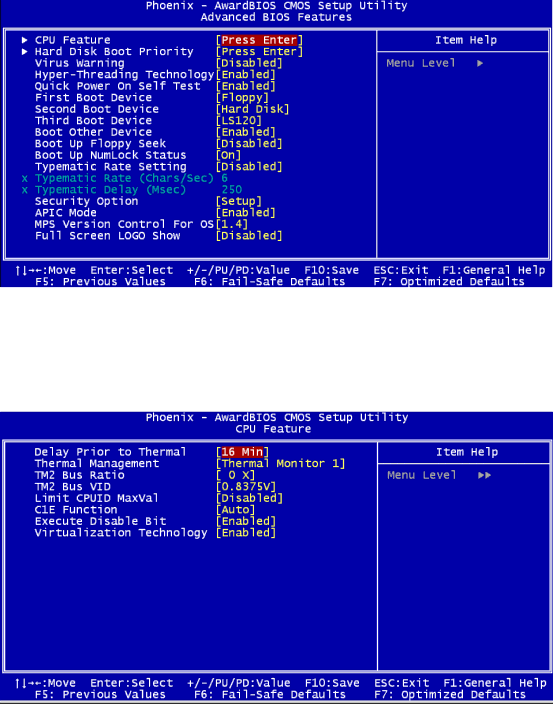
IAC-F848
3.3 BIOS Features Setup
When you select the “BIOS FEATURES SETUP” on the main program, the screen display will appear as:
BIOS Features Setup Screen
The following explains the options for each of the features as listed in the above menu:
CPU Feature : When you press “Enter” on this item, you get CPU Feature screen as below:
Delay Prior to Thermal: BIOS feature controls the activation of the Thermal Monitor's automatic mode. It allows you to determine when the Pentium 4's Thermal Monitor should be activated in automatic mode after the system boots.
Thermal Management: Thermal Monitor 1 is
22