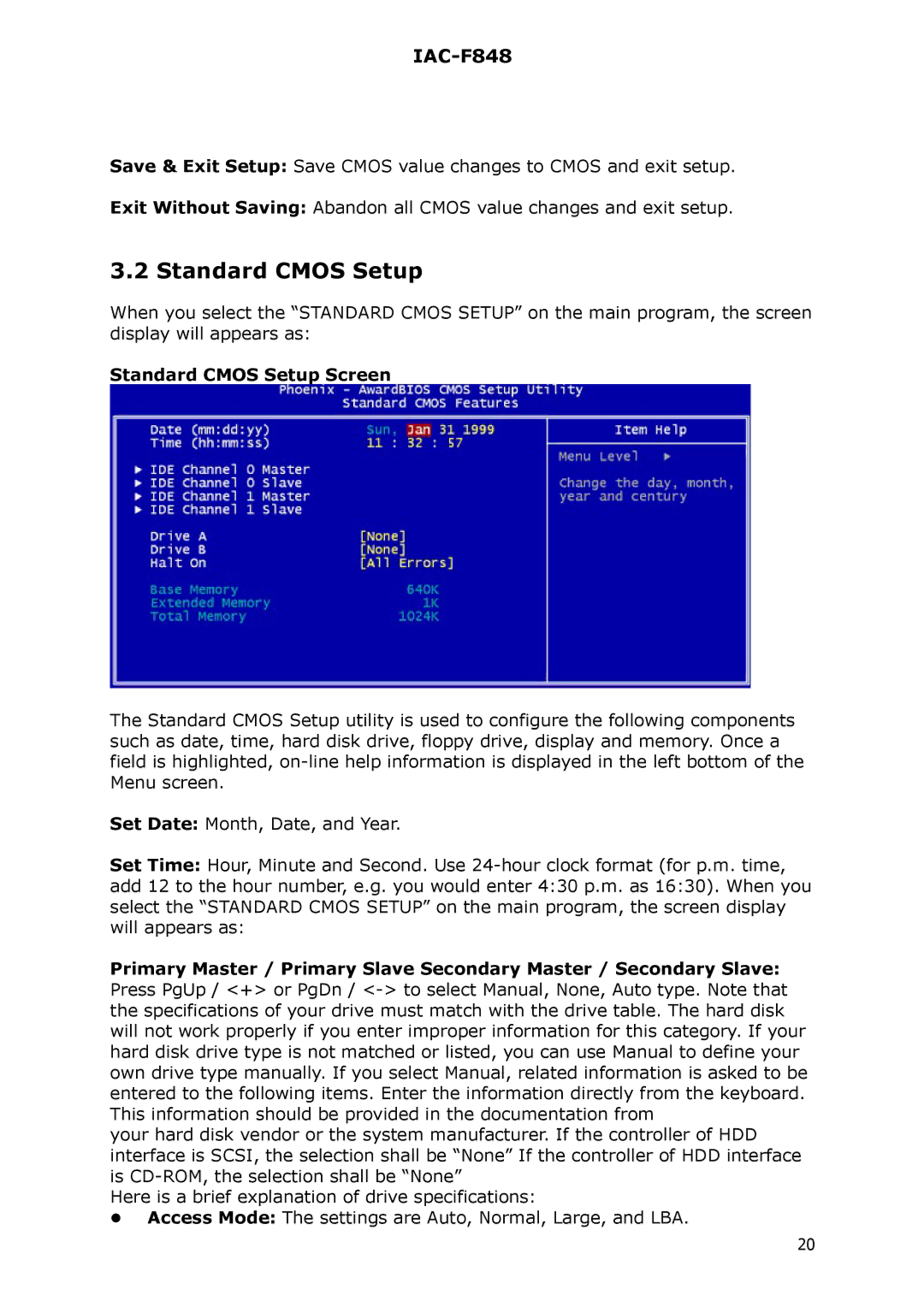IAC-F848
Save & Exit Setup: Save CMOS value changes to CMOS and exit setup.
Exit Without Saving: Abandon all CMOS value changes and exit setup.
3.2 Standard CMOS Setup
When you select the “STANDARD CMOS SETUP” on the main program, the screen display will appears as:
Standard CMOS Setup Screen
The Standard CMOS Setup utility is used to configure the following components such as date, time, hard disk drive, floppy drive, display and memory. Once a field is highlighted,
Set Date: Month, Date, and Year.
Set Time: Hour, Minute and Second. Use
Primary Master / Primary Slave Secondary Master / Secondary Slave: Press PgUp / <+> or PgDn /
your hard disk vendor or the system manufacturer. If the controller of HDD interface is SCSI, the selection shall be “None” If the controller of HDD interface is
Here is a brief explanation of drive specifications:
Access Mode: The settings are Auto, Normal, Large, and LBA.
20