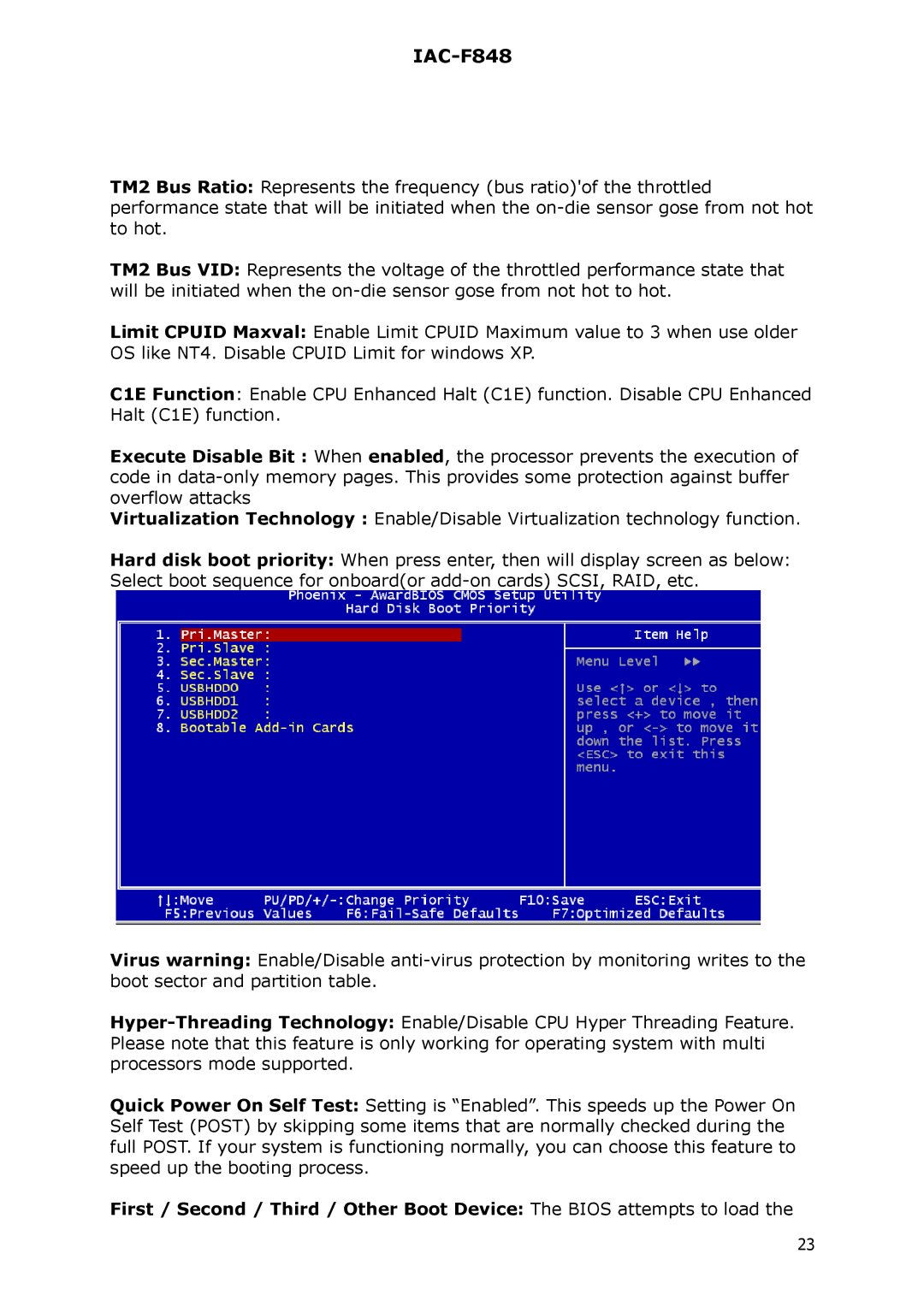IAC-F848
TM2 Bus Ratio: Represents the frequency (bus ratio)'of the throttled performance state that will be initiated when the
TM2 Bus VID: Represents the voltage of the throttled performance state that will be initiated when the
Limit CPUID Maxval: Enable Limit CPUID Maximum value to 3 when use older OS like NT4. Disable CPUID Limit for windows XP.
C1E Function: Enable CPU Enhanced Halt (C1E) function. Disable CPU Enhanced Halt (C1E) function.
Execute Disable Bit : When enabled, the processor prevents the execution of code in
Virtualization Technology : Enable/Disable Virtualization technology function.
Hard disk boot priority: When press enter, then will display screen as below: Select boot sequence for onboard(or
Virus warning: Enable/Disable
Quick Power On Self Test: Setting is “Enabled”. This speeds up the Power On Self Test (POST) by skipping some items that are normally checked during the full POST. If your system is functioning normally, you can choose this feature to speed up the booting process.
First / Second / Third / Other Boot Device: The BIOS attempts to load the
23