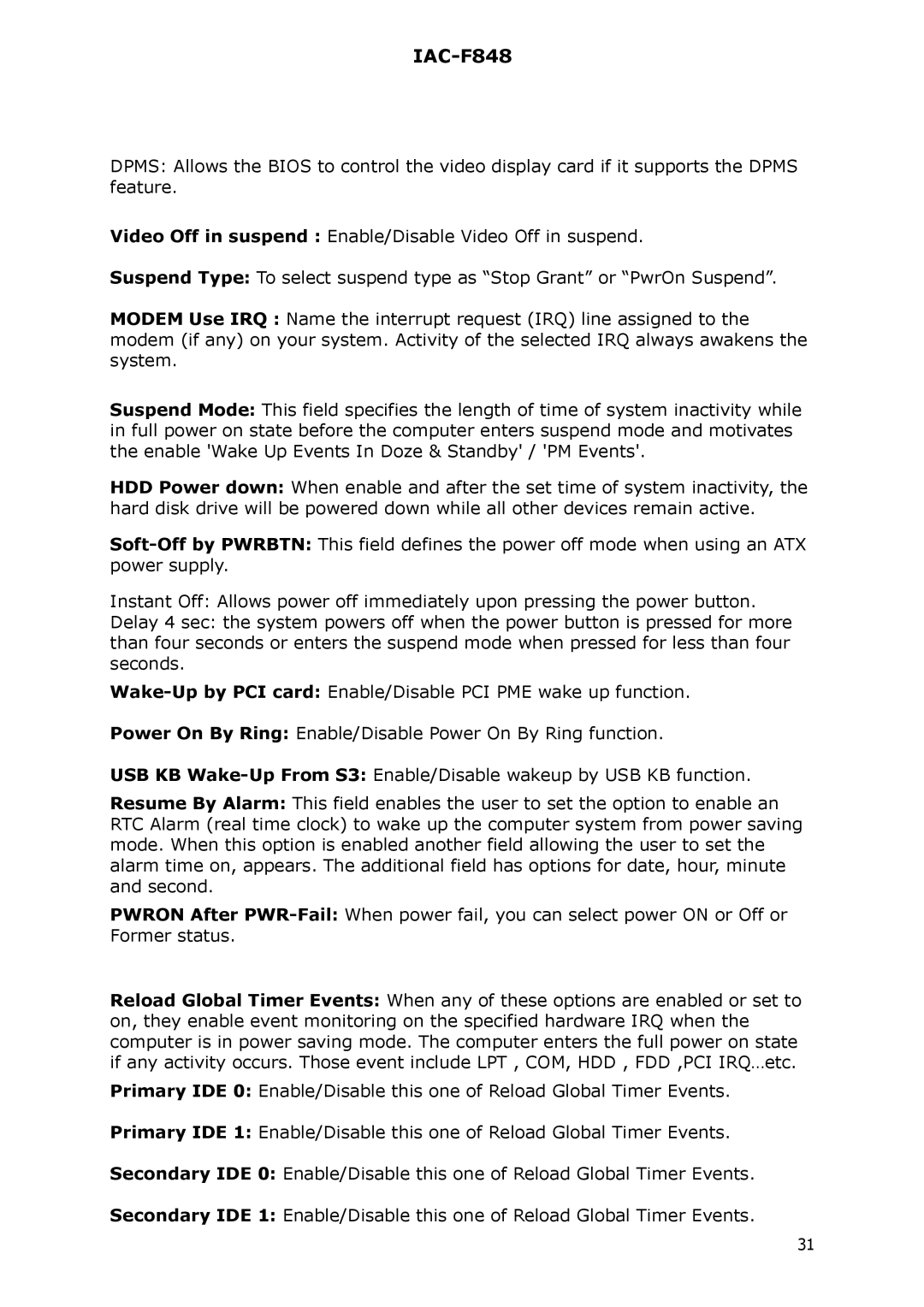IAC-F848
DPMS: Allows the BIOS to control the video display card if it supports the DPMS feature.
Video Off in suspend : Enable/Disable Video Off in suspend.
Suspend Type: To select suspend type as “Stop Grant” or “PwrOn Suspend”.
MODEM Use IRQ : Name the interrupt request (IRQ) line assigned to the modem (if any) on your system. Activity of the selected IRQ always awakens the system.
Suspend Mode: This field specifies the length of time of system inactivity while in full power on state before the computer enters suspend mode and motivates the enable 'Wake Up Events In Doze & Standby' / 'PM Events'.
HDD Power down: When enable and after the set time of system inactivity, the hard disk drive will be powered down while all other devices remain active.
Instant Off: Allows power off immediately upon pressing the power button.
Delay 4 sec: the system powers off when the power button is pressed for more than four seconds or enters the suspend mode when pressed for less than four seconds.
Power On By Ring: Enable/Disable Power On By Ring function.
USB KB
Resume By Alarm: This field enables the user to set the option to enable an RTC Alarm (real time clock) to wake up the computer system from power saving mode. When this option is enabled another field allowing the user to set the alarm time on, appears. The additional field has options for date, hour, minute and second.
PWRON After
Reload Global Timer Events: When any of these options are enabled or set to on, they enable event monitoring on the specified hardware IRQ when the computer is in power saving mode. The computer enters the full power on state if any activity occurs. Those event include LPT , COM, HDD , FDD ,PCI IRQ…etc.
Primary IDE 0: Enable/Disable this one of Reload Global Timer Events.
Primary IDE 1: Enable/Disable this one of Reload Global Timer Events.
Secondary IDE 0: Enable/Disable this one of Reload Global Timer Events.
Secondary IDE 1: Enable/Disable this one of Reload Global Timer Events.
31