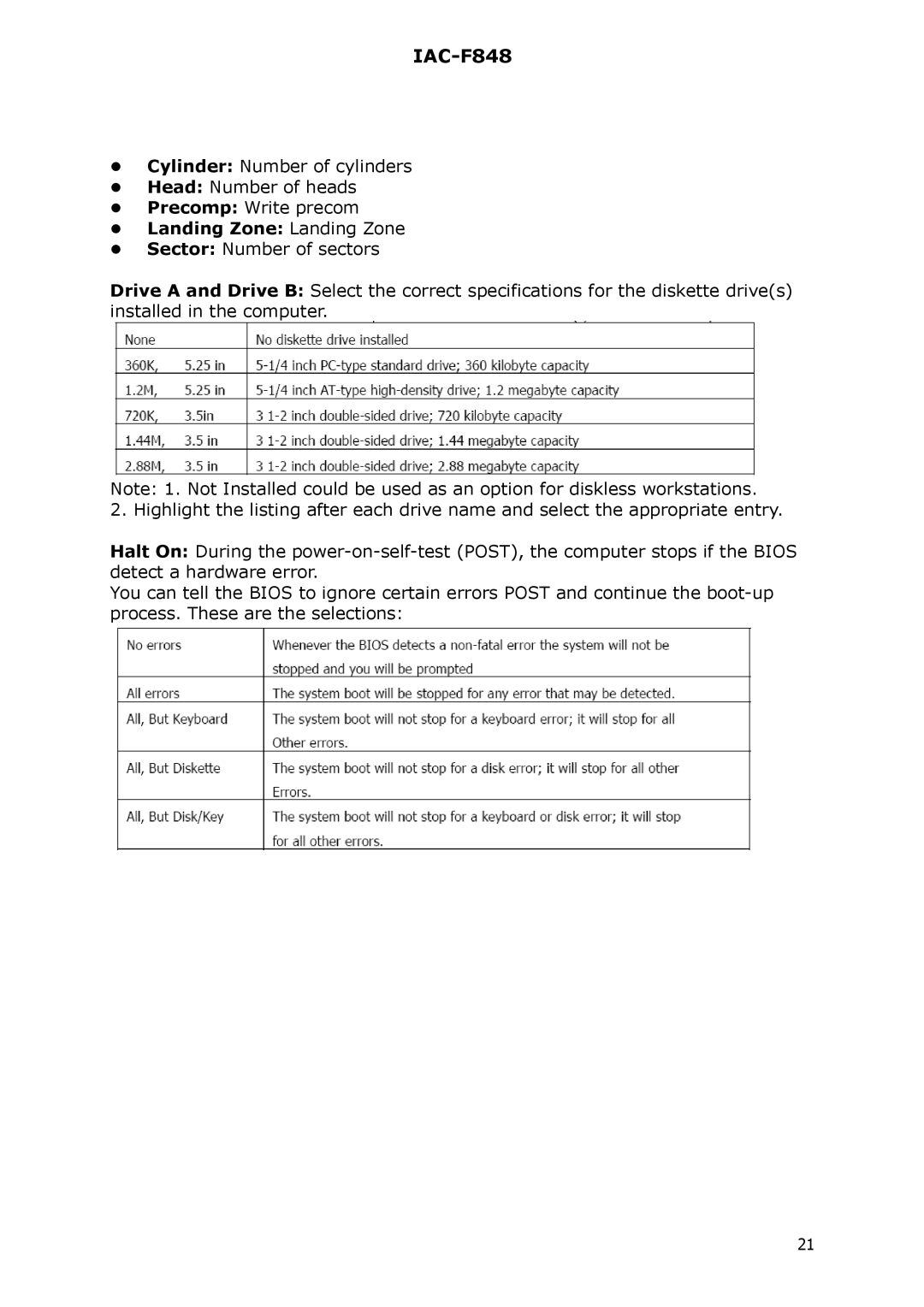IAC-F848
Cylinder: Number of cylinders
Head: Number of heads
Precomp: Write precom
Landing Zone: Landing Zone
Sector: Number of sectors
Drive A and Drive B: Select the correct specifications for the diskette drive(s) installed in the computer.
Note: 1. Not Installed could be used as an option for diskless workstations.
2. Highlight the listing after each drive name and select the appropriate entry.
Halt On: During the
You can tell the BIOS to ignore certain errors POST and continue the
21