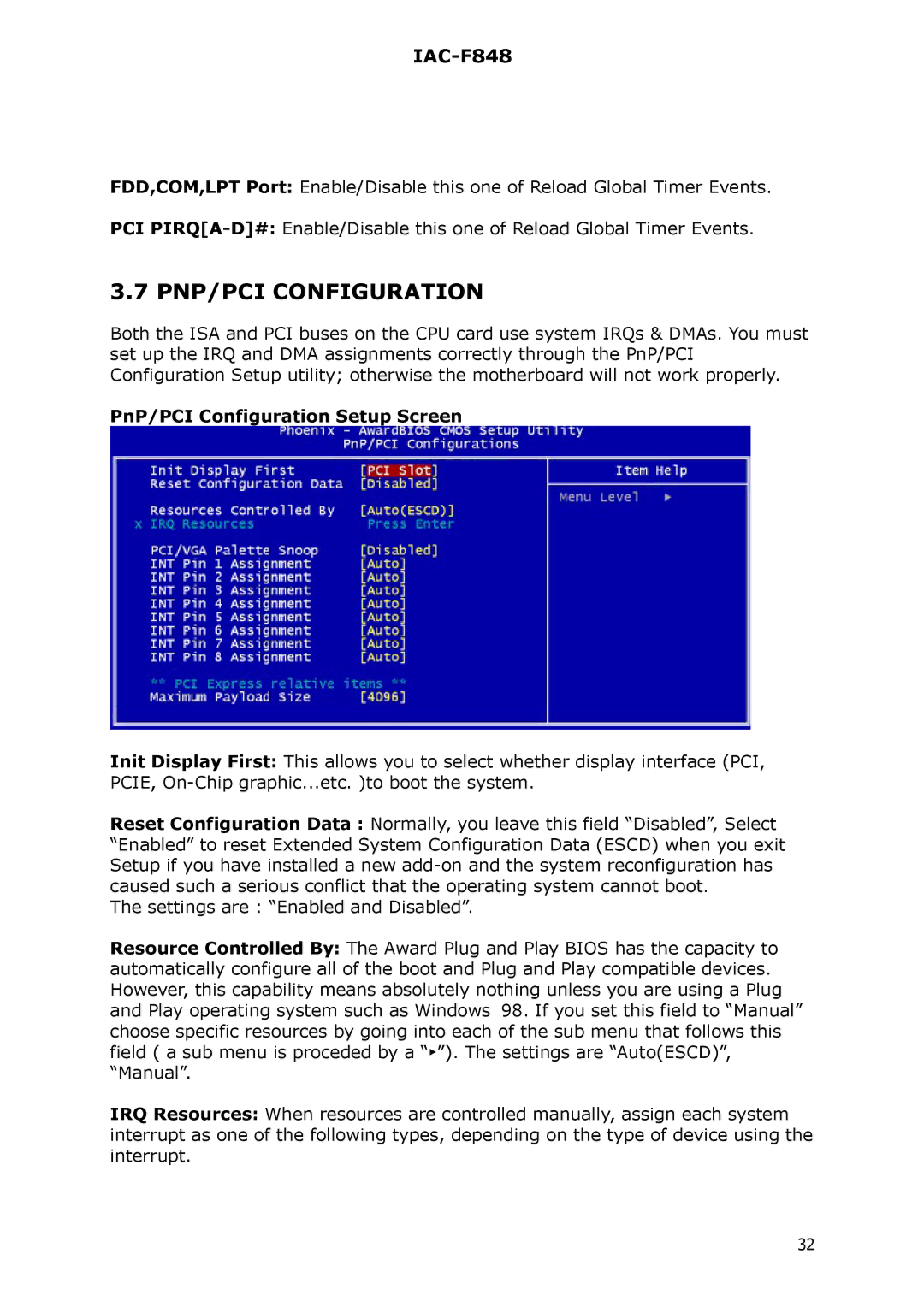IAC-F848
FDD,COM,LPT Port: Enable/Disable this one of Reload Global Timer Events.
PCI
3.7 PNP/PCI CONFIGURATION
Both the ISA and PCI buses on the CPU card use system IRQs & DMAs. You must set up the IRQ and DMA assignments correctly through the PnP/PCI Configuration Setup utility; otherwise the motherboard will not work properly.
PnP/PCI Configuration Setup Screen
Init Display First: This allows you to select whether display interface (PCI, PCIE,
Reset Configuration Data : Normally, you leave this field “Disabled”, Select “Enabled” to reset Extended System Configuration Data (ESCD) when you exit Setup if you have installed a new
The settings are : “Enabled and Disabled”.
Resource Controlled By: The Award Plug and Play BIOS has the capacity to automatically configure all of the boot and Plug and Play compatible devices. However, this capability means absolutely nothing unless you are using a Plug and Play operating system such as Windows 98. If you set this field to “Manual” choose specific resources by going into each of the sub menu that follows this field ( a sub menu is proceded by a “►”). The settings are “Auto(ESCD)”, “Manual”.
IRQ Resources: When resources are controlled manually, assign each system interrupt as one of the following types, depending on the type of device using the interrupt.
32