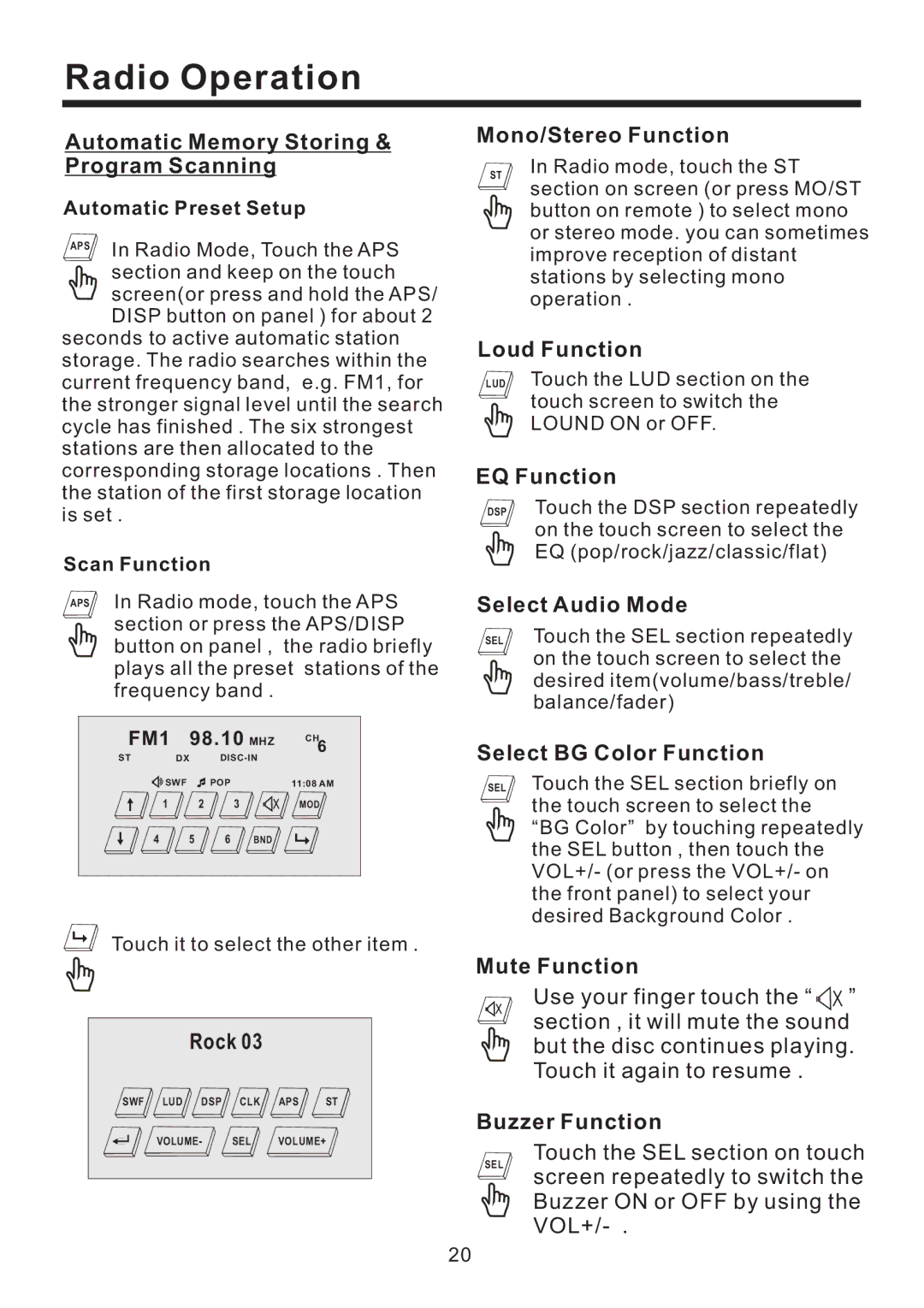Radio Operation
Automatic Memory Storing &
Mono/Stereo Function
Program Scanning
Automatic Preset Setup
APS | In Radio Mode, Touch the APS |
| |
| section and keep on the touch |
| screen(or press and hold the APS/ |
ST
In Radio mode, touch the ST section on screen (or press MO/ST button on remote ) to select mono or stereo mode. you can sometimes improve reception of distant stations by selecting mono operation .
DISP button on panel ) for about 2 seconds to active automatic station storage. The radio searches within the current frequency band, e.g. FM1, for the stronger signal level until the search cycle has finished . The six strongest stations are then allocated to the corresponding storage locations . Then the station of the first storage location is set .
Scan Function
APS In Radio mode, touch the APS section or press the APS/DISP button on panel , the radio briefly plays all the preset stations of the frequency band .
FM1 | 98.10 MHZ | CH | ||||
6 | ||||||
ST | DX |
| ||||
|
| |||||
| SWF |
| POP |
| 11:08 AM | |
| 1 | 2 | 3 |
| MOD | |
| 4 | 5 | 6 | BND |
| |
Touch it to select the other item .
|
| Rock 03 |
|
| |
SWF | LUD | DSP | CLK | APS | ST |
| VOLUME- | SEL | VOLUME+ | ||
Loud Function
LUD Touch the LUD section on the touch screen to switch the LOUND ON or OFF.
EQ Function
DSP Touch the DSP section repeatedly on the touch screen to select the EQ (pop/rock/jazz/classic/flat)
Select Audio Mode
SEL Touch the SEL section repeatedly on the touch screen to select the desired item(volume/bass/treble/ balance/fader)
Select BG Color Function
SEL Touch the SEL section briefly on the touch screen to select the “BG Color” by touching repeatedly the SEL button , then touch the VOL+/- (or press the VOL+/- on the front panel) to select your desired Background Color .
Mute Function
Use your finger touch the “ ![]()
![]()
![]() ” section , it will mute the sound but the disc continues playing. Touch it again to resume .
” section , it will mute the sound but the disc continues playing. Touch it again to resume .
Buzzer Function
Touch the SEL section on touch
SEL
screen repeatedly to switch the Buzzer ON or OFF by using the
20