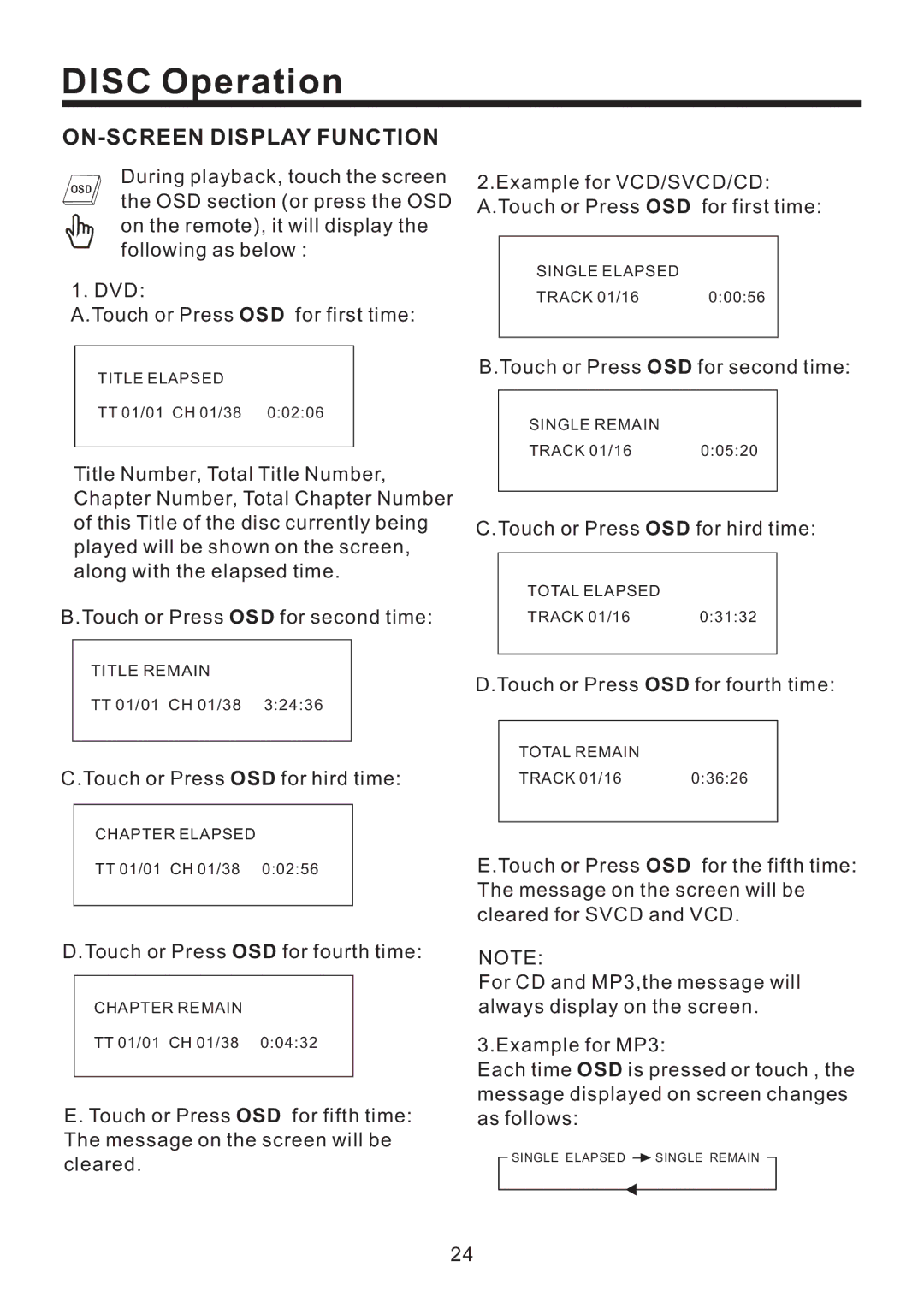DISC Operation
ON-SCREEN DISPLAY FUNCTION
During playback, touch the screen
OSD
the OSD section (or press the OSD on the remote), it will display the following as below :
1. DVD:
A.Touch or Press OSD for first time:
TITLE ELAPSED
TT 01/01 CH 01/38 0:02:06
Title Number, Total Title Number, Chapter Number, Total Chapter Number of this Title of the disc currently being played will be shown on the screen, along with the elapsed time.
B.Touch or Press OSD for second time:
TITLE REMAIN
TT 01/01 CH 01/38 3:24:36
C.Touch or Press OSD for hird time:
CHAPTER ELAPSED
TT 01/01 CH 01/38 0:02:56
2.Example for VCD/SVCD/CD: A.Touch or Press OSD for first time:
SINGLE ELAPSED
TRACK 01/16 | 0:00:56 |
B.Touch or Press OSD for second time:
SINGLE REMAIN
TRACK 01/16 | 0:05:20 |
C.Touch or Press OSD for hird time:
TOTAL ELAPSED
TRACK 01/16 | 0:31:32 |
D.Touch or Press OSD for fourth time:
TOTAL REMAIN
TRACK 01/16 | 0:36:26 |
E.Touch or Press OSD for the fifth time: The message on the screen will be cleared for SVCD and VCD.
D.Touch or Press OSD for fourth time:
CHAPTER REMAIN
TT 01/01 CH 01/38 0:04:32
E. Touch or Press OSD for fifth time: The message on the screen will be cleared.
NOTE:
For CD and MP3,the message will always display on the screen.
3.Example for MP3:
Each time OSD is pressed or touch , the message displayed on screen changes as follows:
SINGLE ELAPSED ![]() SINGLE REMAIN
SINGLE REMAIN
24