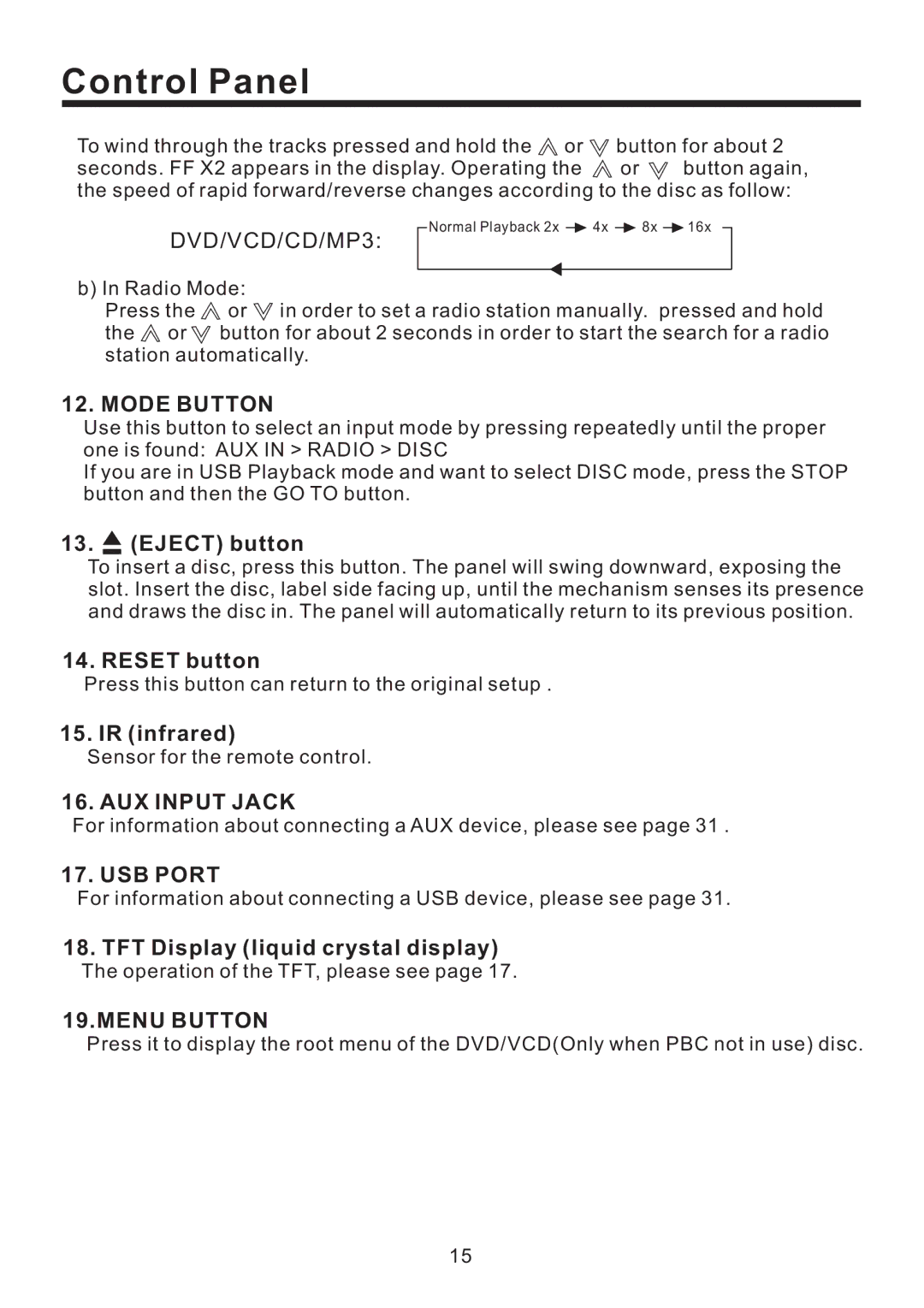Control Panel
To wind through the tracks pressed and hold the or | button for about 2 | |
seconds. FF X2 appears in the display. Operating the | or | button again, |
the speed of rapid forward/reverse changes according to the disc as follow:
DVD/VCD/CD/MP3:
Normal Playback 2x ![]() 4x
4x ![]() 8x
8x ![]() 16x
16x
b) In Radio Mode:
Press the | or | in order to set a radio station manually. pressed and hold | |
the | or | button for about 2 seconds in order to start the search for a radio | |
station automatically.
12. MODE BUTTON
Use this button to select an input mode by pressing repeatedly until the proper one is found: AUX IN > RADIO > DISC
If you are in USB Playback mode and want to select DISC mode, press the STOP button and then the GO TO button.
13.  (EJECT) button
(EJECT) button
To insert a disc, press this button. The panel will swing downward, exposing the slot. Insert the disc, label side facing up, until the mechanism senses its presence and draws the disc in. The panel will automatically return to its previous position.
14. RESET button
Press this button can return to the original setup .
15. IR (infrared)
Sensor for the remote control.
16. AUX INPUT JACK
For information about connecting a AUX device, please see page 31 .
17. USB PORT
For information about connecting a USB device, please see page 31.
18.TFT Display (liquid crystal display)
The operation of the TFT, please see page 17.
19.MENU BUTTON
Press it to display the root menu of the DVD/VCD(Only when PBC not in use) disc.
15