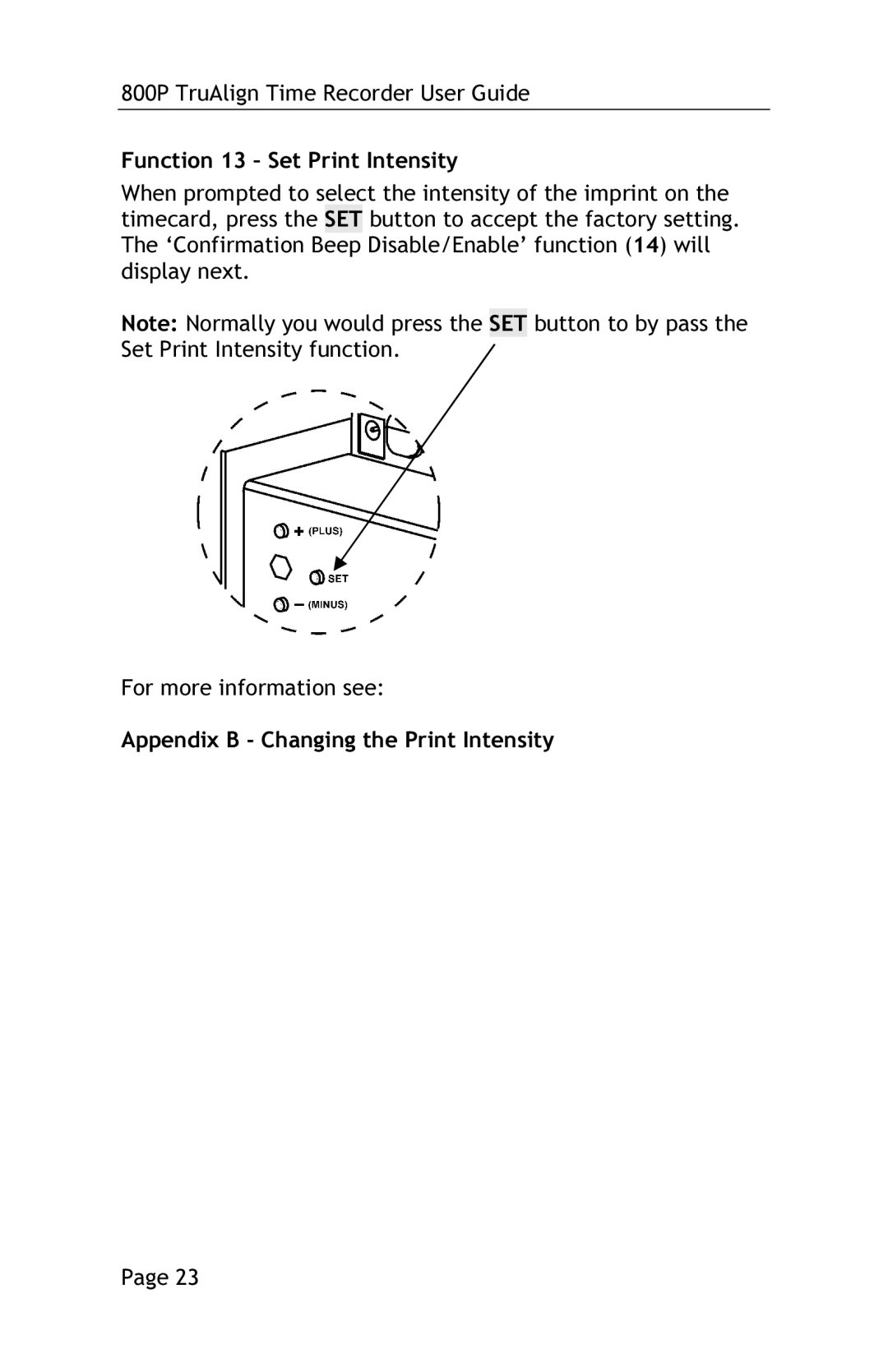800P TruAlign Time Recorder User Guide
Function 13 – Set Print Intensity
When prompted to select the intensity of the imprint on the timecard, press the SET button to accept the factory setting. The ‘Confirmation Beep Disable/Enable’ function (14) will display next.
Note: Normally you would press the SET button to by pass the Set Print Intensity function.
For more information see:
Appendix B - Changing the Print Intensity
Page 23