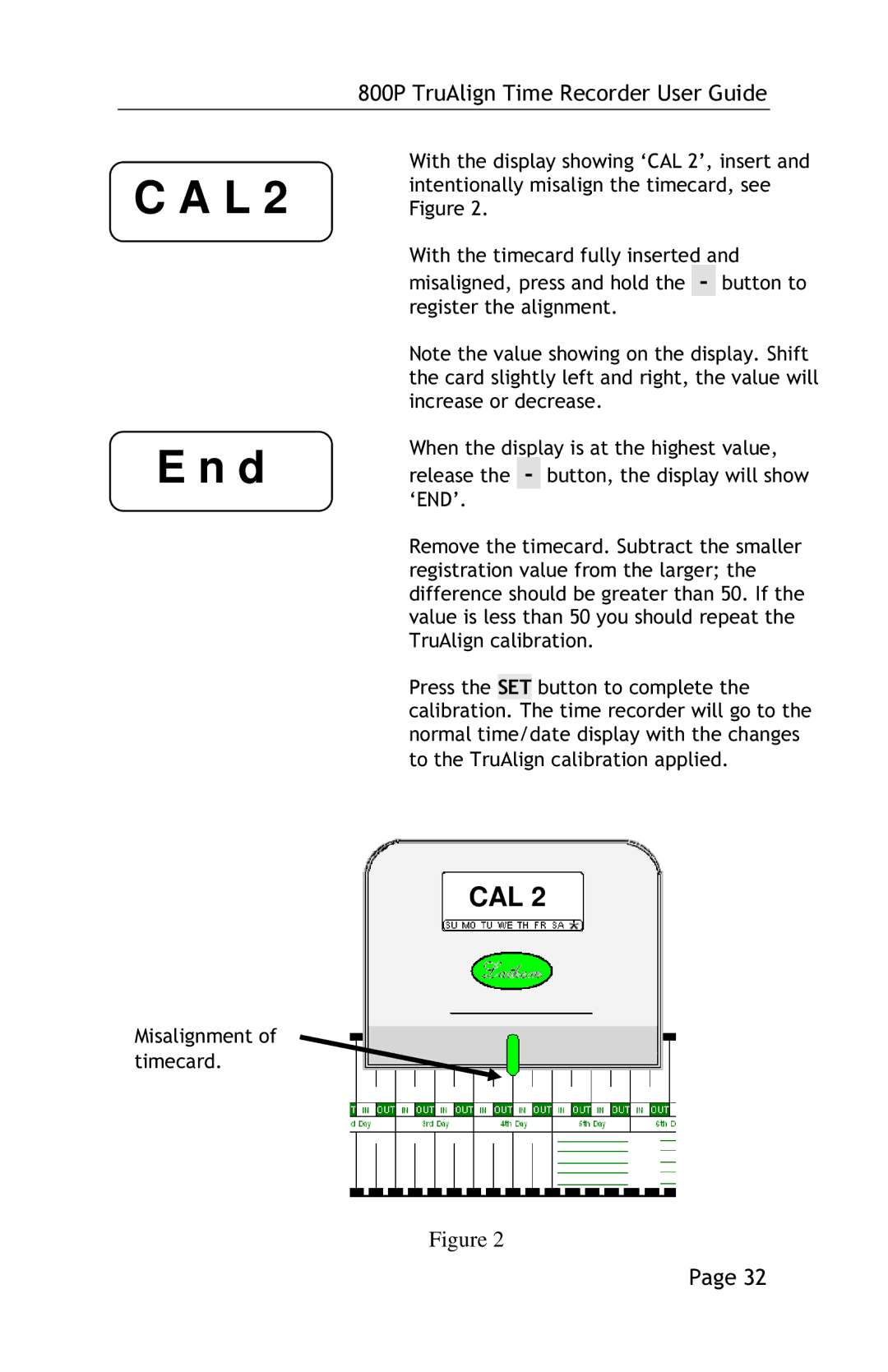| 800P TruAlign Time Recorder User Guide |
| ||||||
| With the display showing ‘CAL 2’, insert and | |||||||
C A L 2 | intentionally misalign the timecard, see | |||||||
Figure 2. | ||||||||
| With the timecard fully inserted and | |||||||
| misaligned, press and hold the | - | button to | |||||
| register the alignment. |
|
| |||||
|
| |||||||
| Note the value showing on the display. Shift | |||||||
| the card slightly left and right, the value will | |||||||
| increase or decrease. | |||||||
E n d | When the display is at the highest value, | |||||||
release the | - | button, the display will show | ||||||
| ‘END’. |
|
|
| ||||
|
|
| ||||||
| Remove the timecard. Subtract the smaller | |||||||
| registration value from the larger; the | |||||||
| difference should be greater than 50. If the | |||||||
| value is less than 50 you should repeat the | |||||||
| TruAlign calibration. | |||||||
| Press the | SET | button to complete the | |||||
| calibration. | The time recorder will go to the | ||||||
| normal time/date display with the changes | |||||||
| to the TruAlign calibration applied. | |||||||
CAL 2
Misalignment of timecard.
Figure 2
Page 32