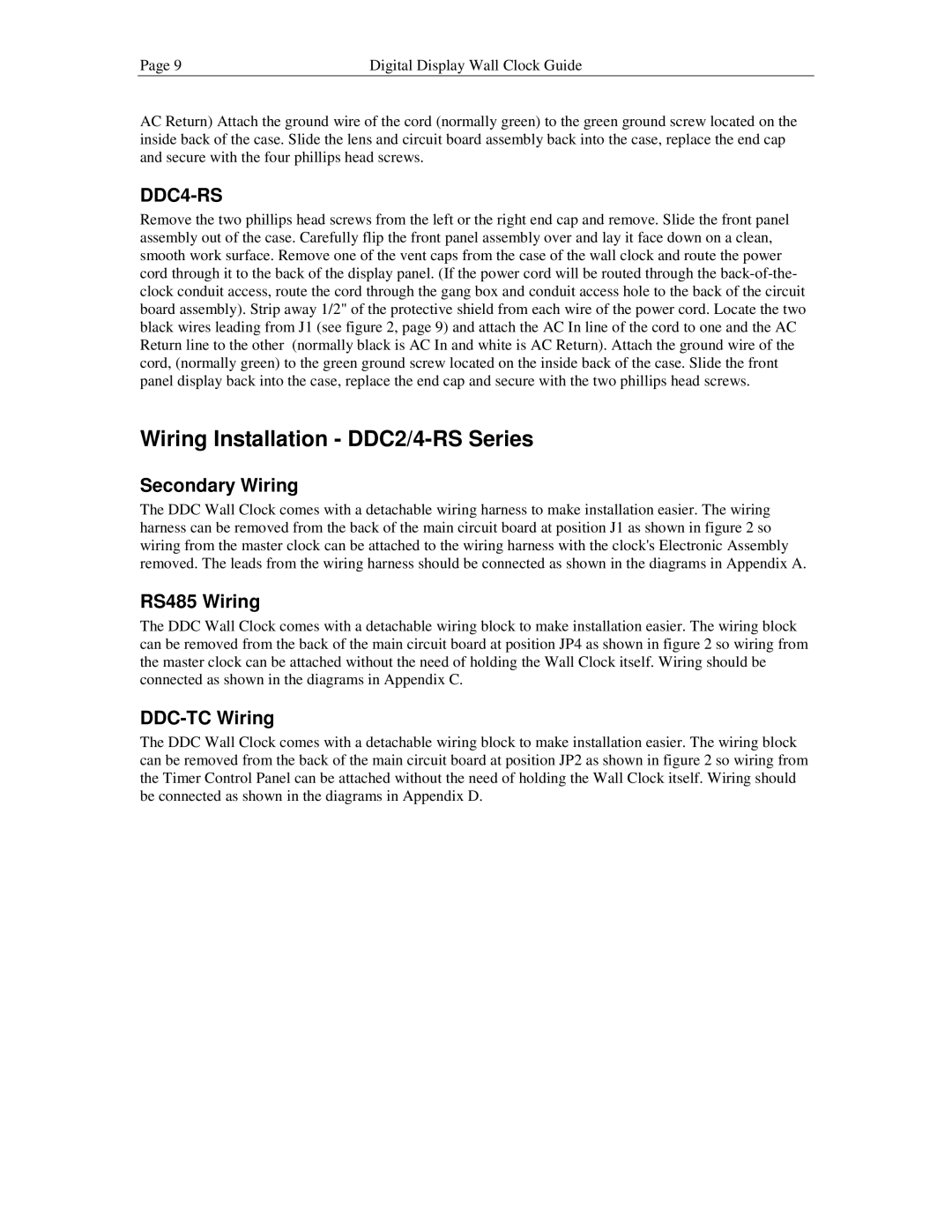Page 9 | Digital Display Wall Clock Guide |
|
|
AC Return) Attach the ground wire of the cord (normally green) to the green ground screw located on the inside back of the case. Slide the lens and circuit board assembly back into the case, replace the end cap and secure with the four phillips head screws.
DDC4-RS
Remove the two phillips head screws from the left or the right end cap and remove. Slide the front panel assembly out of the case. Carefully flip the front panel assembly over and lay it face down on a clean, smooth work surface. Remove one of the vent caps from the case of the wall clock and route the power cord through it to the back of the display panel. (If the power cord will be routed through the
Wiring Installation - DDC2/4-RS Series
Secondary Wiring
The DDC Wall Clock comes with a detachable wiring harness to make installation easier. The wiring harness can be removed from the back of the main circuit board at position J1 as shown in figure 2 so wiring from the master clock can be attached to the wiring harness with the clock's Electronic Assembly removed. The leads from the wiring harness should be connected as shown in the diagrams in Appendix A.
RS485 Wiring
The DDC Wall Clock comes with a detachable wiring block to make installation easier. The wiring block can be removed from the back of the main circuit board at position JP4 as shown in figure 2 so wiring from the master clock can be attached without the need of holding the Wall Clock itself. Wiring should be connected as shown in the diagrams in Appendix C.
DDC-TC Wiring
The DDC Wall Clock comes with a detachable wiring block to make installation easier. The wiring block can be removed from the back of the main circuit board at position JP2 as shown in figure 2 so wiring from the Timer Control Panel can be attached without the need of holding the Wall Clock itself. Wiring should be connected as shown in the diagrams in Appendix D.