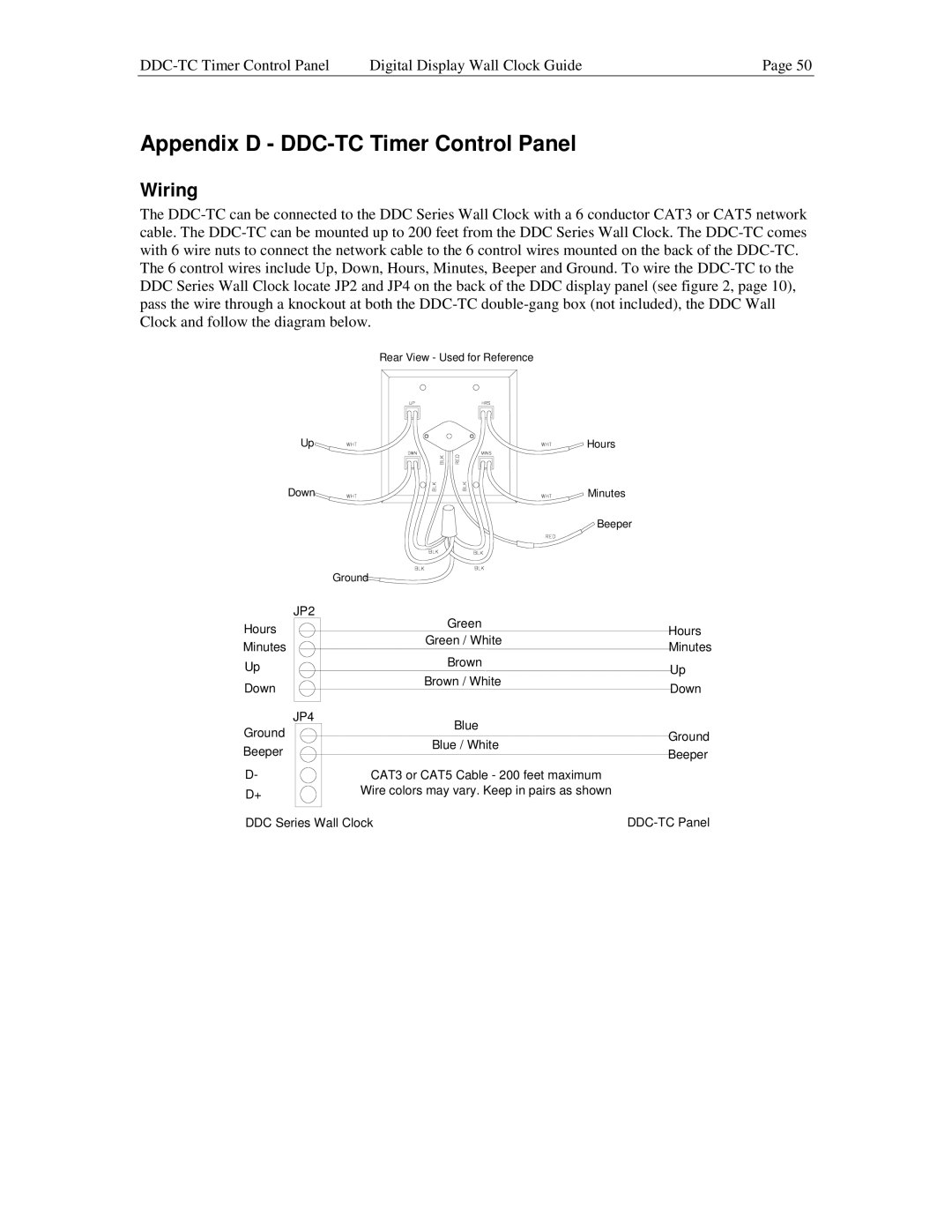Digital Display Wall Clock Guide | Page 50 | |
|
|
|
Appendix D - DDC-TC Timer Control Panel
Wiring
The
The 6 control wires include Up, Down, Hours, Minutes, Beeper and Ground. To wire the
Rear View - Used for Reference
Up![]()
Down![]()
Ground
![]() Hours
Hours
![]() Minutes
Minutes
![]() Beeper
Beeper
JP2
Hours
Minutes
Up
Green
Hours
Green / WhiteMinutes
Brown
Up
Down
JP4
Brown / White
Blue
Down
Ground
Blue / White
Ground
Beeper D-
D+
Beeper
CAT3 or CAT5 Cable - 200 feet maximum
Wire colors may vary. Keep in pairs as shown
DDC Series Wall Clock |