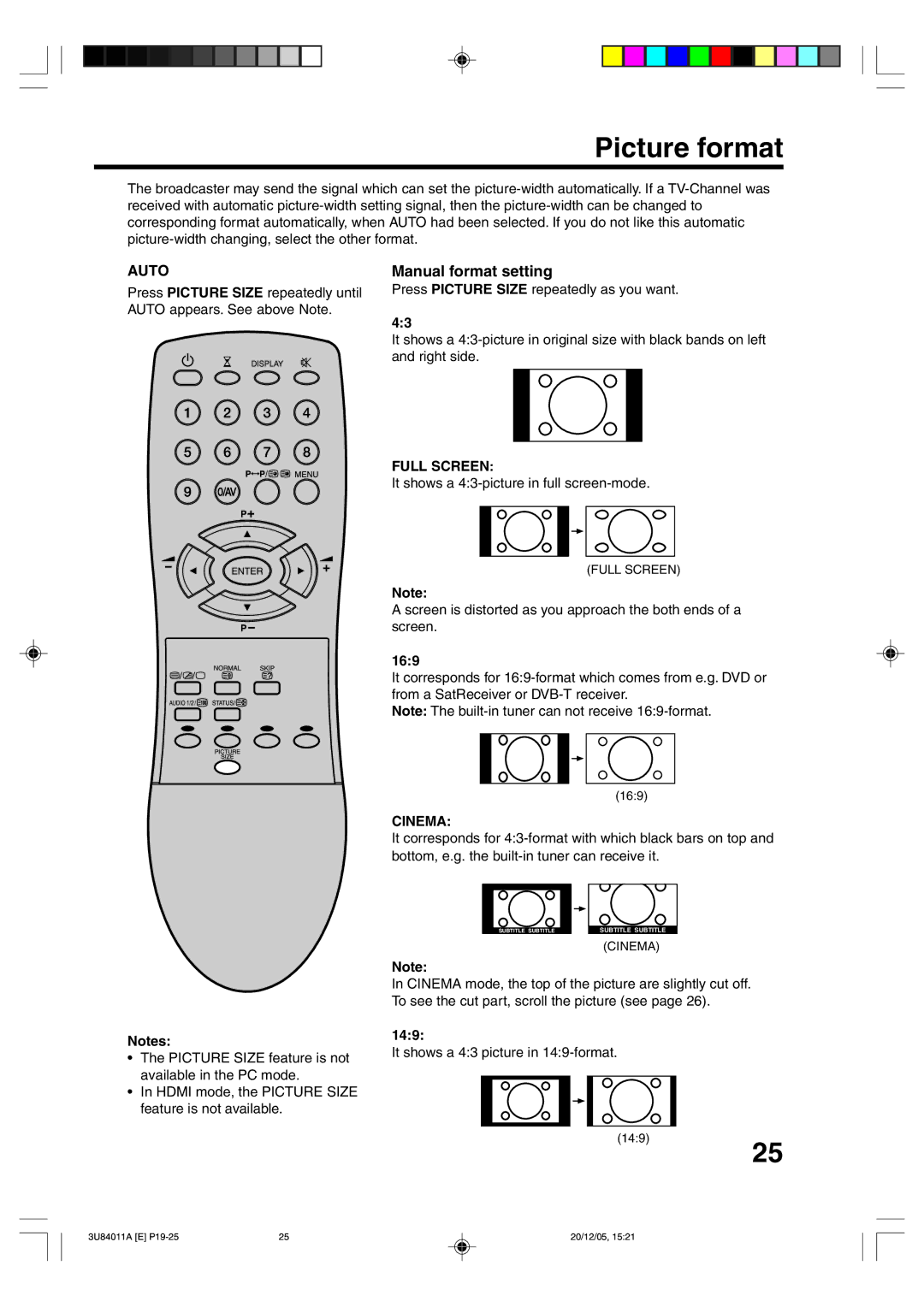Picture format
The broadcaster may send the signal which can set the
AUTO
Press PICTURE SIZE repeatedly until AUTO appears. See above Note.
Manual format setting
Press PICTURE SIZE repeatedly as you want.
4:3
It shows a
FULL SCREEN:
It shows a
Notes:
•The PICTURE SIZE feature is not available in the PC mode.
•In HDMI mode, the PICTURE SIZE feature is not available.
(FULL SCREEN)
Note:
A screen is distorted as you approach the both ends of a screen.
16:9
It corresponds for
Note: The
(16:9)
CINEMA:
It corresponds for
|
|
|
|
|
|
|
|
|
|
|
|
|
|
|
|
|
|
|
|
|
|
|
|
|
|
|
|
|
|
|
|
|
| SUBTITLE SUBTITLE |
| SUBTITLE SUBTITLE |
|
|
| ||
(CINEMA)
Note:
In CINEMA mode, the top of the picture are slightly cut off. To see the cut part, scroll the picture (see page 26).
14:9:
It shows a 4:3 picture in 14:9-format.
(14:9)
25
3U84011A [E] | 25 | 20/12/05, 15:21 |