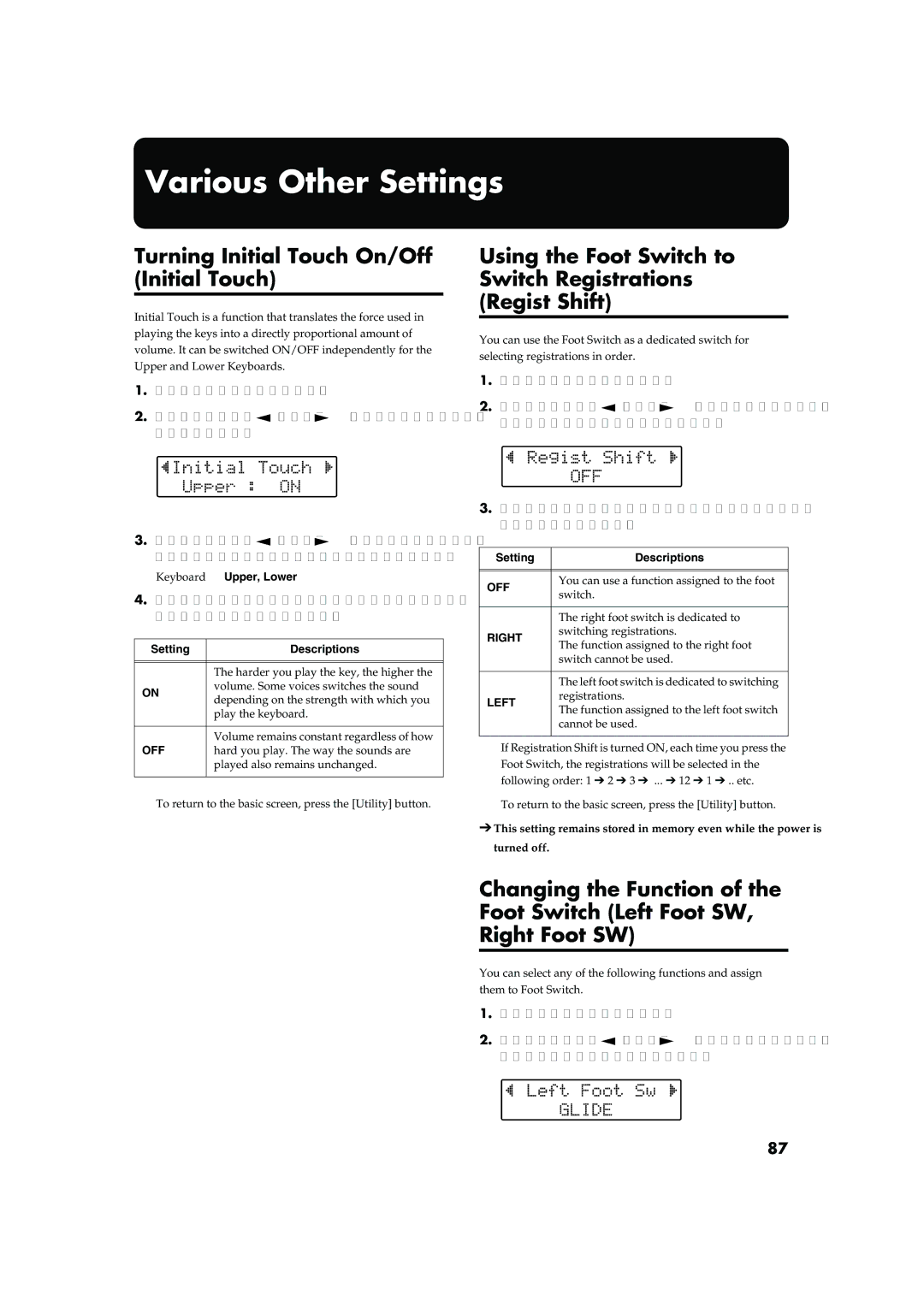Various Other Settings
Turning Initial Touch On/Off (Initial Touch)
Initial Touch is a function that translates the force used in playing the keys into a directly proportional amount of volume. It can be switched ON/OFF independently for the Upper and Lower Keyboards.
Using the Foot Switch to Switch Registrations (Regist Shift)
You can use the Foot Switch as a dedicated switch for selecting registrations in order.
1.Press the [Utility] button.
2.Press the Menu [ ![]() ] and [
] and [ ![]() ] buttons to select
] buttons to select
“Initial Touch.”
3.Press the Menu [ ![]() ] and [
] and [ ![]() ] buttons to select “Initial Touch Upper,” or “Initial Touch Lower.”
] buttons to select “Initial Touch Upper,” or “Initial Touch Lower.”
Keyboard Upper, Lower
4.Press the Value
Setting | Descriptions | |
|
| |
|
| |
| The harder you play the key, the higher the | |
ON | volume. Some voices switches the sound | |
depending on the strength with which you | ||
| ||
| play the keyboard. | |
|
| |
OFF | Volume remains constant regardless of how | |
hard you play. The way the sounds are | ||
| played also remains unchanged. | |
|
|
To return to the basic screen, press the [Utility] button.
1.Press the [Utility] button.
2.Press the Menu [ ![]() ] and [
] and [ ![]() ] buttons to select “Regist Shift” (Registration Shift).
] buttons to select “Regist Shift” (Registration Shift).
3.Press the Value
Setting | Descriptions | |
|
| |
|
| |
OFF | You can use a function assigned to the foot | |
switch. | ||
| ||
|
| |
| The right foot switch is dedicated to | |
RIGHT | switching registrations. | |
The function assigned to the right foot | ||
| ||
| switch cannot be used. | |
|
| |
| The left foot switch is dedicated to switching | |
LEFT | registrations. | |
The function assigned to the left foot switch | ||
| ||
| cannot be used. | |
|
|
If Registration Shift is turned ON, each time you press the Foot Switch, the registrations will be selected in the following order: 1 ➔ 2 ➔ 3 ➔ ... ➔ 12 ➔ 1 ➔ .. etc.
To return to the basic screen, press the [Utility] button.
➔This setting remains stored in memory even while the power is turned off.
Changing the Function of the
Foot Switch (Left Foot SW,
Right Foot SW)
You can select any of the following functions and assign them to Foot Switch.
1.Press the [Utility] button.
2.Press the Menu [ ![]() ] and [
] and [ ![]() ] buttons to select
] buttons to select
“Left Foot SW” or “Right Foot SW.”
87