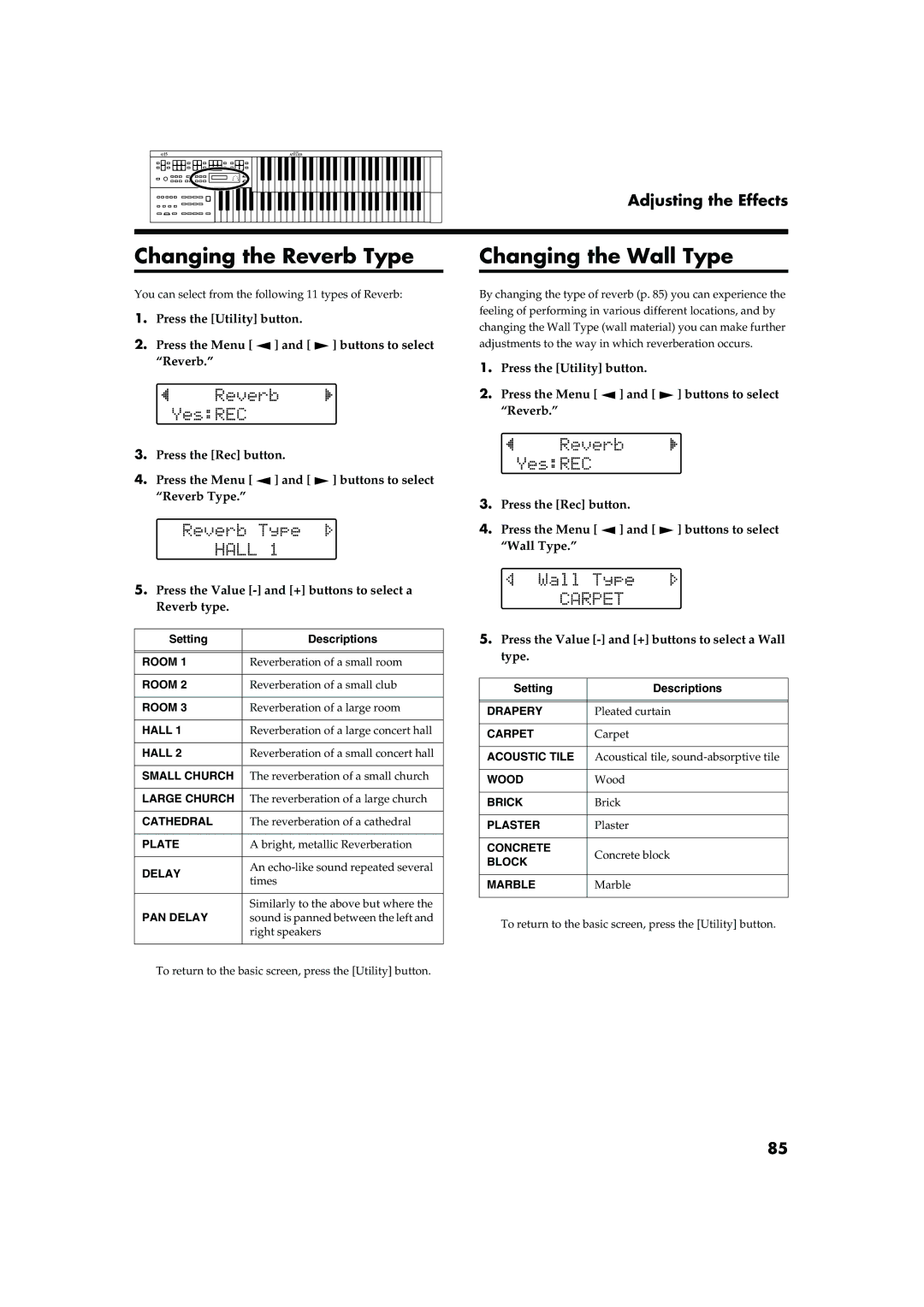Adjusting the Effects
Changing the Reverb Type
You can select from the following 11 types of Reverb:
1.Press the [Utility] button.
2.Press the Menu [ ![]() ] and [
] and [ ![]() ] buttons to select “Reverb.”
] buttons to select “Reverb.”
3.Press the [Rec] button.
4.Press the Menu [ ![]() ] and [
] and [ ![]() ] buttons to select
] buttons to select
“Reverb Type.”
5.Press the Value
Setting | Descriptions | |
|
| |
|
| |
ROOM 1 | Reverberation of a small room | |
|
| |
ROOM 2 | Reverberation of a small club | |
|
| |
ROOM 3 | Reverberation of a large room | |
|
| |
HALL 1 | Reverberation of a large concert hall | |
|
| |
HALL 2 | Reverberation of a small concert hall | |
|
| |
SMALL CHURCH | The reverberation of a small church | |
|
| |
LARGE CHURCH | The reverberation of a large church | |
|
| |
CATHEDRAL | The reverberation of a cathedral | |
|
| |
PLATE | A bright, metallic Reverberation | |
|
| |
DELAY | An | |
times | ||
| ||
|
| |
PAN DELAY | Similarly to the above but where the | |
sound is panned between the left and | ||
| right speakers | |
|
|
To return to the basic screen, press the [Utility] button.
Changing the Wall Type
By changing the type of reverb (p. 85) you can experience the feeling of performing in various different locations, and by changing the Wall Type (wall material) you can make further adjustments to the way in which reverberation occurs.
1.Press the [Utility] button.
2.Press the Menu [ ![]() ] and [
] and [ ![]() ] buttons to select “Reverb.”
] buttons to select “Reverb.”
3.Press the [Rec] button.
4.Press the Menu [ ![]() ] and [
] and [ ![]() ] buttons to select
] buttons to select
“Wall Type.”
5.Press the Value
Setting | Descriptions | |
|
| |
|
| |
DRAPERY | Pleated curtain | |
|
| |
CARPET | Carpet | |
|
| |
ACOUSTIC TILE | Acoustical tile, | |
|
| |
WOOD | Wood | |
|
| |
BRICK | Brick | |
|
| |
PLASTER | Plaster | |
|
| |
CONCRETE | Concrete block | |
BLOCK | ||
| ||
|
| |
MARBLE | Marble | |
|
|
To return to the basic screen, press the [Utility] button.
85