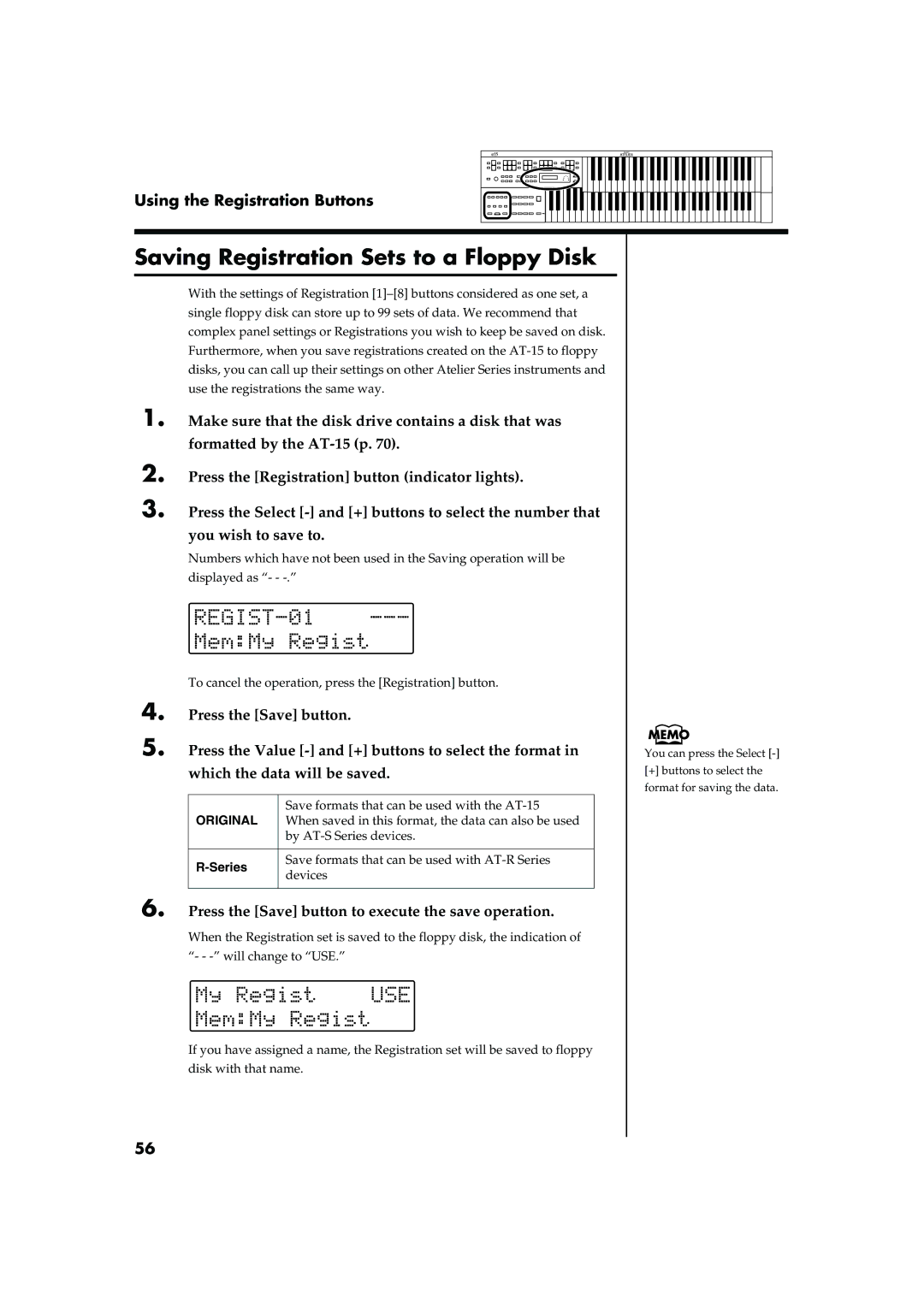Using the Registration Buttons
Saving Registration Sets to a Floppy Disk
With the settings of Registration
1. Make sure that the disk drive contains a disk that was formatted by the
2.
3.
ORIGINAL | Save formats that can be used with the | |
When saved in this format, the data can also be used | ||
| by | |
|
| |
Save formats that can be used with | ||
devices | ||
| ||
|
|
6. Press the [Save] button to execute the save operation.
When the Registration set is saved to the floppy disk, the indication of “- -
If you have assigned a name, the Registration set will be saved to floppy disk with that name.
56
You can press the Select
[+]buttons to select the format for saving the data.