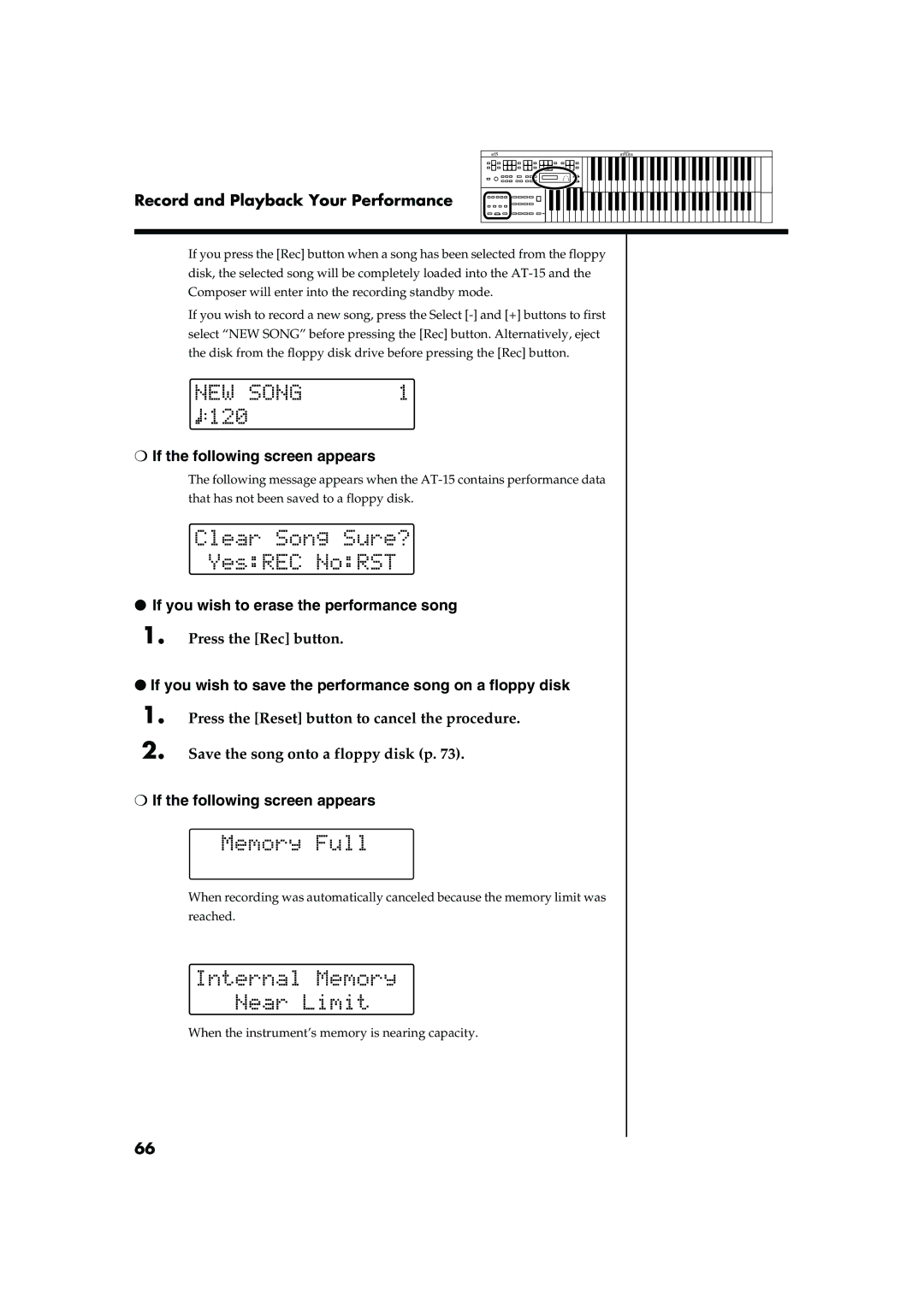Record and Playback Your Performance
If you press the [Rec] button when a song has been selected from the floppy disk, the selected song will be completely loaded into the
If you wish to record a new song, press the Select
❍If the following screen appears
The following message appears when the
●If you wish to erase the performance song
1.Press the [Rec] button.
●If you wish to save the performance song on a floppy disk
1.
2.
Press the [Reset] button to cancel the procedure.
Save the song onto a floppy disk (p. 73).
❍If the following screen appears
When recording was automatically canceled because the memory limit was reached.
When the instrument’s memory is nearing capacity.
66