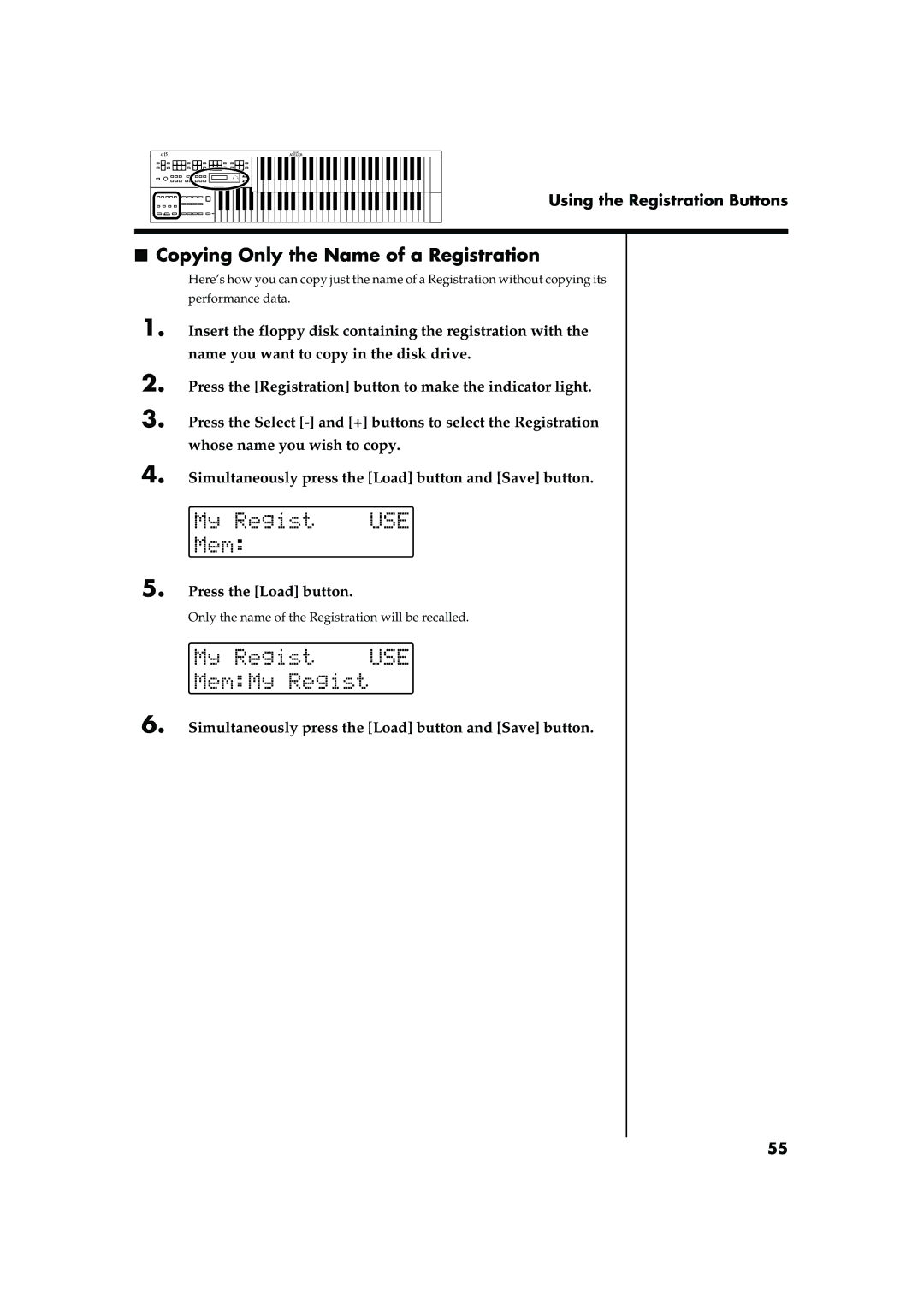Press the [Registration] button to make the indicator light.
Using the Registration Buttons
■Copying Only the Name of a Registration
Here’s how you can copy just the name of a Registration without copying its
performance data.
1. Insert the floppy disk containing the registration with the name you want to copy in the disk drive.
2.
3. Press the Select
4. Simultaneously press the [Load] button and [Save] button.
5. Press the [Load] button.
Only the name of the Registration will be recalled.
6. Simultaneously press the [Load] button and [Save] button.
55