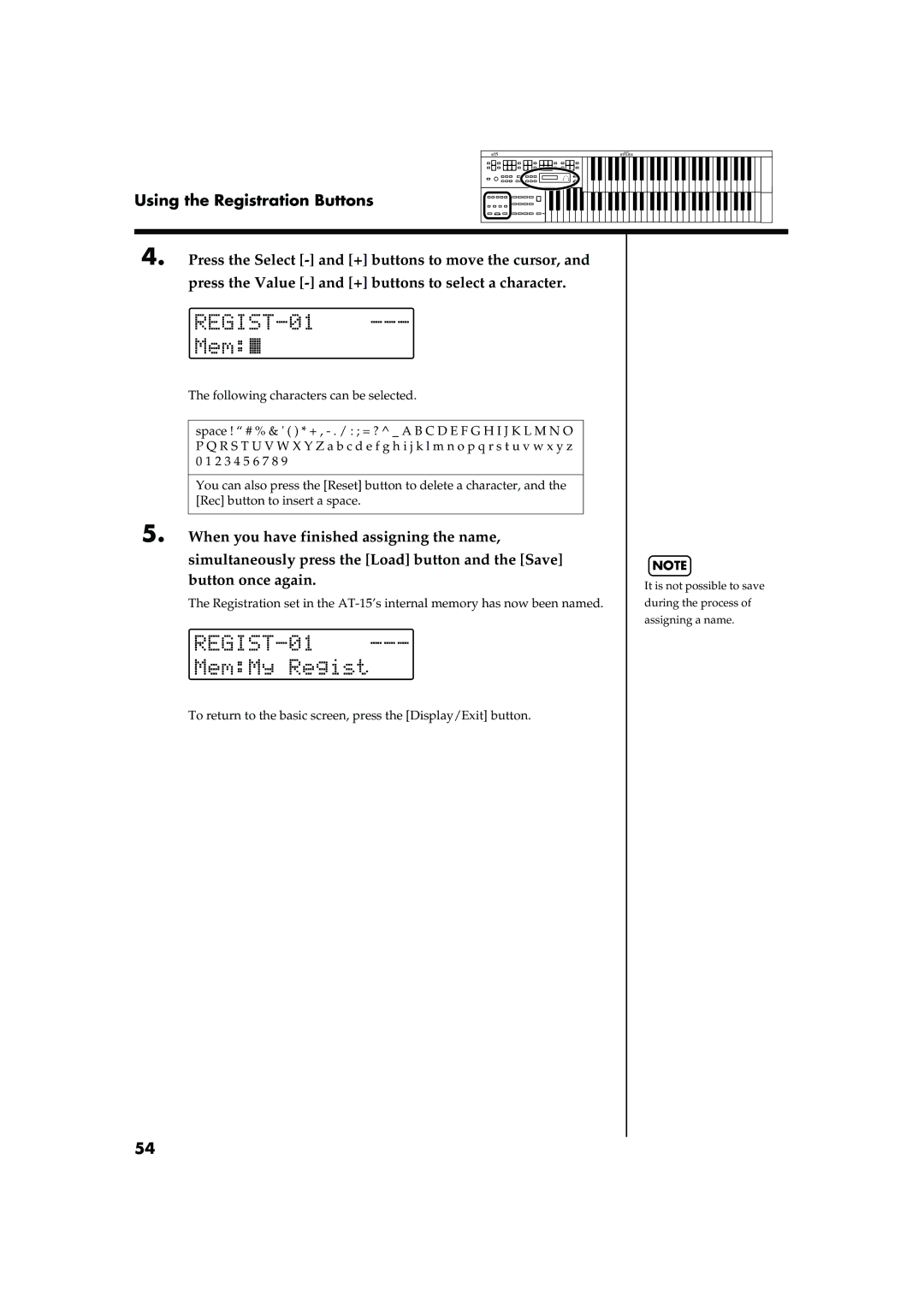Using the Registration Buttons
4. Press the Select
press the Value
The following characters can be selected.
space ! “ # % & ' ( ) * + ,
You can also press the [Reset] button to delete a character, and the [Rec] button to insert a space.
5. When you have finished assigning the name,
simultaneously press the [Load] button and the [Save] button once again.
The Registration set in the
To return to the basic screen, press the [Display/Exit] button.
54
NOTE
It is not possible to save
during the process of
assigning a name.