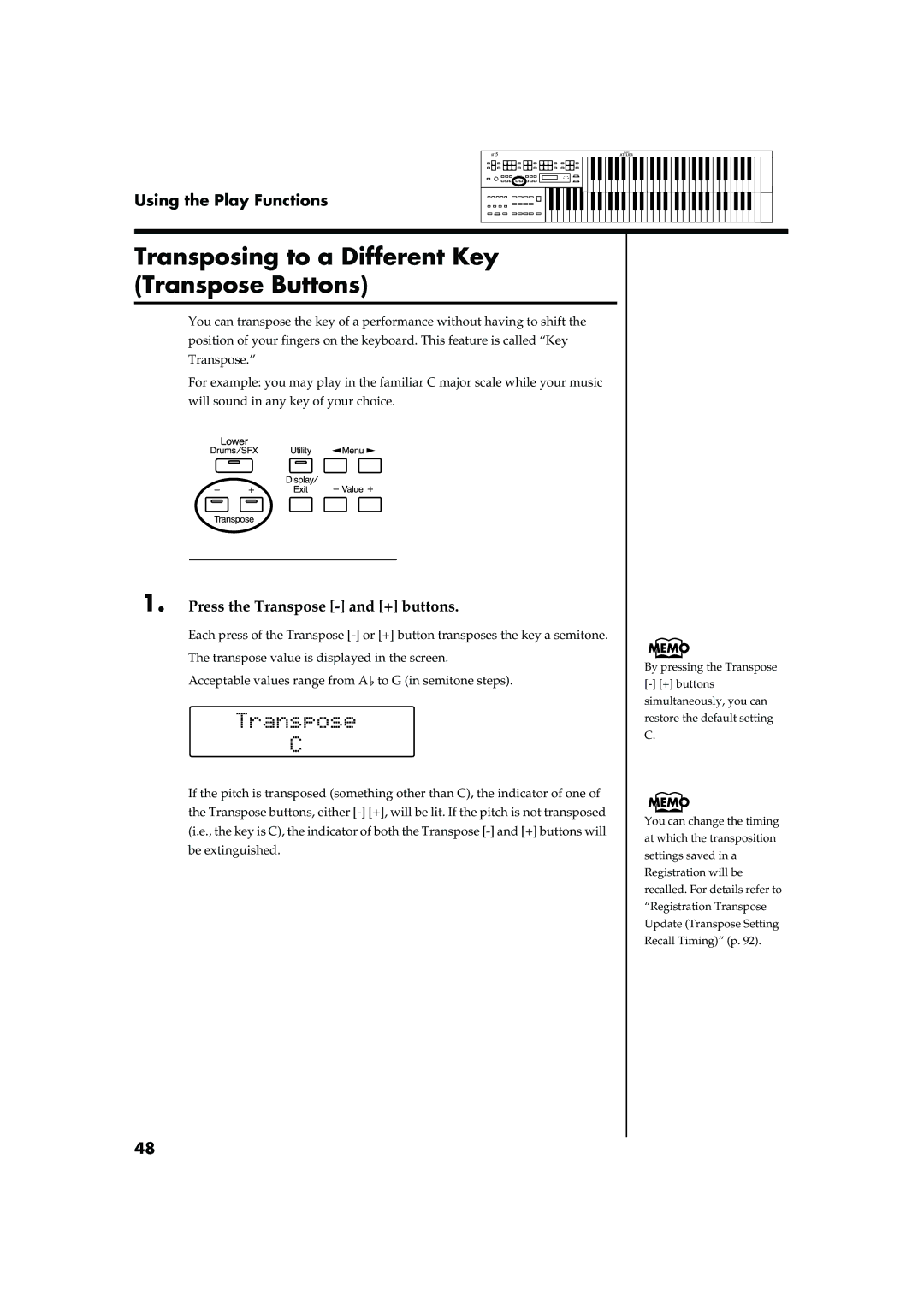Using the Play Functions
Transposing to a Different Key (Transpose Buttons)
You can transpose the key of a performance without having to shift the position of your fingers on the keyboard. This feature is called “Key Transpose.”
For example: you may play in the familiar C major scale while your music will sound in any key of your choice.
1. Press the Transpose [-] and [+] buttons.
Each press of the Transpose
The transpose value is displayed in the screen.
Acceptable values range from A to G (in semitone steps).
If the pitch is transposed (something other than C), the indicator of one of the Transpose buttons, either
By pressing the Transpose
You can change the timing at which the transposition settings saved in a Registration will be recalled. For details refer to “Registration Transpose Update (Transpose Setting Recall Timing)” (p. 92).
48