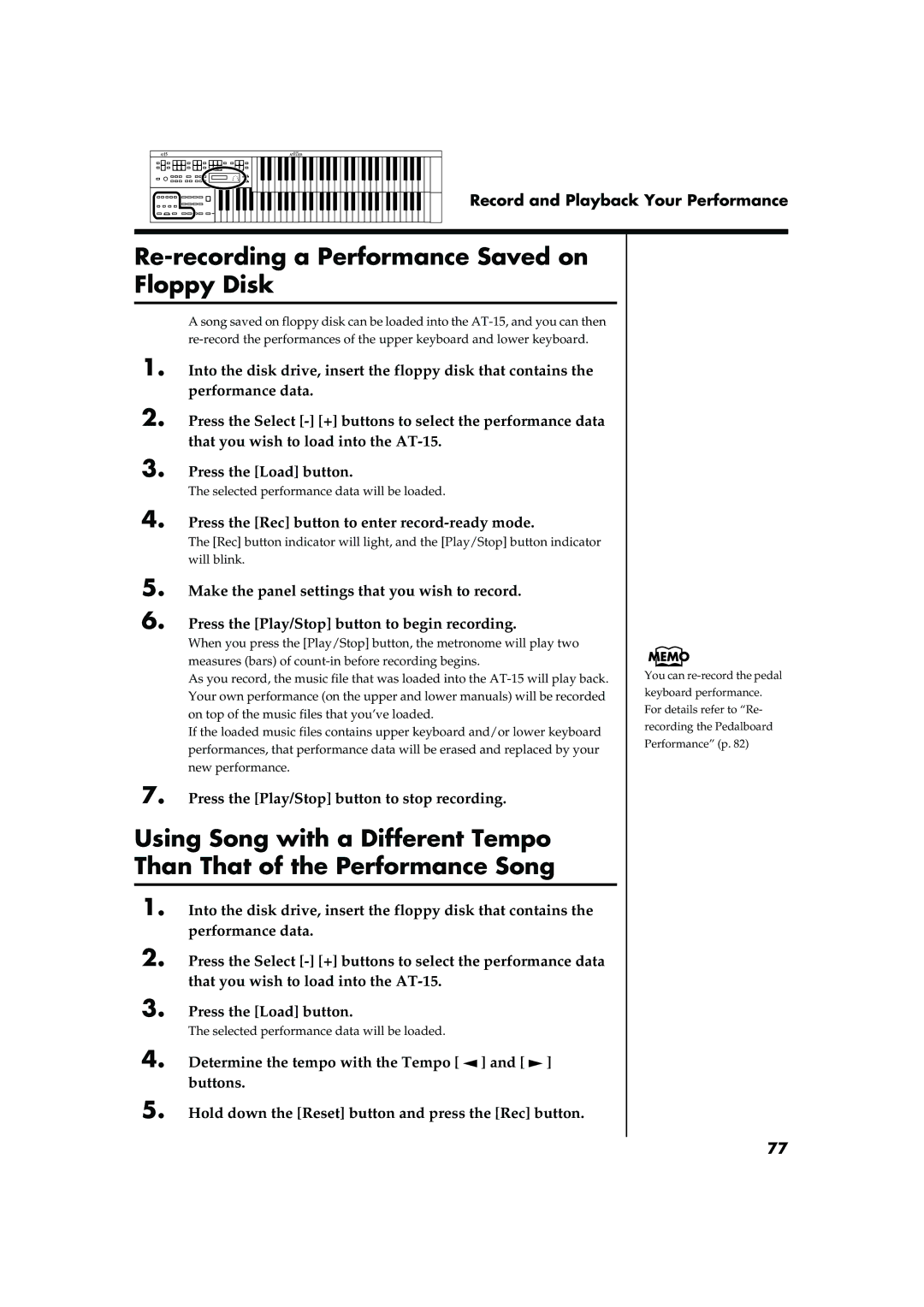Record and Playback Your Performance
Re-recording a Performance Saved on Floppy Disk
A song saved on floppy disk can be loaded into the
1. Into the disk drive, insert the floppy disk that contains the performance data.
2. Press the Select
3. Press the [Load] button.
The selected performance data will be loaded.
4. Press the [Rec] button to enter record-ready mode.
The [Rec] button indicator will light, and the [Play/Stop] button indicator will blink.
5. Make the panel settings that you wish to record.
6. Press the [Play/Stop] button to begin recording.
When you press the [Play/Stop] button, the metronome will play two measures (bars) of
As you record, the music file that was loaded into the
If the loaded music files contains upper keyboard and/or lower keyboard performances, that performance data will be erased and replaced by your new performance.
7. Press the [Play/Stop] button to stop recording.
Using Song with a Different Tempo Than That of the Performance Song
1. Into the disk drive, insert the floppy disk that contains the performance data.
2. Press the Select
3. Press the [Load] button.
The selected performance data will be loaded.
4. Determine the tempo with the Tempo [ ![]() ] and [
] and [ ![]() ] buttons.
] buttons.
5. Hold down the [Reset] button and press the [Rec] button.
You can
keyboard performance.
For details refer to “Re-
recording the Pedalboard
Performance” (p. 82)
77